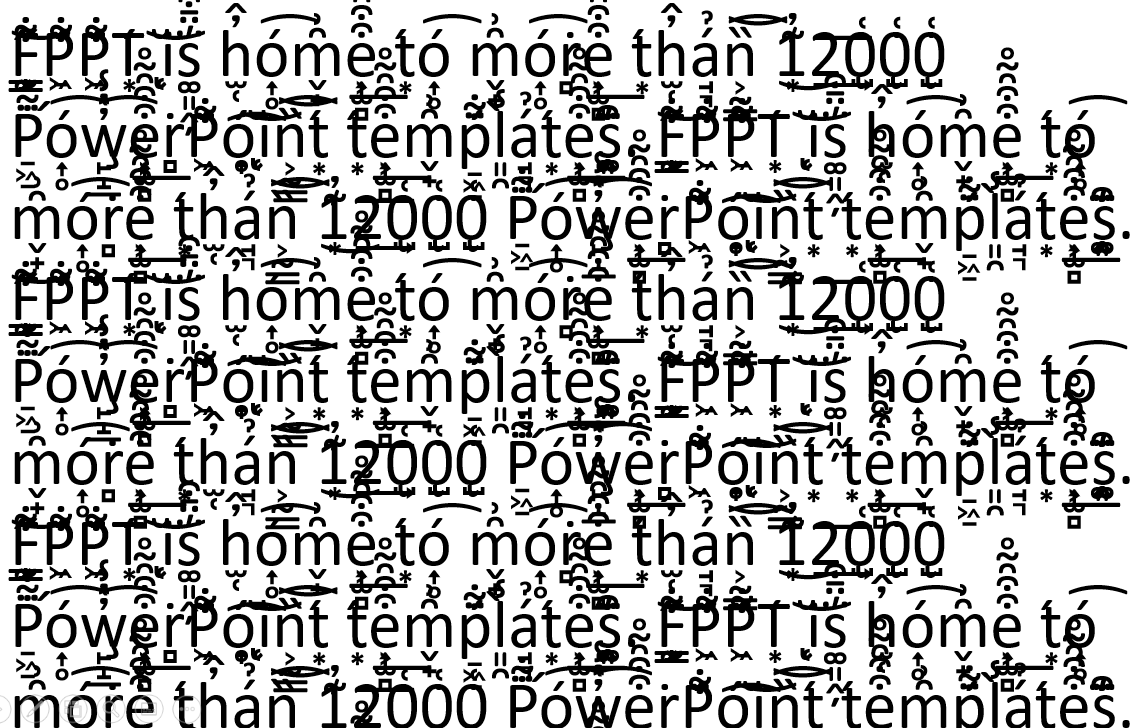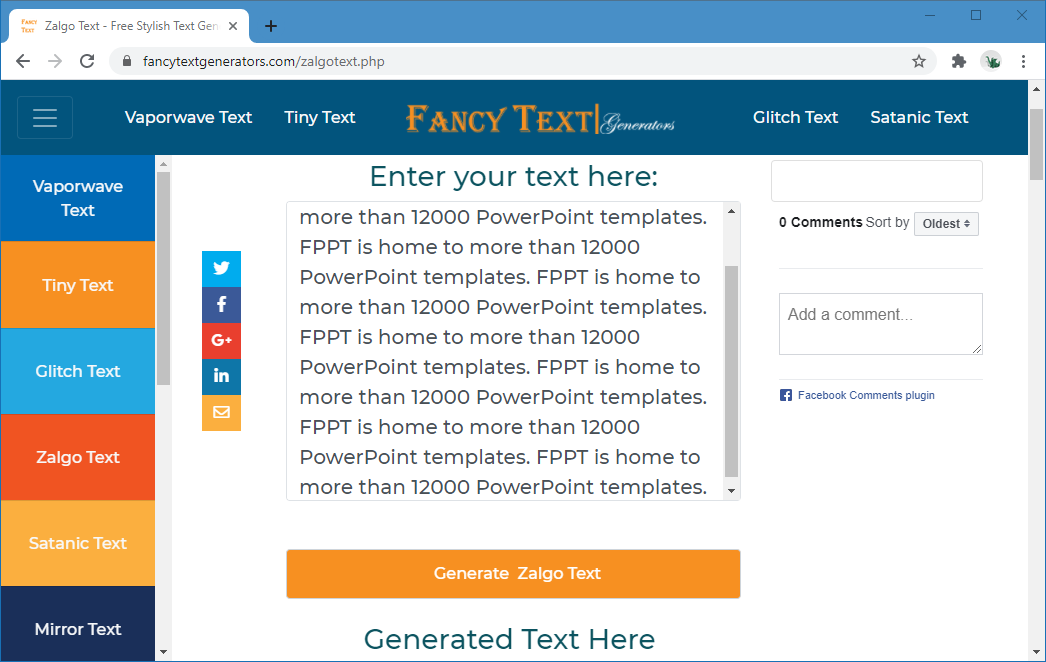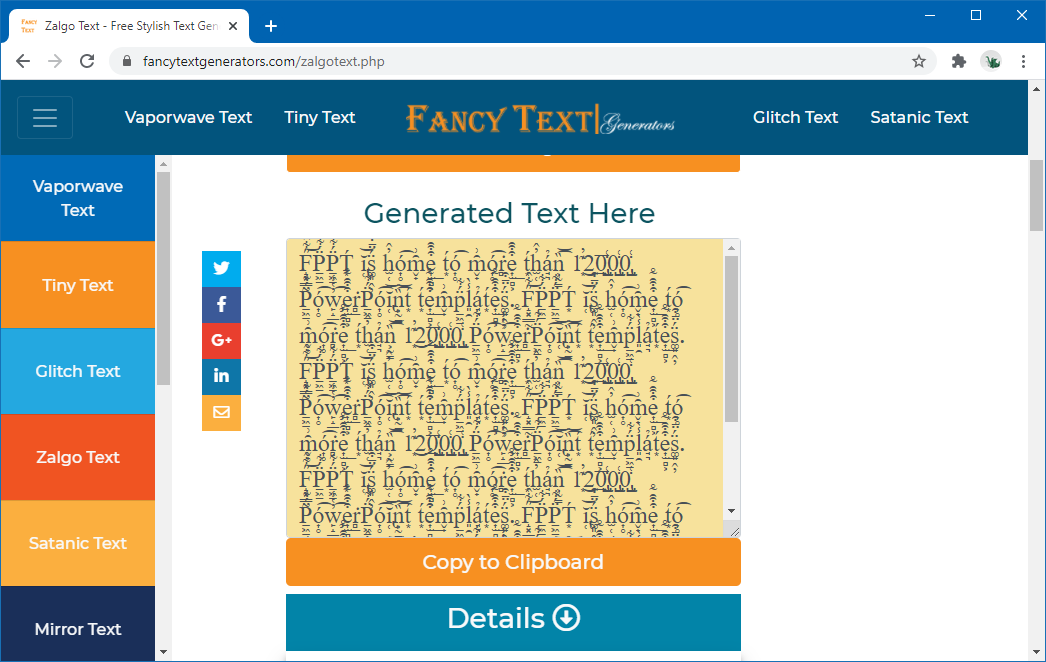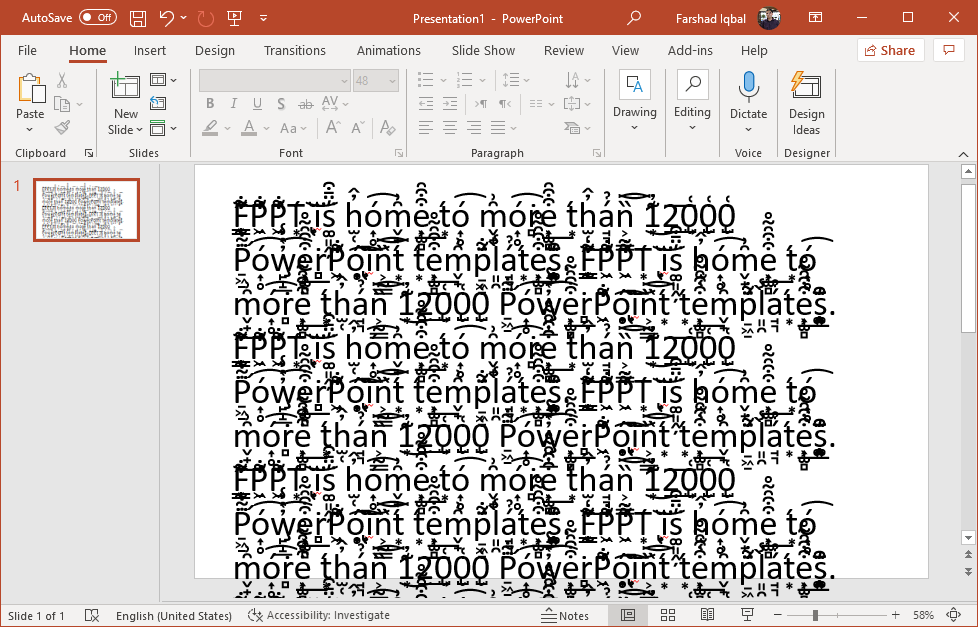How to Make Your Presentations Interesting using Zalgo Text
You might have come across text in movies where random words or a phrase appears stylized in the form of a text cloud with an abstract font. Using this type of text can be a way of making your presentations interesting. There are a number of novel text designs that you can generate using third-party services. One of these text designs is Zalgo Text.
What is Zalgo Text?
Zalgo is a character developed by animator Dave Kelly. He used a writing style that appeared scary, in the form of a weird text style. This style has been adopted by others online, as a tribute to the character Zalgo. In other words, Zalgo text is meant to be creepy or scary.
How to Generate Zalgo Text?
You can generate Zalgo text by going to the Fancy Text Generators website link at the end of this post, which is a website that offers generating strange text styles online. Simply enter the text you want stylized and click Generate Zalgo Text.
This will convert your entered text into the Zalgo style. You can copy this text and use it across applications or online.
The below image shows an example of Zalgo text pasted in PowerPoint. You might find this text style particularly interesting for your Halloween presentations or when you intend to add a sense of mystery of novelty to your presentation slides.
The website also offers generating other types of text styles such as vaporware text, tiny text, glitch text, mirror text, cool text, bubble text, Japanese text, upside down text, etc. You can start generating various types of text styles online, including Zalgo text from the Fancy Text Generators website.