How to Make Your Old PowerPoint Template Compatible With Widescreen 10:9 TV Monitor
Some old templates are not prepared for modern TVs that are often used to project a PowerPoint slideshow. However, using this workaround you can simply change the template resolution to match the popular 16:9 or 16:10 resolution.

You can download this free sample template, with rainbow colors and we will show you how to change the page options in PowerPoint 2010 to match the new resolution. Often, the templates you download from this website are prepared for 4:3 resolution but you can easily change the final resolution of the slideshow. Alternatively you may consider to download free widescreen templates that are also available here with blue, orange and green colors. It is also good to know that the new version of Microsoft PowerPoint 2013 or even the PowerPoint Web App is equipped by default with widescreen templates.
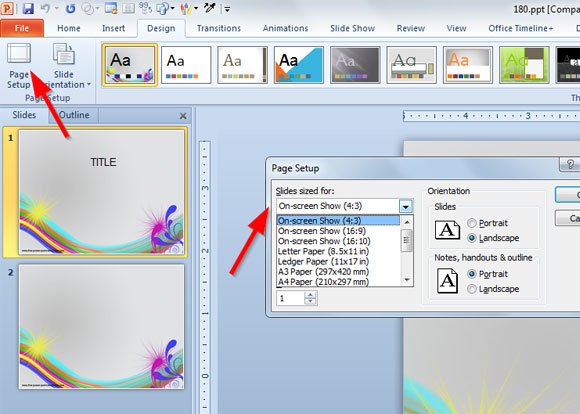
Finally, we got this new look and feel.

Adjusting the PowerPoint background to the new resolution
If you notice any difference in your final presentation, you may try to change the background offset. This will help you to adjust the background to match your new slide size.
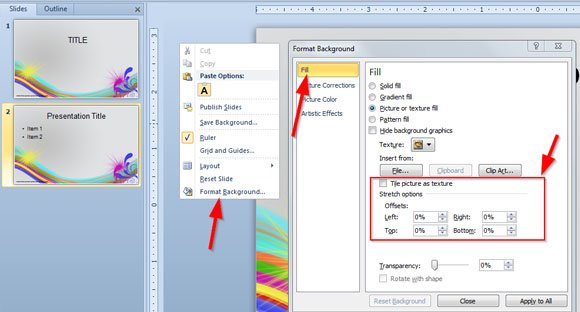
To stretch the background, you can change the values under Stretch options.

As you can see, it is possible to add negative values which will stretch the background beyond the borders. This is very nice to remove portion of the slide design or adjust the background to the new resolution. You can also use this technique if for any reason you want to remove our brand name from the slide.
Finally, if you need ready made templates for widescreen TV then you can consider to download our free widescreen PowerPoint templates that are available from this site. You can choose between green, blue or orange color, but we also have a business widescreen template or you can learn how to change the PPT aspect ratio.

