How To Make Good Use Of Random Bars Transition Effect In PowerPoint
Perhaps one of the most underrated effect in PowerPoint is the Random Bars Transition Effect. This effect displays horizontal or vertical bars when you switch from one slide to another. While this might not seem as a very useful effect, however, that depends upon your usage of it. On a personal note, I consider this effect similar to unveiling a curtain to present something important. This is why you can make real good use of the Random Bars Effect in PowerPoint presentations if you have a bar like background for your PowerPoint Template.
Benefits Of Using The Random Bars Transition Effect
The best way to make good use of Random Bars is to use an abstract template like the Vertical Colorful Bars PowerPoint Template. Such a template can help you create an optical illusion when switching between slides with the Random Bars Transition. Of course, you will require a topic that matches your template and you will also have to keep in mind that your color combination should be easy on the eyes.
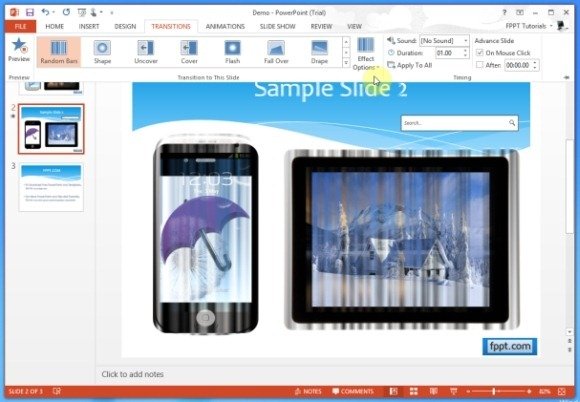
Example Of Random Bars Effect And Its Usage
For example, if you are making a presentation on Noir Movies or a topic that requires a color tone that depicts something old, you can use the Abstract Noise PowerPoint Template in conjunction with the Random Bars Effect to create a beautiful effect to switch from one slide to another. The below image shows an example of how you can make the most out of this effect. We used this transition with the Abstract Noise PowerPoint Template and an image of an old building to create a sad and gloomy atmosphere.
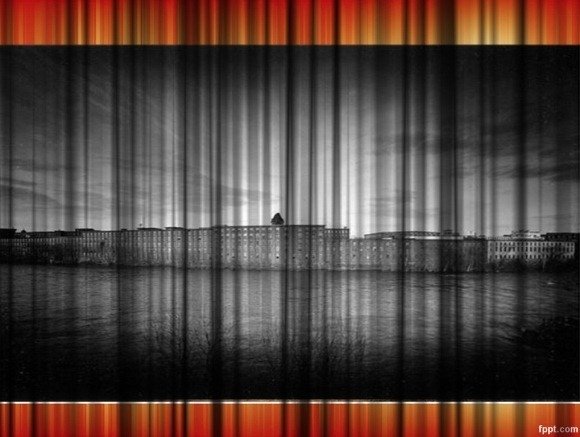
How To Apply The Random Bars Transition Effect
To see how to use the Random Bars Transition Effect, refer to our video tutorial given below. You can switch the bars to appear vertically or horizontally via Effect Options drop down menu, within the Transitions tab in PowerPoint.
