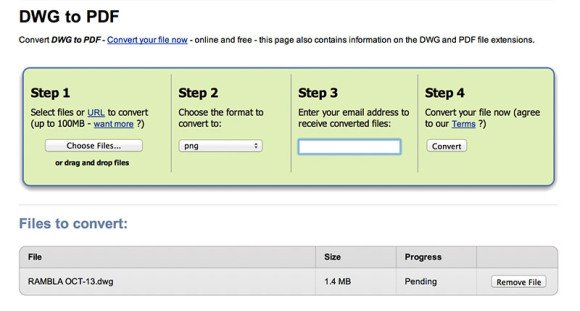How to Insert an AutoCAD .dwg file in a PowerPoint Presentation
If you want to open an AutoCAD plan in PowerPoint then there are several ways to achieve it. You may be interested to present a plan created in Autodesk AutoCAD during a PowerPoint presentation, especially if you are an architect or part of a Real Estate investment group or funding.
How to Insert an AutoCAD .dwg file in a PowerPoint Presentation
The approach may depend if you are in Windows or Mac. If you are in Windows you can install Autodesk Design Review or the free Autodesk TrueView (not available for Mac). If you want to open DWG on Mac you can install McDwiff to view DWG files (it is free to install from Apple Store).
In Windows you can insert an Object directly into your PowerPoint presentations. However if you are in Mac then you may consider to open the DWF file in a viewer and then take screenshots and paste the image into your PowerPoint slide.
Autodesk 360 is a new platform where you can save your dwf files to the cloud and view online. You can also use the cloud services by Autodesk to transfer and upload large files for free. Then, once the files are uploaded you can take screenshots and paste it into a presentation.
Using Autodesk 360 to view DWF files online
Sign up for free to Autodesk 360 and then open the Documents section to select and upload the .dwg files.
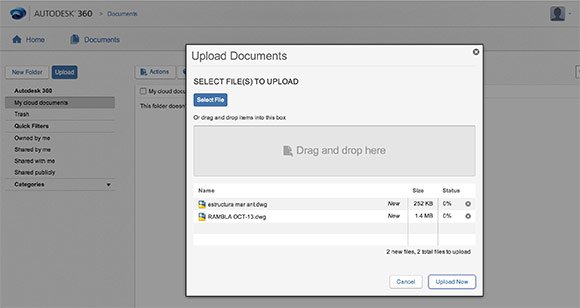
Now, wait until the conversion and preview is ready. Open the viewer and then zoom in until finding the plan you want to show in your presentation.
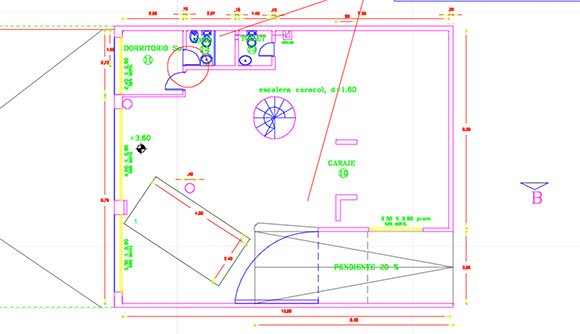
Here is the plan of a house that we wanted to import into one of the free PowerPoint template.
Now, we took a screenshot and then pasted it into a PowerPoint template file keeping the original template layout.
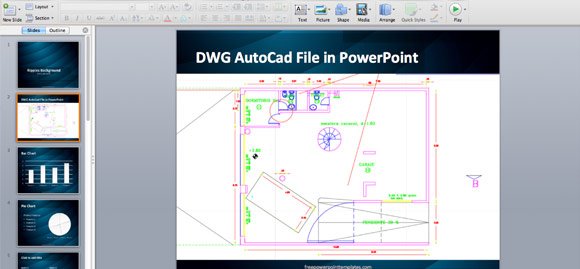
Convert Autodesk DWG files to Images using Online Services
Another option if you want to convert your DWF files to Images is to use a conversion tool. There are many different free conversion tools available that let you convert from a format to any other output format. For example, you can use Zamzar to do this work. CloudFormat is another good option for converting between different formats however DWF is not yet supported.