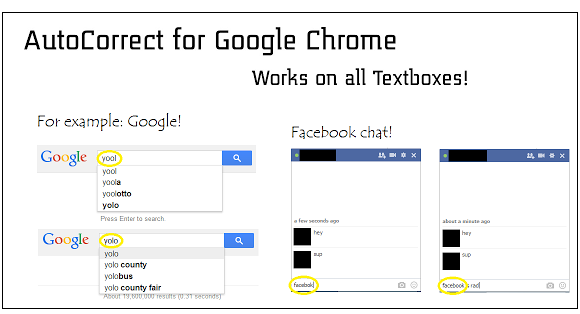How To Get Autocorrect in Google Chrome
Autocorrect is an amazing tool, especially if you are prone to typos and experience a lot of trouble due to spelling errors in your Emails and IM conversations.
Although, there are times when this amazing tool can completely ruin your life by filling in words that you never wanted in the text that you send, but apart from this minor flaw, Autocorrect is a great way to make sure that you type fast and get rid of all the errors that you make.

Google Chrome is one of the best browsers the internet has seen so far; what if I told you that there is a way, in fact two ways to enable this superb feature on your browser.
Enable Automatic Spell Check in Chrome
Chrome has an inbuilt function that enables automatic Spell Check. All you need to do is go to “chrome://flags” and search for it. The option is Enable Automatic Spelling Correction. Once you have found the option, click on the Enable link and your Chrome browser would help you in checking all the text that you enter.
A word of caution, flags is an experimental feature and thus can be prone to bugs so if you plan on enabling a flag, do it at your own risk.
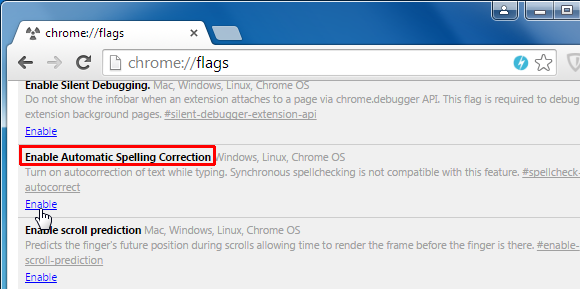
Use a Chrome Extension
Extensions are a great way to make sure that you have amazing features by your side in your browser. If you want a perfectly working Extension that helps you in tackling the Typos in your Gmail, Facebook status box or your beloved micro blog on Twitter then you can get the AutoCorrect Extension for your browser. Not only does it make sure that the stability of your browser is not compromised but also gives you amazing results for common typos.
Either of the two options are open, They can help you in tackling Typos readily but the later is a safer option out of the two.
Go to AutoCorrect for Google Chrome