How to Easily Make Event Planning Slides in PowerPoint
In event planning it is essential to start with well documented timeline that summarizes key event milestones deadlines and the tasks required to achieve them.
This timeline becomes the foundation for effectively communicating, executing and managing the plan. Event Management tools handle the complexity of event planning well, however they do not produce graphical timeline plans which are critical for important presentations. The post below shows how to easily build and manage Event Planning slides with a free PowerPoint add-in called Office Timeline.

Building professional Event Planning in PowerPoint has been a painful, time-consuming task. Additionally when a schedule slips or there is a change (as there often are in event planning) your event plan needs to be re-built in PowerPoint. Event Planning templates are helpful however they are static and become difficult to update or change. Excel is good for tracking your plan, however it is not graphical enough for presentations to clients, vendors or business decisions makers. Office Timeline solves this problem.
Office Timeline is a free project presentation tool for PowerPoint 2007, 2010 and 2013. It was created to make it simple to design, build and maintain professional event planning slides suitable for clients, vendors and management. It builds these timeline slides natively in PowerPoint so they are easy to share with all of your event stakeholders. This helps clearly communicate the plan’s deliverables and set’s drive timeline expectations for achieving those milestones.
Office Timeline Add-In for PowerPoint
FPPT.com has teamed with Office Timeline to help distinguish your work with professional looking Event Planning slides that stand out. Additionally, for a limited time, you can get a 10% discount on Office Timeline Plus when you use the promotion code.
How to Easily Make a Professional Event Planning slide using Office Timeline
Here is a quick look at how it works. Download and install Office Timeline from https://www.officetimeline.com/download. Once installed it will add an Office Timeline tab (see image below) to your PowerPoint ribbon. Click New to launch the Office Timeline wizard which will guide you through a couple easy set-up and design steps.
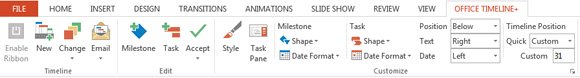
Select the type of slide you want to build from several style types then click the Next arrow to begin entering your Event Plan and customizing how it will look. In the premium version, Office Timeline Plus, you get access to a pack of pre-built templates which are designed for specific project scenarios.
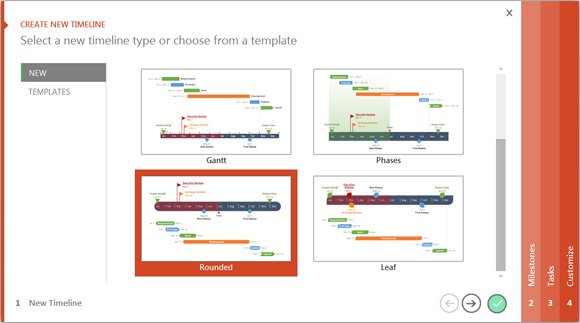
Enter the key Milestones and Tasks of your event plan and set their dates or durations (in the Office Timeline Plus edition you can paste event schedules directly from excel). Make some optional style choices such as the color and shape for each item. When you have finished click the Next arrow to choose customizations for your event slide.
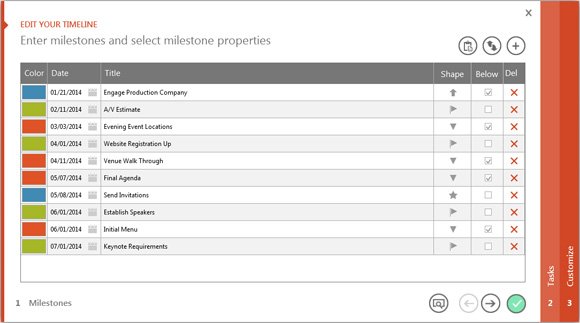
Make Stylistic and design choices for how you want Milestones, Tasks, and Timeband, and Scaling to appear, then click the green Check to build your slide.
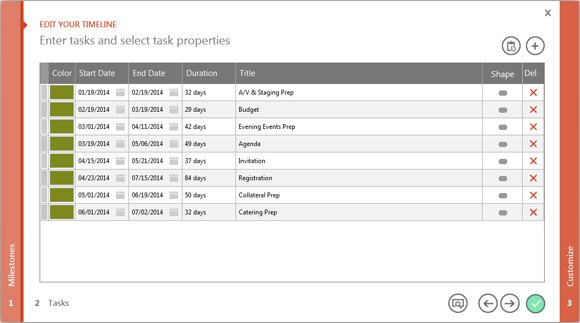
You are finished and now have a professional Event Plan slide that will stand out in proposal presentations, kick-off meetings, vendor updates, client reviews, and any executive presentations. At any time, you can make changes to the plan by simply clicking on the Milestone, Task or Style buttons on the ribbon. This will re-access these wizards and you can quickly update your data or change your design choices. Office Timeline will instantly rebuild your slide with those changes.
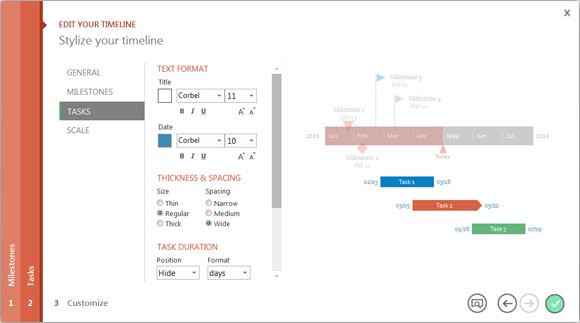

May you send me copy of this beautiful presentation
Hi Zid. Definitely, but you can download it for free. Are you experiencing any trouble downloading the templates?