How To Easily Create Class Schedules Using Excel
College days contain one of the most fun, exciting and most memorable moments of a young adult’s life. However, it’s not all parties and spring break. There’s the projects, grades, research and papers that you have to worry about. You have to learn what you can, impress the professors, and be part of activities that would help you grow before you take on the next step of your life.
Create Schedules With Free Excel Template
With this template, we will show you how to easily create class schedule using Excel. We have a Weekly College Schedule Template that you can use to be on top of your college life. This template can help students keep track of weekly schedule. The template is elegant and versatile enough to be used not only by those in college but even those who are in high school or even earlier levels.
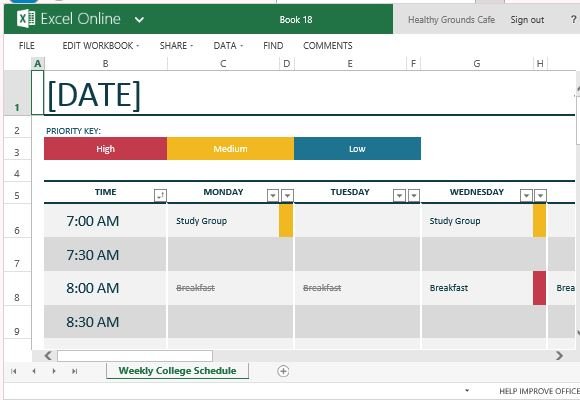
Find The Balance Between Party And Project
This template is professionally designed to be highly functional and still beautiful at the same time. The template contains colorful tables that allow you to enter schedule items on their corresponding times of the day. You can also set a priority on the scheduled tasks so you will know which needs focus the most within a certain time of day.
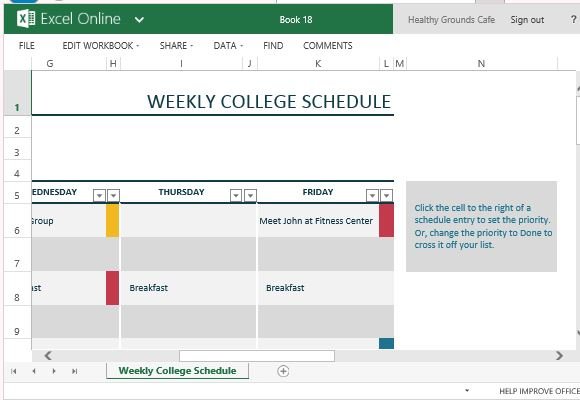
Set Your Priorities
This College Schedule Template is a free Excel Online Template, which means you can conveniently open the template and edit it on any browser after logging in with your Microsoft account. You can also opt to save it on your computer and modify it from there.
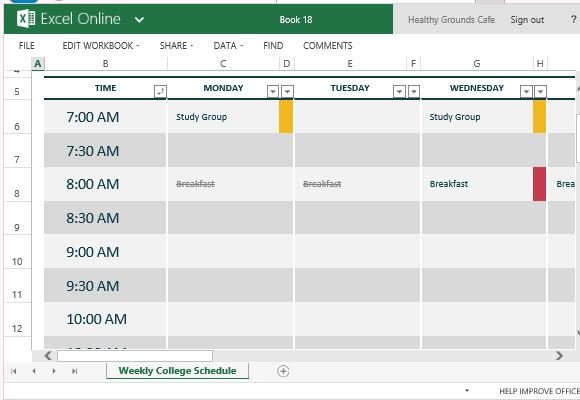
The template allows you to color-code your schedule table according to your priorities. With this color-coding feature, you can easily tell which days could be hectic, which days need more deliverables to get done, and which days can allow you to have extra time for a breather.
