Generate Customizable Flare Text Effect For PowerPoint Presentations
Last updated on October 25th, 2024
Text effects in PowerPoint Presentations can be an effective method for making impressive slides that can instantly grab the attention of the audience. Such slides can be made for various purposes, such as for introducing a topic or the presentation. You can also amalgamate text effects in the form of video animations or animated slides with background music to make your slides more powerful. Let’s take a look at how you can create customizable flare text with effects in PowerPoint.
Flare Single Text
This is a customizable clipart by Presenter Media which can be displayed with your custom text using flare effects. You can create and download text with the flare effect in PPTX (PowerPoint), FLV (Flash), Windows Media (WMV) or QuickTime (MOV) formats.
Step 1: Go to Presenter Media Flare Single Text Page and type your desired text.
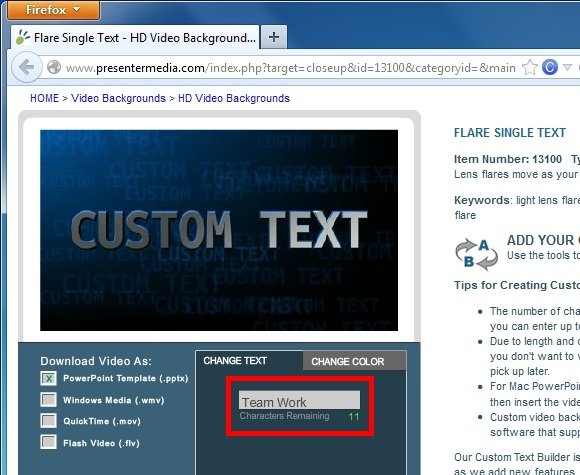
Step 2: Select a format to download the text in and click Customize.
Step 3: Your custom text will be generated in your preferred format.
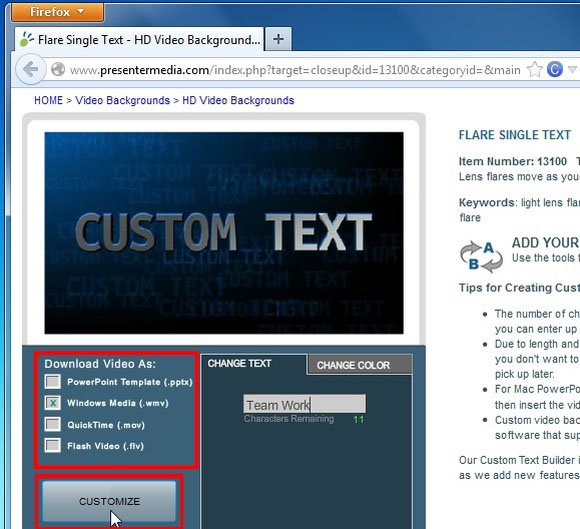
Once the text has been generated, a download link will become available. The downloaded text can be used either as a PowerPoint slide or as a standalone video which can be used with any presentation software which supports videos.
Custom Flare Text in PowerPoint
The below image shows the custom generated flare text as a PowerPoint slide. This text is added as an animated video in PowerPoint, which can be fully customized to create an animated slide.
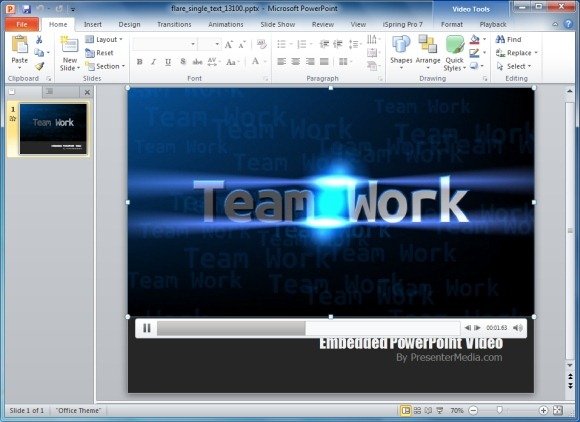
Custom Flare Text in Video Format
The below image shows the flare text animation playing in WMV format. You can use such videos not only for presentation purposes but also to create messages which may run on a corporate screen in a loop; such as a video animation playing with a custom message on an LCD screen located at the entrance of an office.

Flare Text With Three Lines
You can also generate your custom flare text by adding three lines (20 characters each), to generate an animated slide with custom flare text.

You will require a Presenter Media subscription to create and download flare text animations. Presenter Media is also home to a plethora of Animated PowerPoint Templates.
