Free Weekly Employee Shift Template for Excel
Last updated on September 24th, 2024
Small organizations and start-up businesses need a handful of employees to perform specific or even overlapping duties. Nevertheless, a clear and organized schedule must be complied with in order for operations to run smoothly and to prevent redundancy.
The Microsoft portal offers many scheduling tools and templates that any business, big or small, can use for their organization. The Free Weekly Employee Shift Template for Excel is a great template for scheduling work among your employees across seven days.
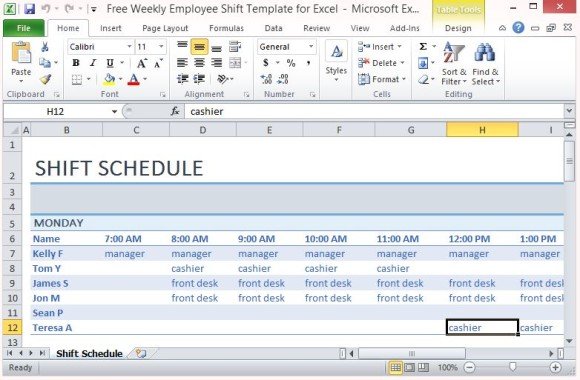
Color-Coded and User-Friendly
With the Free Weekly Employee Shift Template for Excel, you can easily plan your company’s work schedule on a weekly basis. This Employee Shift Template covers 8-hour shifts for 6 or even more employees.
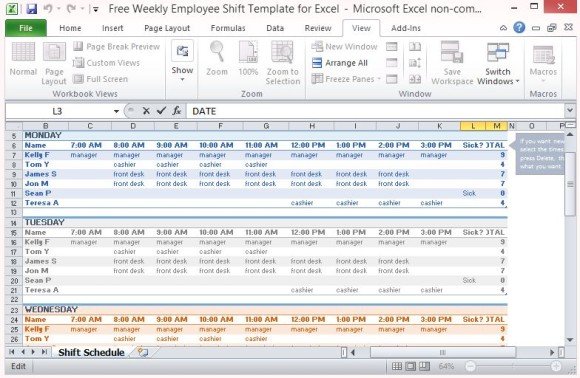
Each day of the week is color-coded to avoid confusion with days and to let you easily search and view the schedule for a particular day. You can just copy the spreadsheet into another tap to preserve the format and modify the data to create a different schedule to a different week. This way, your weekly schedule format and look is the same but the data is different, just remember to rename each tab to represent a particular week or date.
For each day, you can type in the names of your employees and assign tasks to them at particular times of the shift. For example, on Thursday, you have Tom manning the front desk on the first half of his shift, 7am to 11am. On the last half, he will be behind the cash register.
Easy to Use, Even for Beginners
With the Free Weekly Employee Shift Template, you do not have to be an advanced-level Excel user to manipulate and modify data or navigate through the spreadsheet. The Employee Shift Template looks simple and streamlined but the formatting makes it easy for anyone to input and modify information.

The Excel template is designed to allow you to assign tasks to multiple employees, as well as show which employee reported sick for that day. The template allows you to easily adjust the schedule regardless of unforeseen events, to ensure that the operation flows smoothly. This Free Weekly Employee Shift Template for Excel also auto-computes data to present the total number of hours each employee worked for a particular day of the week.
Go to Download Free Weekly Employee Shift Template for Excel
