Free Holiday Flyer Template For Word
Holiday events, whether they are organized by organizations or individuals, require a mechanism to invite people to join the fun. Many a times these events can be fundraisers for a good cause or might entail a ticket or entry fee. While advertising in a newspaper, on radio or TV isn’t usually feasible for many event organizers, flyers are a cheap and effective method for making people aware of your event.
Create Printable Holiday Event Flyers
With the Free Holiday Flyer Template for Word you can easily create printable holiday event flyers. This Word template has a minimalist layout with a green background which is actually an image which you can remove and replace with your own background. In case you want to keep the background but want to make changes to it, you can add overlay images or text placeholders according to your requirements.
Related: How to Make Seasonal Event Invitations in PowerPoint

Create Flyers with Branding
The flyer template contains a placeholder for adding your event name, date and time, address of the venue, followed by space for a detailed note regarding the event and for adding branding for your sponsor. As many of the holiday events take place in summer or at the end of the year, you might want to add some summer or holiday season related images to your flyer.
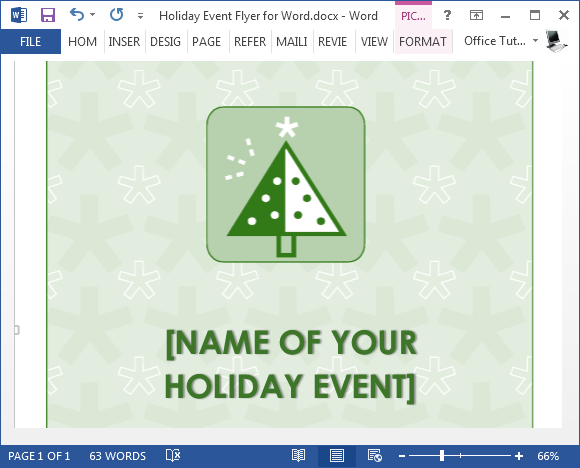
Share Flyer Online
While this is a conventional flyer template designed in MS Word, there is no reason why you can’t share it online. The easiest method to do this is to use Microsoft OneDrive to share the flyer by uploading it online. You can send the sharing link to people via email or you can share the direct link of the flyer on social media.
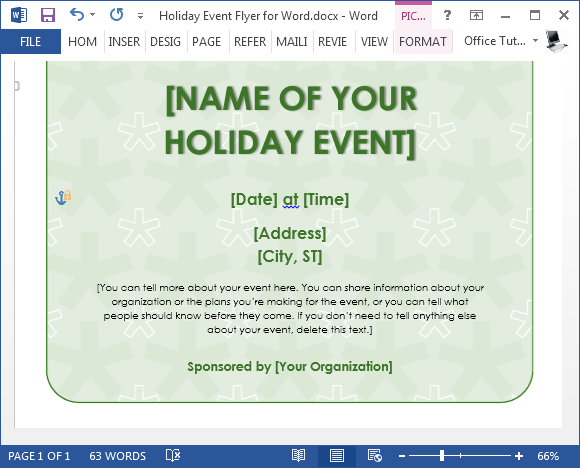
Also see our reviews for other holiday templates for various events like Christmas, Halloween, parties, etc.
