How to Convert Audio files online using Google Drive
Google Drive is no longer a web app which was used as a free web based alternative to Microsoft Office. Over the years many new features have made it more robust and the support from third-party app developers has made it a supercharged web app for performing functions as diverse as online file conversion.
If you didn’t know this already, you can now convert audio files directly from Google Drive. The conversion takes place between Google Drive and other third-part web apps so the conversion is lightening fast. Moreover, it saves you the hassle from installing audio converters on your desktop or mobile device.
1. CloudConvert
This is although a web app that you can use directly from the CloudConvert website, however, it also comes with Google Drive support. In fact, if you were to try and open an audio file from Google Drive, the suggested apps include CloudConvert. You can also use CloudConvert to convert YT to MP3.
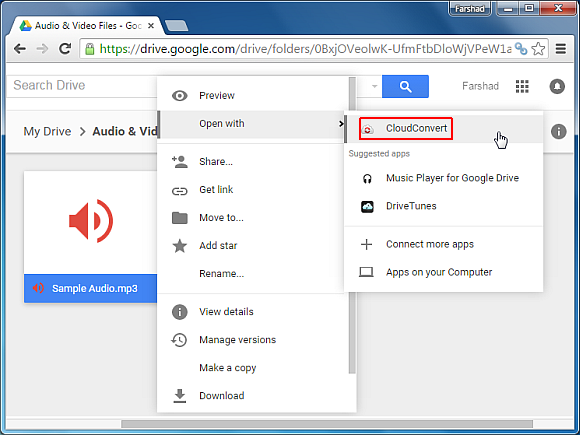
All you have to do is to fetch your file from Google Drive, select a conversion format and you’re good to go. CloudConvert supports conversion between more than 200 file formats, including audio, video, PowerPoint, Excel, Word, PDF and a range of other formats.

You can read more about this web app from our review of CloudConvert or simply check out its features by installing the Chrome extension or by visiting the CloudConvert website.
Go to CloudConvert
Go to Cloud Convert Chrome Extension
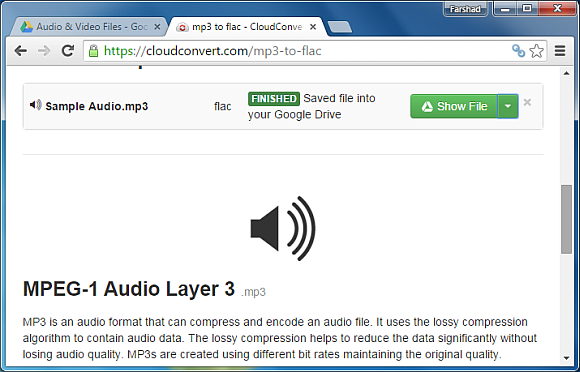
2. Online Audio Converter with Compatibility with Google Drive & MP3 Conversion
Much like CloudConvert, the Online Audio Converter is another third-party audio converter for Google Drive. You can integrate this web app to your Google Drive account via a Chrome extension or from the homepage of this web app and use it as a Google Drive to MP3 Converter. It is one of the best MP4 to MP3 converter tools.
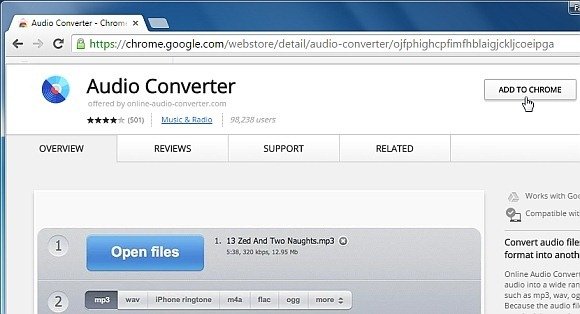
Once integrated, you can open and convert audio files using this web service.
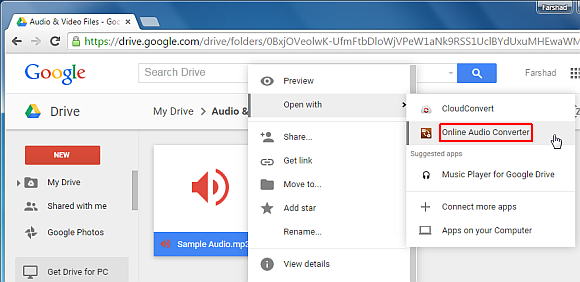
While the conversion formats in this web app are fewer than CloudConvert, it offers more straightforward options to set track quality.
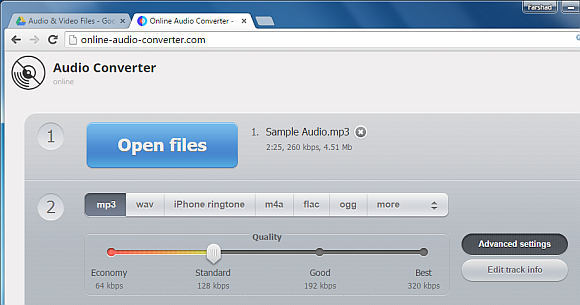
Converted files can be saved directly to Google Drive, Dropbox or downloaded to your device.
Go to Online Audio Converter
Go to Online Audio Converter Chrome Extension
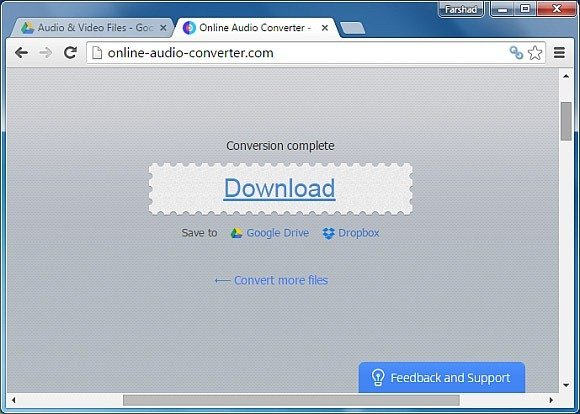
3. Play, Share or Download Converted Files from Google Drive
You can play converted tracks from your Google Drive account, download them, embed them to a website or share them online using direct link. These are default features offered by the Google Drive.
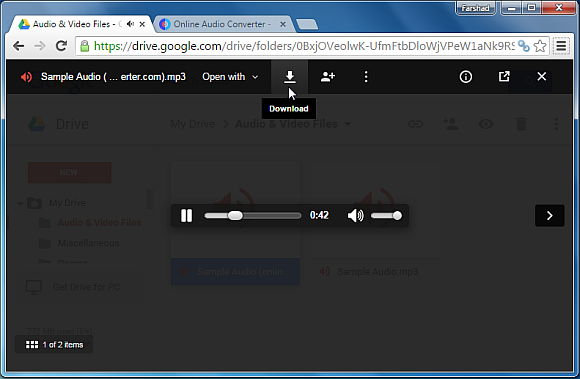
During testing we found the conversion quality quite good for both CloudConvert and Online Audio Converter. The conversion speed was also extremely quick and smooth. If you would like to share your feedback regarding these converters or know of a good audio converter with Google Drive support, you can join the discussion by leaving a comment below.
