Crop PowerPoint Template
Last updated on May 5th, 2024
Photography is a tricky yet beautiful thing. You have to capture the right moment at the right time, as well as make sure that everything in the image itself comes out right. At times, you need to cut out, or crop, parts of the photo to draw the focus on the most important parts. If you’re a photographer and you need to showcase your work, you need to use this Crop PowerPoint Template, which is a specially designed template with a photography theme.
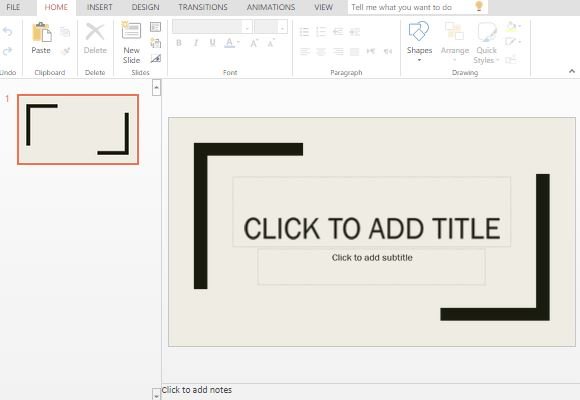
Photography-Themed Template
This Crop PowerPoint Template is a clean, elegant, and modern photography-themed template that can help you present your photography beautifully. It has a light gray background with black crop-sign lines. Bordering the title on the Title Slide. The template also comes with other slides that allow you to create your own presentation with various layouts.
To create a presentation that is truly your own, simply add new slides and choose from various layout options that are already premade for you. In addition, you can also add photos for your photography presentation. However, even though this is a crop-style presentation, you can still use this widescreen template for other topics such as design, construction, fashion, art, architecture, education, business, and many more.
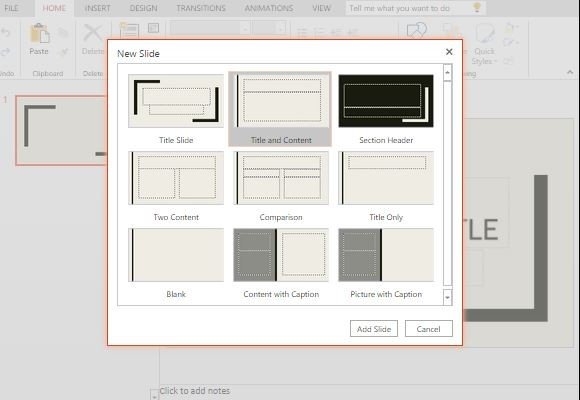
Although this template seems like a grayscale theme, you can add pops of color through images and other design elements.
Collaborative Crop Online Template & Presentation Theme
In addition, this template is in PowerPoint Online, which provides you convenience especially when you are on the go. This is because this template is cloud-based and can be accessed using any browser as well as any device, whether it is your computer or mobile device.
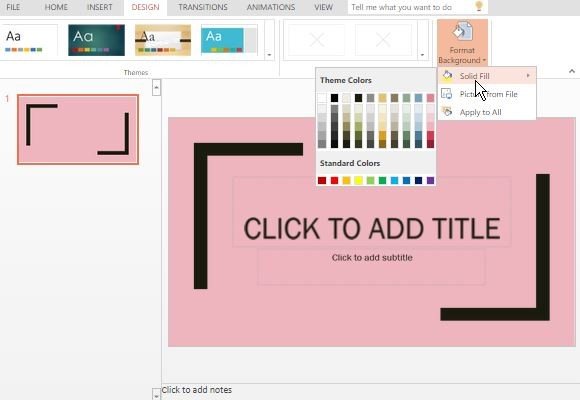
You can also work on collaborations on a presentation, which is great if you are working on digital photo exhibits and other similar slideshows.
Go Crop PowerPoint Template – Unfortunately, this template was removed from Office.com, but you can still learn how to crop images in PowerPoint here.
