Convert PPT to other formats using Automation Service with PowerPoint 2013 on the server
SharePoint is used by many businesses as a repository for Microsoft PowerPoint presentations and these businesses have individual needs for document management including storing, distribution, update of their presentations. One of the common requirements by IT departments or PowerPoint application developers who needed to make enterprise level applications was to export their PowerPoint presentations to images or PDF documents (.JPG, .PDF, etc).
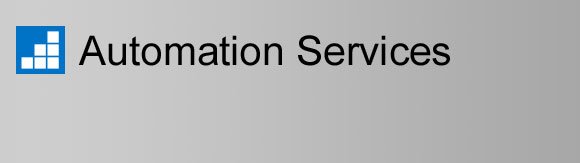
Until now, Microsoft PowerPoint was not intended to be used for automation on the server but now Microsoft SharePoint Server 2013 Preview includes a new conversion service named Microsoft PowerPoint Automation Services, to allow you to convert presentations to other formats on a server.
Until now, if you needed to convert a PowerPoint to image using C# for example, you needed to do it in a non-shared or attended environment. But now, by using the Automation API you can convert a PowerPoint presentation file (.pptx or .ppt) to other file types, including .pdf, .xps, and .pptx and it is now supported by Microsoft. This means that now PowerPoint and SharePoint 2013 can be used at enterprise level to convert business documents easily in a shared or unattended environment
Using PowerPoint Automation Services, you can convert from the PowerPoint (.ppt) in binary format to and PowerPoint Open XML file format (.pptx) to other output formats including PDF, JPG, etc.
Learn more in http://msdn.microsoft.com/en-us/library/office/fp179894(v=office.15).aspx
