Conduct PowerPoint Polls During Live Presentations With TurningPoint
Last updated on September 9th, 2024
TurningPoint is a polling system which can be used for conducting an audience poll during a Live presentation, using products from Turning Technologies such as their ResponseCard clicker and the PowerPoint Polling app.
Instantly Conduct a Live Poll Using PowerPoint
TurningPoint is not only an easy to use PowerPoint polling system, but also works with both PC and Mac. The TurningPoint Dashboard provides a comprehensive set of poll management options for creating custom poll slides, gathering user responses and instantly viewing reports based on audience response.

Easily Setup PowerPoint Polls
To get started, launch the TurningPoint application from your computer and click PowerPoint Polling from the Dashboard.

Gather Audience Response Using a Variety of Options
In the next step, click New and select a poll type from the drop down menu. The available polling options allow you to create slides with multiple choice questions, short answers, numeric responses, True/False questions, ice breakers, etc.


Easily Setup Poll Slides
You can easily setup your poll questions to create a poll slide, which can be used to start a poll when you reach the specific slide during your presentation. In case your question type requires a correct answer, you can also specify it when setting up your poll slide.
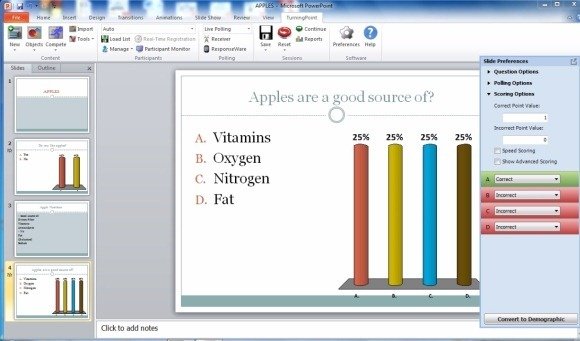
It is worth mentioning here that you will require using TurningPoint with other related products from Turning Technologies. This is because TurningPoint is actually a combination of the hardware and software from different products of Turning Technologies, including their web based data collection system. You can find out more about these devices from our post about the Triton Data Collection System.
TurningPoint Video Tutorial
To get an overview regarding the use and initial few steps of using TurningPoint to conduct PowerPoint polls, see the developer’s video tutorial given below.
For more details about the TurningPoint system and PowerPoint Polling app, see the link given below.
Learn more in Turning Technologies' website
Go to TurningPoint's Website