Choose color scheme for PowerPoint user interface
PowerPoint has evolved and now you can choose between different user interface options. Color scheme is one of the features and configuration settings available under Options panel. You can choose the color scheme to match the desired color scheme that let you feel more comfortable.

In order to choose a different color scheme, you need to open PowerPoint Options page. In PowerPoint 2010 you can do this by opening File and then Options.
Then, open General tab and look for Color Scheme under User Interface options. Here is an screenshot showing the setting.
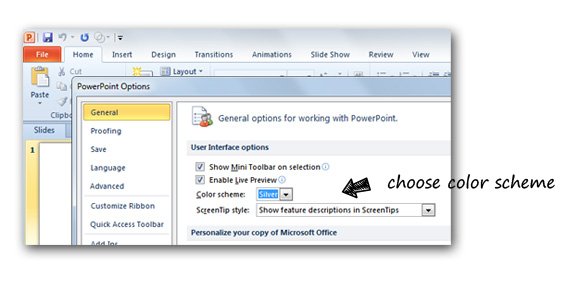
Changing the color scheme can be useful for example if you already felt comfortable with earlier versions of PowerPoint that were using the blue style, but also if you want to use the black style to improve the contrast in your screen.
