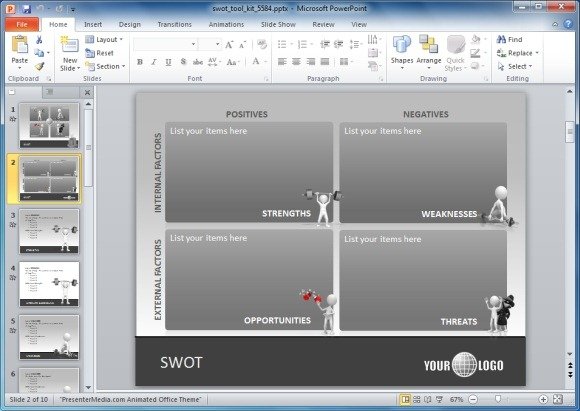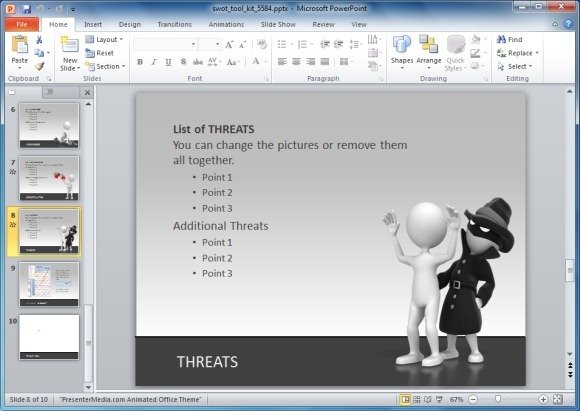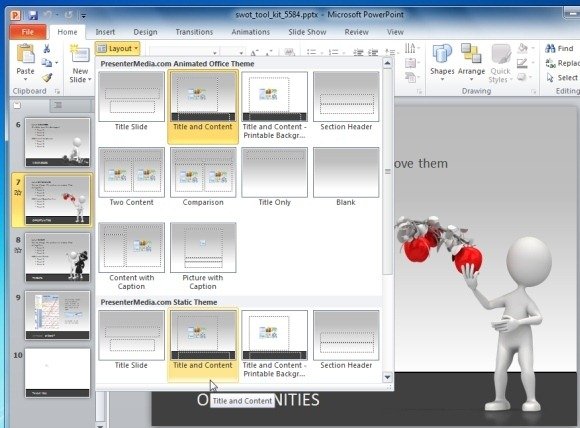Animated SWOT Analysis PowerPoint Template
One of the most basic mechanisms of evaluating a project, business venture or an enterprise on the whole is to perform a SWOT analysis. SWOT stands for Strengths, Weaknesses, Opportunities, and Threats. If you require making a SWOT analysis presentation or need to touch upon this topic, then what you need is a readymade PowerPoint Template. The SWOT Analysis PowerPoint Template provides various editable slides to help you create a SWOT analysis for your company or business venture.
Animated SWOT Analysis Presentation Template
This template comes loaded with awesome sample slides that contain everything from professional looking animations to eye-popping clipart with a touch of humor and class. The first sample slide in the template starts off with animations depicting Strengths, Weaknesses, Opportunities and Threats. This slide can be quite handy in starting off the presentation in a lighthearted manner, with animations that are likely to spark a smile on your audience’s face. You can customize this animated slide with your custom text, logo and other required content.
Sample Slides For Making A SWOT Analysis Presentation
The following slides provide portions for adding details about each element of the SWOT analysis, which ensures that the template not only serves your presentation but can also be used as a document for communicating your SWOT analysis.
Sequential Slides For Creating A Comprehensive SWOT Analysis
Once you have introduced your presentation topic and displayed the salient features of your SWOT analysis, you can use the following slides to clearly elaborate each point of the analysis in detail to help you showcase your perceived strengths, weaknesses, opportunities and threats.
Switch Between Static And Animated Slides
This template has editable clipart with both static and animated slides. You can also change the layout from static to animated or vice versa via Home –> Layouts.
This Animated PowerPoint Template works with all recent and old versions of PowerPoint and can also be downloaded for Keynote. The supported versions include:
- PowerPoint 2013, 2010, 2007 and 2003 (PC)
- PowerPoint 2011 (Mac)
- Keynote