Animated Math Equations for PowerPoint
One might require presenting simple or complex math equations in PowerPoint for a class lecture, academic presentation, lectures or to discuss complex mathematical calculations for various other purposes. The Animated Math Equations PowerPoint Template presents math and geometry symbols in the form of editable slide objects.
Animated and Static Slides with Math Equations
The slide layouts consist of a mix of animated and static layouts. The math symbols can be dragged and dropped to create custom equations.

Highlight Equations
There are red circles that can be used for highlighting parts of your equation. You can generate more of these circles via copy-paste and easily position them on any of your equations by dragging the circle using your mouse.
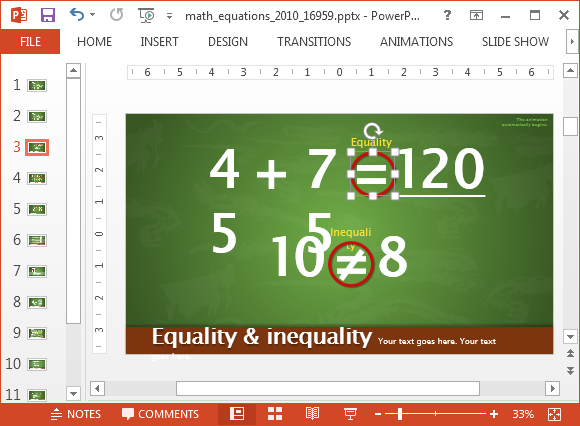
Create Simple to Complex Equations
The 13 sample slides provide enough symbols for you to be able to create anything from simple to the most complex mathematical equations. You can also reveal various functions and add detailed explanations for the presented equations using the given placeholders. This slide can be used as an alternative to the PowerPoint Equations Editor.
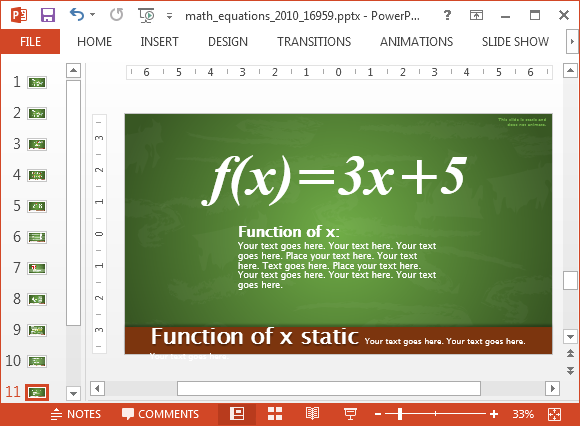
Geometry Angles
The template also offers geometry angles which can be replicated according to need. The numbers and symbols in this template work like clipart images which can be recolored, readjusted and even resized.
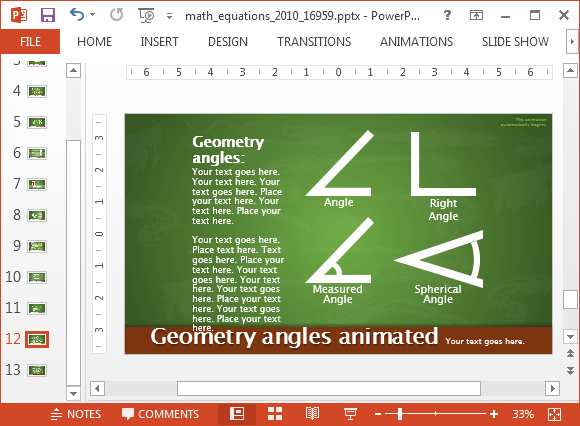
Mathematical Symbols Clipart
There is also a slide title ‘Useful Artwork’ which presents major symbols used in calculations. With the aid of these symbols you can fashion slides with custom mathematical illustrations. The good thing about the presented symbols and digits is that they come with a clean looking layout. This green and white layout can be used as it is; for presenting your slides with a professional look and a visually appealing layout.
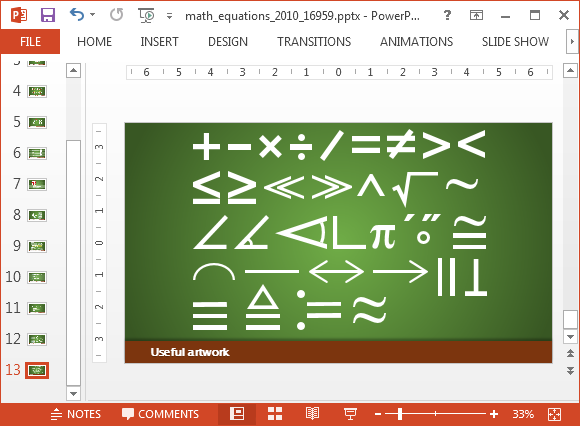
You can also change the default background and colors of the template in case you wish to give it a custom look. However, the default background with a chalkboard like layout is elegant enough to be adequate for educational presentations.
Go to Presenter Media – Standard Edition of Animated Math Equations PowerPoint Template
Go to Presenter Media – Widescreen Edition of Animated Math Equations PowerPoint Template
