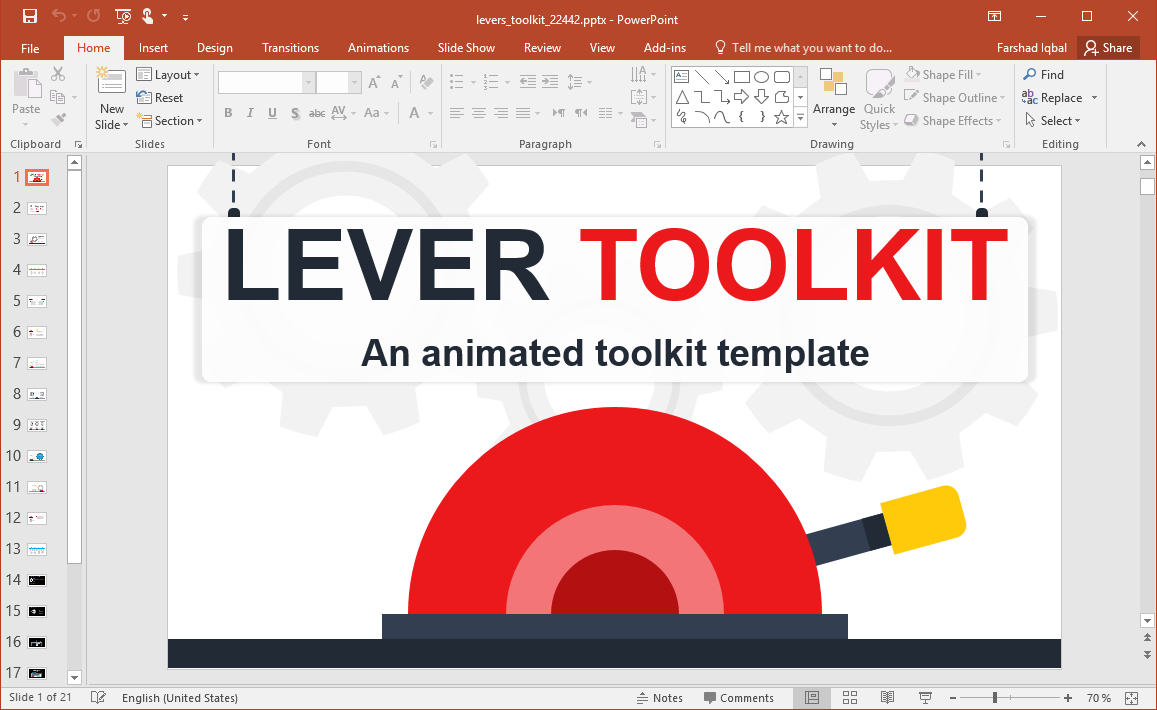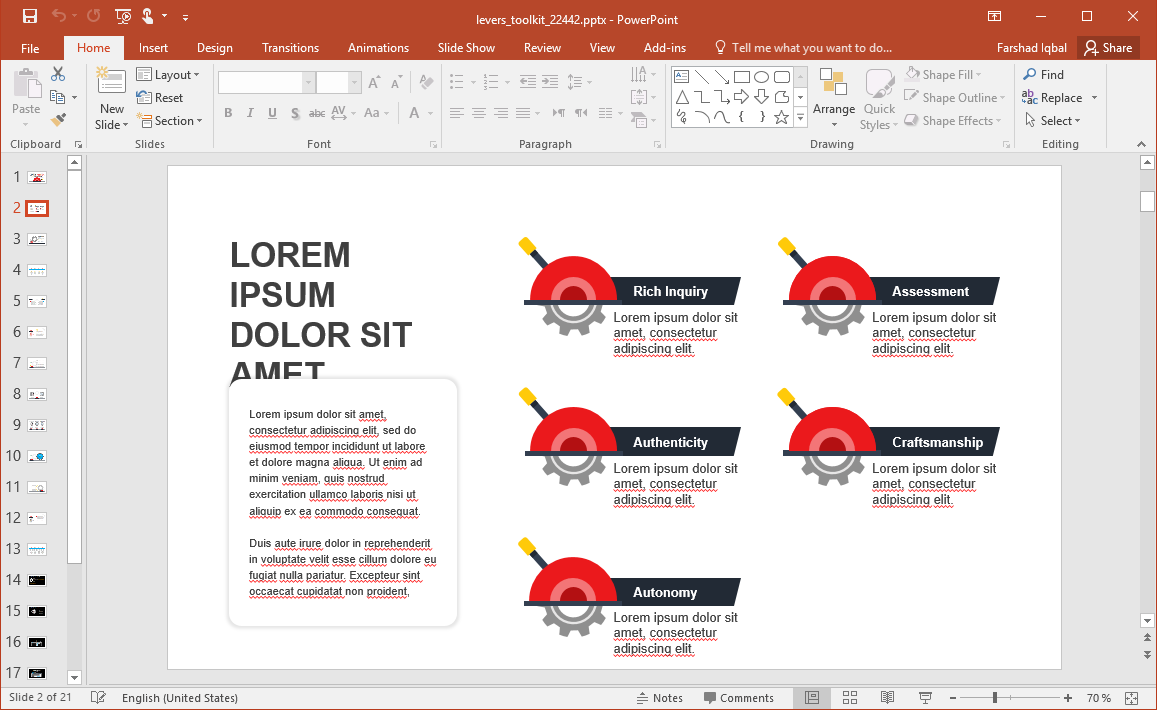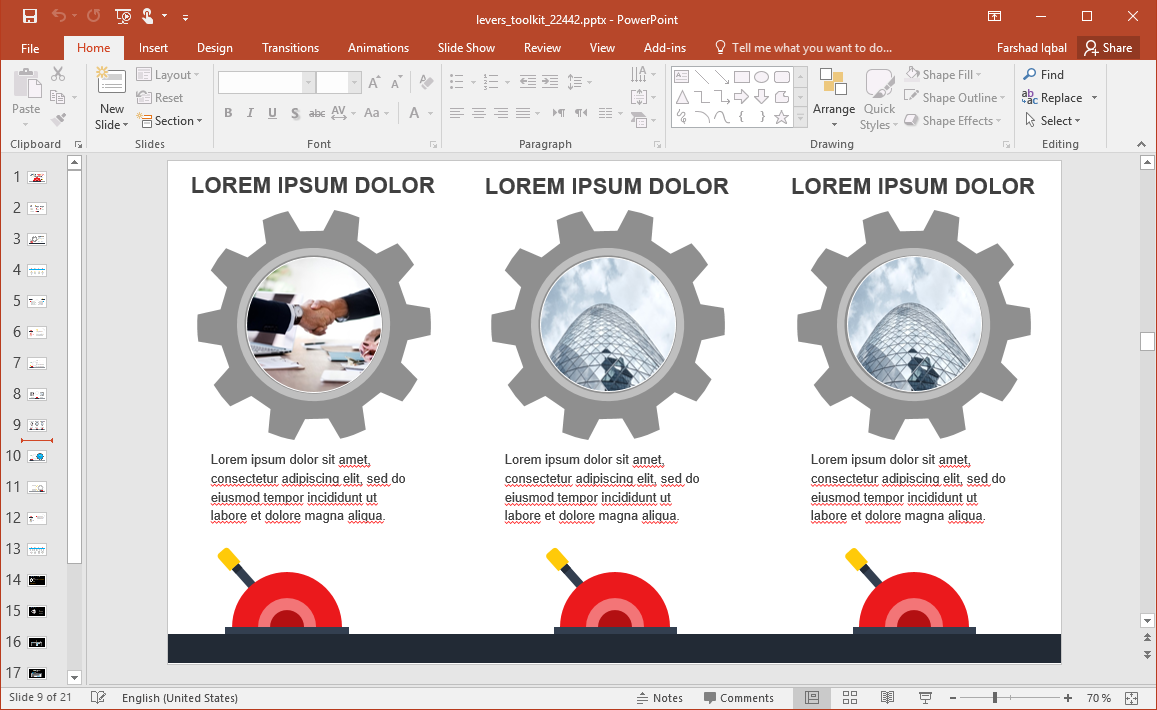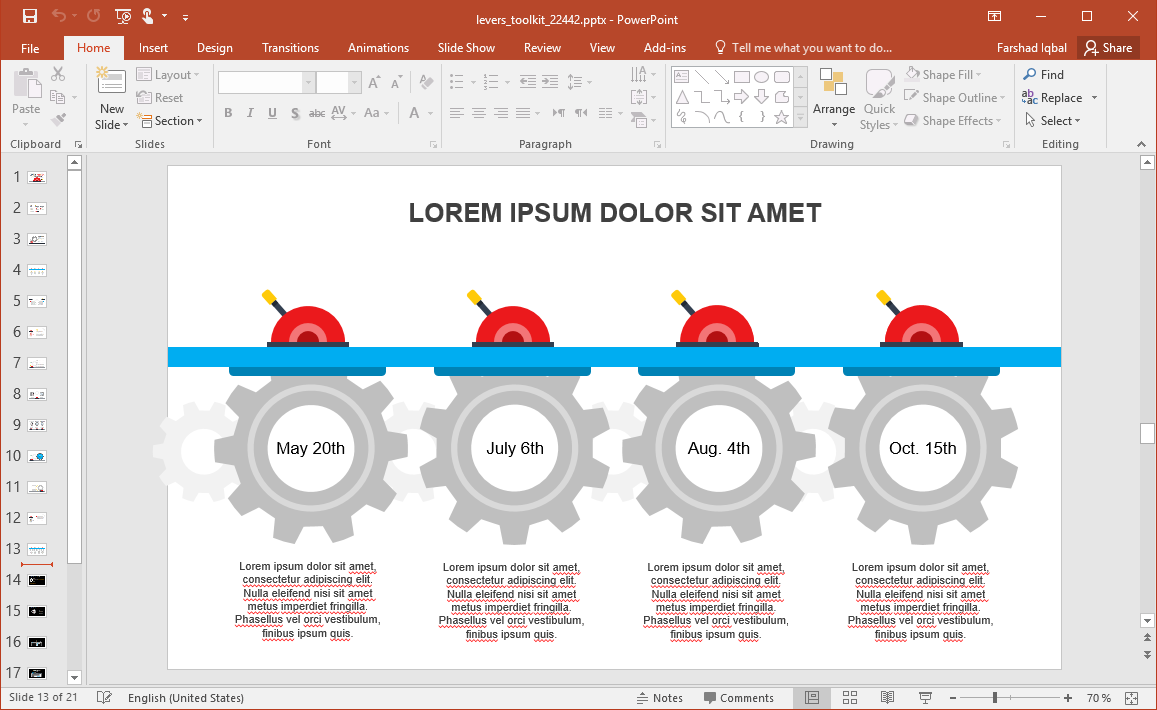Animated Levers PowerPoint Template
Showing the initiation of a process in a presentation sometimes requires something symbolic, such as perhaps pushing a button or pulling down a lever. The Levers Toolkit or the Animated Levers PowerPoint Template is all about activating your ideas by pulling your creative lever! This template depicts various animations where the push of a lever is shown for activating a process which can be depicted with the help of custom text. The animated template comes with placeholders to help you easily customize animated slides by simply adding your own text.
Lever Animations
The opening slide also depicts a lever animation which can be a good way to start your presentation topic. You can use the multiple levers in animated slides which follow to illustrate the presentation specifics in more detail. These slides can be used for making timelines, infographics and even comparisons between various elements that you are trying to explain in your presentation.
Cog and Lever Illustrations
The levers in the animated slides load as you proceed with your slides using mouse-click, the arrow keys or your presentation remote. Each part of the presentation loads content gradually, once you click the mouse or use the right arrow key. This can be a good way for describing important bits of your presentation content in a way that is easier for your audience to follow.
There are also gear icons with sample images. You can replace these images to design your slides as per need. Detailed instructions for editing your presentation are given in a few slides at the end of the template. You can select various elements in this template for removal or editing. You can also move them across your slides using drag and drop.
So, if you are interested in explaining complex concept with visual illustrations to make them easier to grasp, it’s time you pushed the lever.
Learn more here Animated Levers PowerPoint Template
Go to PresenterMedia.com