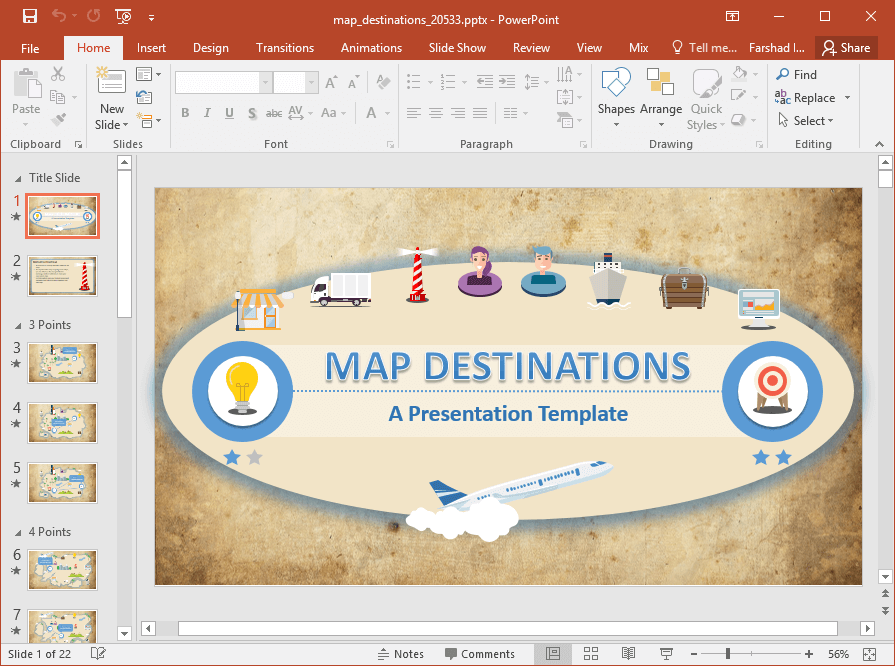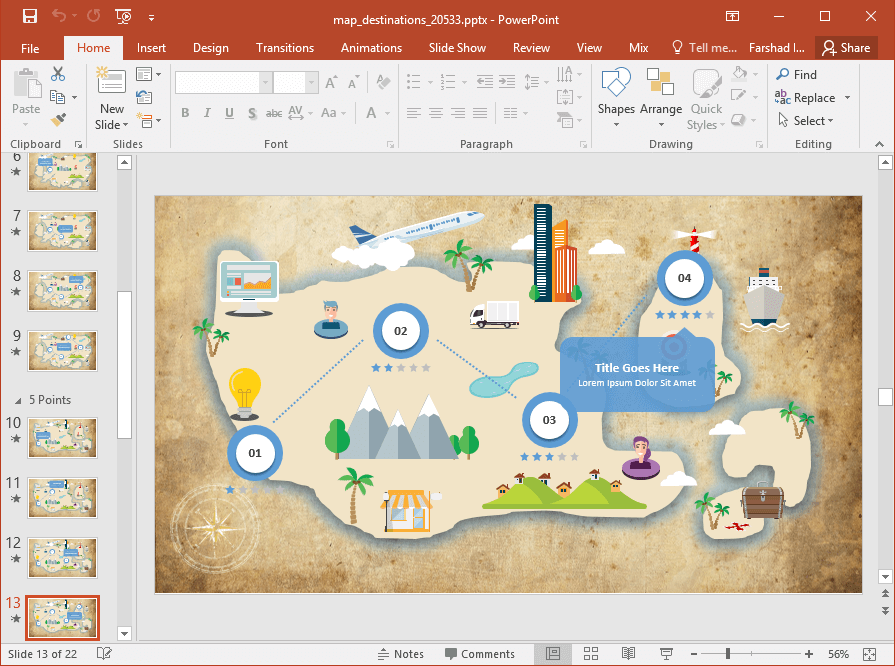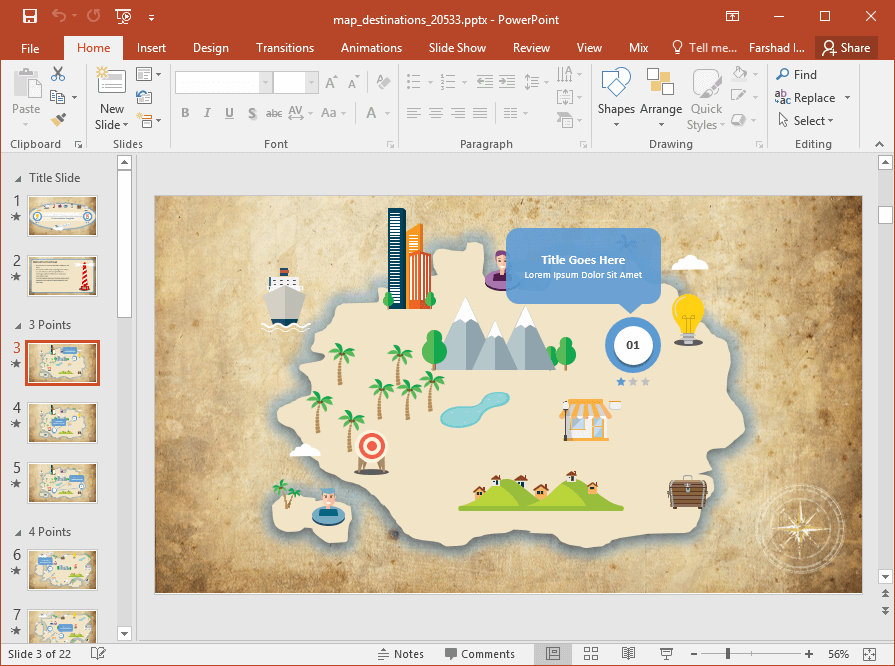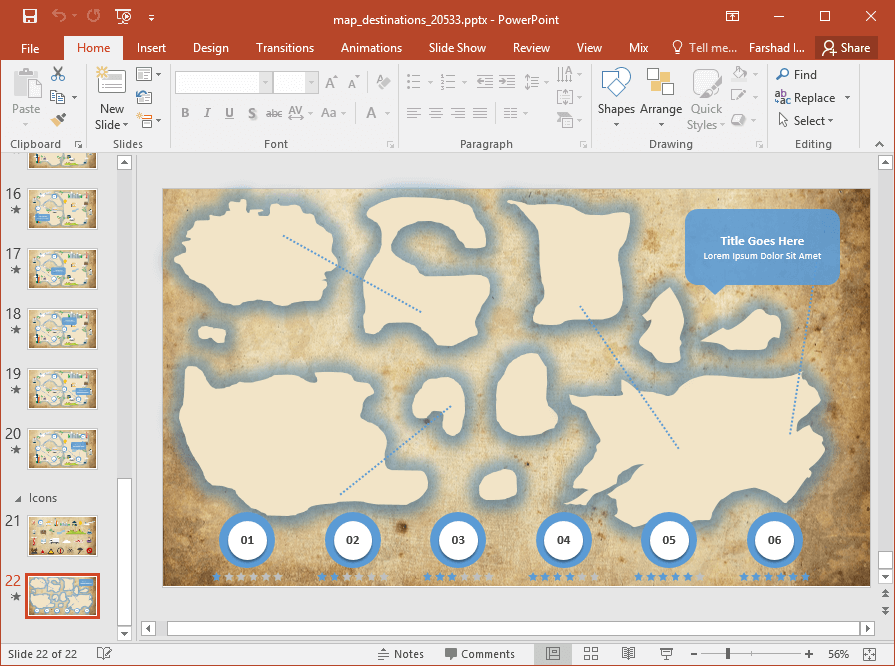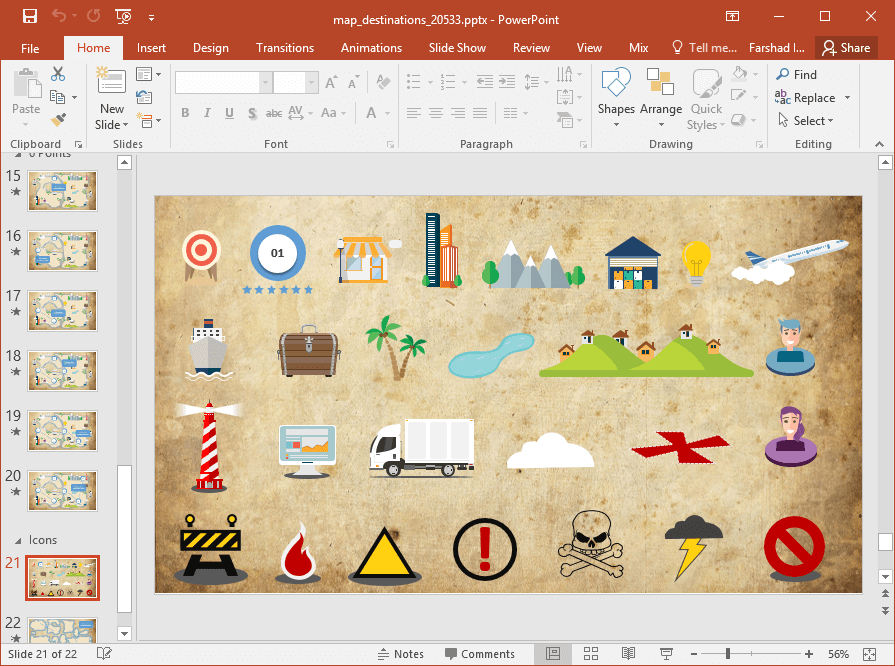Animated Custom Maps PowerPoint Template
While you can always use PowerPoint shapes for making maps; it’s not the easiest thing to do. However, using a map template with editable map layouts can resolve that problem for you. The animated custom maps PowerPoint template that we have for you can help you design map layouts in PowerPoint with the help of customizable maps.
Editable Map Layouts
The template is titled ‘Map Destinations’. The slide layouts have been designed in a way that they can be easily used for a number of topic such as; travel, tourism, business, market segmentation, for making project timelines, etc. There are map templates which depict multiple destinations for designing your slides. There is also map themed clipart that you can make use of for further redesigning sample slides.
Make Timelines & Link Destinations on a Map
There are layouts with three to six destinations marked on a map, connected by a dotted line. You can use these layouts for making project timelines and showing connected destinations relevant to your presentation topic.
Animated Map Layouts
The template is animated and comes with pre-defined animations. Anything you add to slides becomes automatically animated, once you run your slides in slideshow mode. This can help you design animated slides without breaking a sweat.
Design Your Own Maps
There is also map clipart available for allowing presenters to design their very own custom maps. The maps within pre-designed slides is editable, so is the map clipart which comes in a separate clipart slide.
Handy Clipart for Designing Your Maps
There are also various icons available separately for designing your map slides. These icons provide various famous symbols that can have one or more meaning, depending upon how you use them.
Go to Presenter Media – Animated Custom Maps PowerPoint Template (Standard)
Go to Presenter Media – Animated Custom Maps PowerPoint Template (Widescreen)