5 Best Applications for Adding Mind Maps to youro Presentations
Last updated on July 1st, 2024
Everyday people engaged in different occupations require creating diagrams and models that can represent their ideas, tasks or plans. For example a business professional may require creating an organizational chart for a company or an engineer may need to produce a basic model for his project. One of the best ways to bring out these ideas and to translate them in the form of a diagram is to create a mind map. A mind map can be used to portray an idea in the form of a diagram or model which can provide an overview of the task at hand or the structure of an organization, production process, business plan or the like. In this post we will explore a few of the best desktop and web based mind mapping applications that you can use to visualize your ideas and to add them to your presentations.
1. MindGenius
MindGenius is a desktop software for business professionals that has been designed to meet business needs. With MindGenius you can create mind maps for project management, information mapping, task management, strategic planning, presentations, etc. Mind Genius comes with a number of categories related to the aforementioned topics. The resources available from these categories can not only be used to create robust mind maps but can also produce MS PowerPoint like presentations.
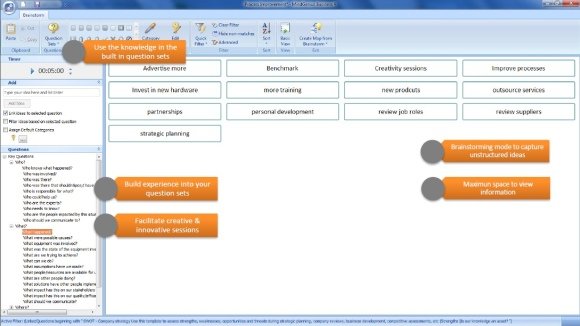
Mind Genius has a starting price of £147, with discounts available for multiple user license. You can also download this application as a fully functional 30 day trial. Mind Genius works on the following operating systems:
- Windows Vista
- Windows 7
Download Mind Genius
2. NovaMind
NovaMind is a cross-platform mind mapping software which has been designed to give users layout design flexibility and to ensure that their topics do not overlap each other. An example of this can be seen from the below image which displays a complex mind map. The NovaMind drawing system is quite easy to use and merely requires you to apply your imagination for visualizing your thoughts and ideas.You can use the various NovaMind templates to get a head start in creating your mind map.
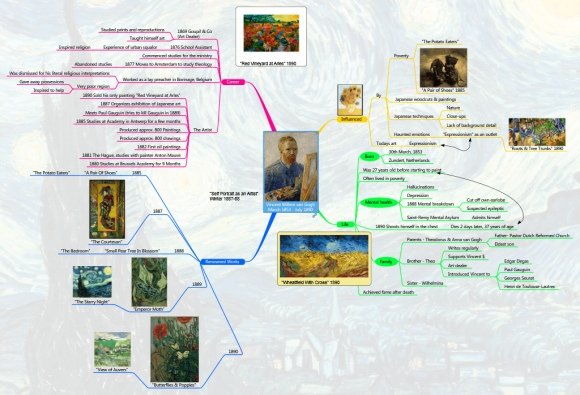
NovaMind is available for the following operating systems:
- Windows XP (SP 3)
- Windows Vista
- Windows 7
- Mac OS X 10.5 Leopard
- Mac OS X 10.6 Snow Leopard
- Mac OS X 10.7 Lion
3. 3D Mind Mapping
3D Topicscape is a 3D mind mapping and personal information management application which offers a number of templates for mind-mapping purposes. One of the biggest advantages of using this application is that it enables users to create 3 dimensional mind maps and also allows viewing models in 2D. 3D Topicscape models represent different ideas in the form of separate nodes, where each node is represented by a shape (e.g. a cone).
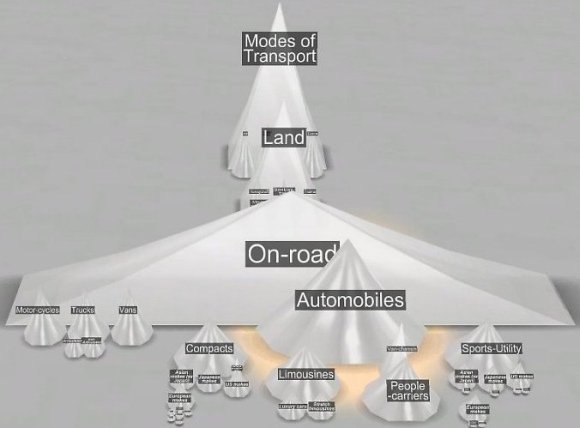
3D Topicscape has both a free and paid version. The pro edition also comes with a a number of skins that can be downloaded separately. 3D Topicscape works on the following OS:
- Windows XP
- Windows Vista
- Windows 7
4. LucidChart
LucidChart is a web application that provides users with the utility to create mind maps on the go. You can create mind maps from any device which has an internet connect and a browser. All mind maps created with LucidChart can be saved online. This way, you can create multiple mind maps from ready-made templates and save a cloud backup for them. Furthermore, you can acquire a sharing link to share your project online. LucidChart also provides options for collaboration with other users.
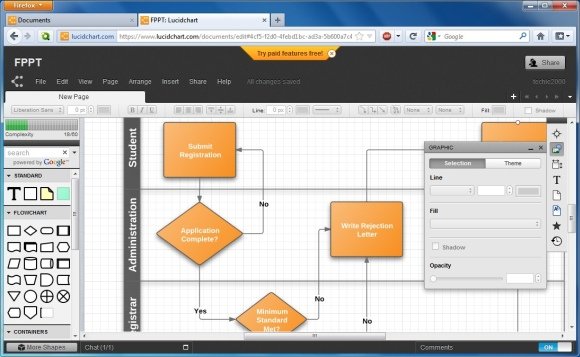
To find out more, see our Review of Lucid Chart.
5. Gliffy
Gliffy is perhaps one of the most elite web applications for creating a wide range of models such as, common diagrams, mind maps, wire frames, Venn Diagrams, flow charts and the like. Gliffy provides a large number of templates from various categories, along with a complete range of tools for creating all kinds of models online.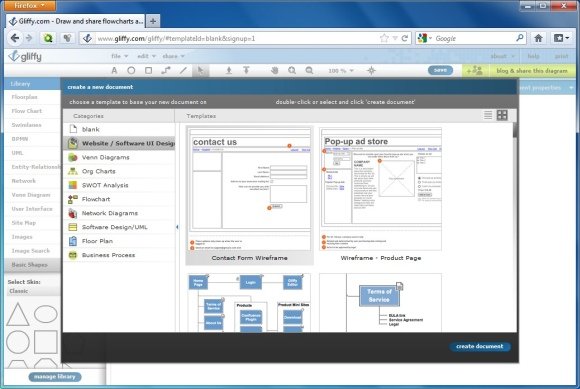
The utility of Gliffy can be understood simply by looking at its clients, which include names like, Nasa, CISCO, Pandora, Adobe Air, and others.To find out more about Gliffy, see our post here.
If you enjoyed this article, we can invite you to an exclusive collection of PowerPoint templates for free download that can be very helpful to enhance your own PowerPoint presentations.
