3D Stacked Boxes With Custom Text For PowerPoint
Graphics and other forms of visuals are great for representing complex ideas and simplifying them so that your audience can easily understand and remember them. You can use shapes and other images for this, but often, you have to have a background in graphic designing or at least advanced skills in PowerPoint to pull it off effectively. However, since not everyone has the skills, you can try the following 3D shape template.
The 3D Stacked Boxes with Custom Text for PowerPoint is a great template for anyone who wants to add interesting yet informative visuals to their presentations. This template contains a set of 3D stacked boxes that you can use to list three ideas or enumerate three things or classifications. Each of the boxes have placeholders that can allow you to insert various texts depending on your presentation needs.
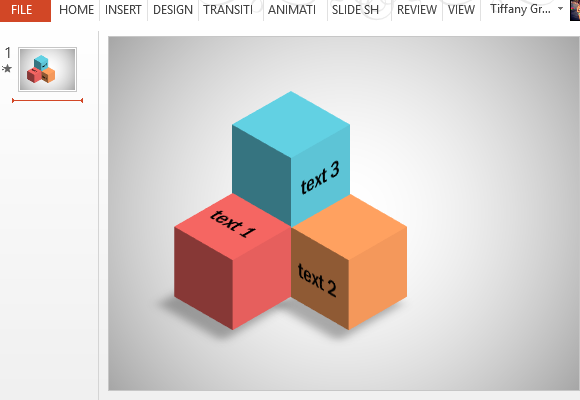
Create Beautiful 3D Boxes Instantly
This 3D stacked boxes template is a versatile template that you can use for various presentations, whether for school, office, organization, or personal use. As a stand-alone template, it can be easily customized to match your presentation theme, especially if you have an already existing deck that you want to spruce up with these 3D stacked boxes. Furthermore, you can also change the default background of this template via the Design tab.
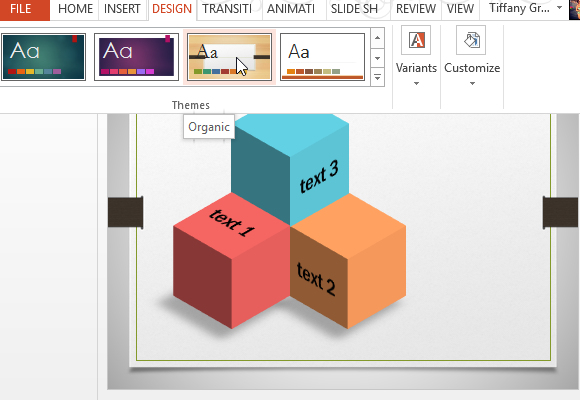
Add 3D Images to Any Presentation
You can customize this template by clicking on each of the boxes and going to the Format menu under the Drawing Tools. Here, you can choose from the countless colors available. You can coordinate these colors or create contrasts to represent the different ideas that you have in your presentation.
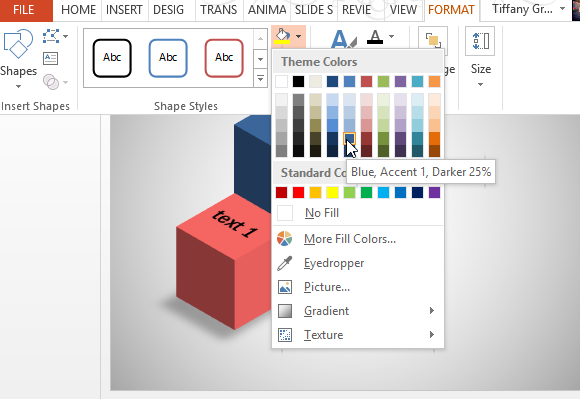
Since this template is in PowerPoint, you can easily upload it to the cloud through your OneDrive account. This allows you to store this template so you can use it multiple times in various presentations. This will also allow you to easily share the template with your colleagues if you’re collaborating on a project. You can also easily retrieve the template and modify it in many ways to suit whatever your presentation topic or theme is.
Go to Download 3D Stacked Boxes with Custom Text for PowerPoint
