3 Online Tools to Create Text Quotes on Images: Great for Pinterest and Presentations
Tools to create text on images can be great to share quotes on Pinterest. From one point of view, it has no so much sense to convert text to images, since there are technological advances on the opposite direction, for example OCR and other methods to recognize text from images, however nowadays converting text to images can be a good way to share your posts and images on Pinterest.
Here are a few tools that can help you to create quotes on images easily. You can use the tools to easily create images for your blog posts as well as PowerPoint presentation slides with quotes.
1. PinWords
By using Pin Words you can get text embedded into images like the following example.
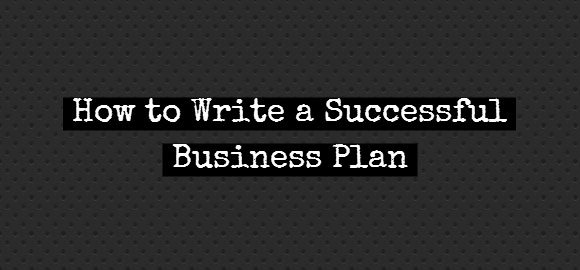
To use the tool you just need to choose a background and then enter the text that you want to pin. Then you can download the image or take screenshots with tools like Greenshot.
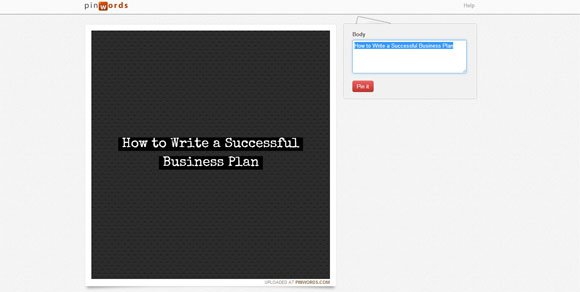
Learn more on http://www.pinwords.com
2. Quozio Quotes on Images
Quozio is another alternative to create quotes on images. You can choose from a large variety of backgrounds ready to be used, including metal backgrounds, plain backgrounds and other styles with colors and different font faces. Learn more about PowerPoint quotes if you want to use them in PowerPoint layouts.
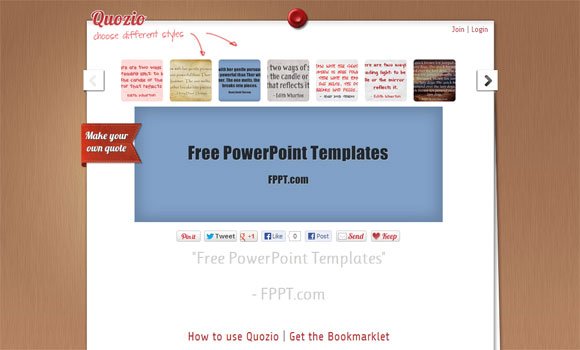
Learn more here: http://quozio.com
3. Make a Quote Image
You can use this alternative to create an image with quote and get lot of different images autogenerated.

Learn more here: http://quotes.prowritingaid.com/en/Quotes/MakeAQuoteImage
There is also a plugin available for WordPress, however notice that the images are not automatically hosted in your site, but rather are hosted in the service host. You are free to download the image and host it at your side if you want, accordingly with the instructions we can read in the web page. http://wordpress.org/plugins/proquoter/
All these online tools let you create image quotes easily for your blog and website that makes it possible to share on social networks or sites like Pinterest that requires images to be able to pin. Alternatively you can consider other tools like Instagram or even PicMonkey to create images for your blog post or slides in Microsoft PowerPoint.

I think pixteller is better. You may check http://www.pixteller.com and make amazing image quotes
Good. We will take a look. Creating text quotes on images is something very useful for presenters.