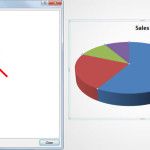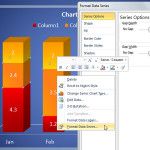How to Add a Trendline Chart in PowerPoint

Trends can help to visualize the big picture while looking at a 12-months sales chart or Year-to-Date chart in accounting or financial PowerPoint presentations, but other sectors or topics of interest will also benefit from trends. How to show trends in powerpoint? In PowerPoint (and also in Microsoft Excel) you can add trendlines to your charts, …