Organizational Chart Title Slide For PowerPoint
Creating organizational charts from scratch can be a pain. Updating one as your company expands or changes its personnel can be tedious and time-consuming. Often, companies hire graphic designers and other professionals to create organizational charts for them. However, you can find this next template is all you need to create an organizational chart for your reports, company profiles, and presentations. This Organizational Chart Title Slide for PowerPoint is a handy and convenient template with a fresh and clean design.
Clean, Blue Organizational Chart
This business template features a predesigned hierarchical chart that clearly shows various levels and relationships throughout your organization. This also allows employees and other people to know about who is in command of your company, and who is responsible for various activities therein.
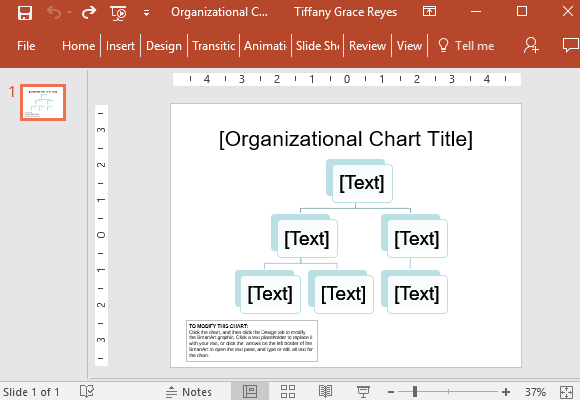
Create Organizational Chart Title Slides
This organizational chart template for PowerPoint is also highly versatile, as it goes well with whatever industry your company or organization belongs in. The template has a clean, crisp, and minimalist design that you can easily customize to match your company branding or identity. You can also use it for not only making content slides but also a title slide to introduce your organization’s hierarchy.
The organizational chart template has a light blue theme. It serves like a light blue shadow effect behind the rounded white shapes with the same light blue outline. The light blue theme is also prevalent in the lines between the shapes, completing the look of the hierarchy diagram.
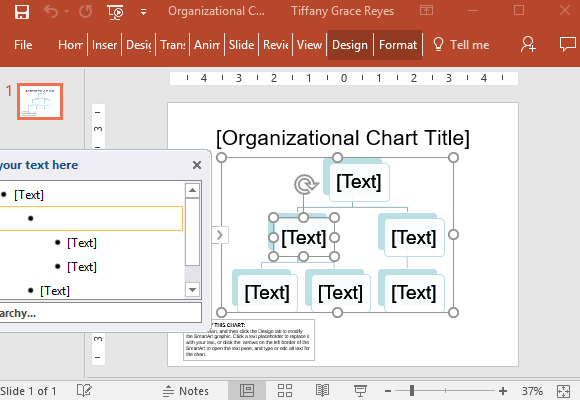
Best for Reports and Slideshows
You can change this color scheme to make it as colorful or as subdued as you want. Just go to the Design menu in the Ribbon to choose from the many color theme and style options according to your preferences or branding.
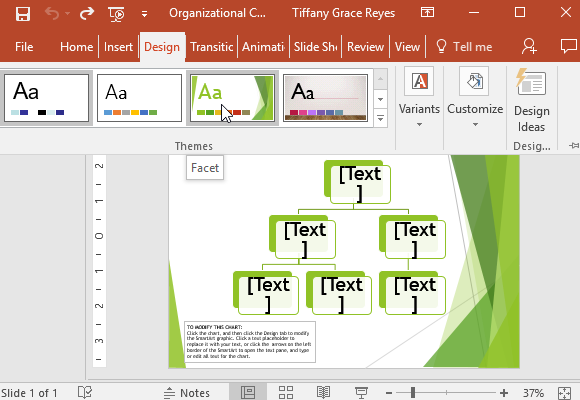
To complete the organizational chart with names of your company employees, just click on the chart. Now you can type on the various text levels according to your organization’s hierarchy. You can also go ahead and click on the various text placeholders on the various shapes so you can type the names and titles of the employees in your company.
Go to Download Organizational Chart Title Slide for PowerPoint
