Widescreen Organizational Chart Template For PowerPoint
An organizational chart is important in every business or organization because it serves as a visual representation of how the company works. The organizational chart outlines the roles and responsibility of each person in the organization and how all their jobs relate to one another. If you are tasked with creating an organizational chart for your own company, you can make use of this next template.

The Widescreen Organizational Chart Template for PowerPoint is designed for easily and conveniently creating organizational structures or other hierarchical charts whether in school or at work. It looks sleek, sophisticated and professional enough to be used in reports, proposals and business plans. It can also be printed out to post in your office or even to use in school projects as well.
Professional Widescreen Template
Like many PowerPoint 2013 presentation templates, this organizational chart template is in widescreen format to maximize the horizontal space so that you can create as many boxes as your own organizational structure requires. This way, your slide looks clean and professional, and your audience or readers can easily read each position anywhere in the diagram.
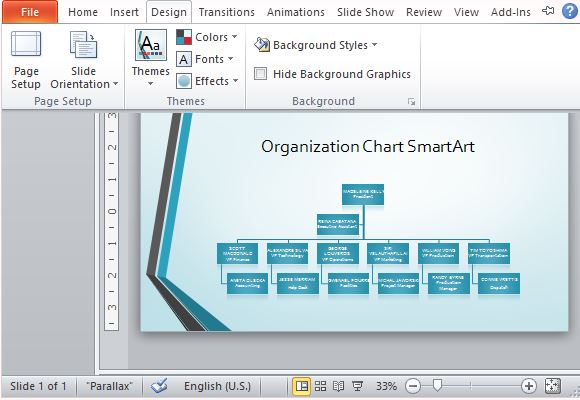
This template features a modern design, with a dark gray and green graphic border design on one side of the slide, framing the diagram which is in the center. The diagram, which is the organizational structure itself, features green rectangular boxes that branch out to show hierarchy. They are connected by thin lines to show relationships. There is sample text that you can easily edit and change by clicking on each text box and typing your own text.
Customize Your Template to Your Own Preference
After customizing, you can build your own presentation around the template or copy and paste the slide to your own existing presentation. To build a presentation around this slide, simply click on Add New to add new slide and choose the slide layouts that you need.
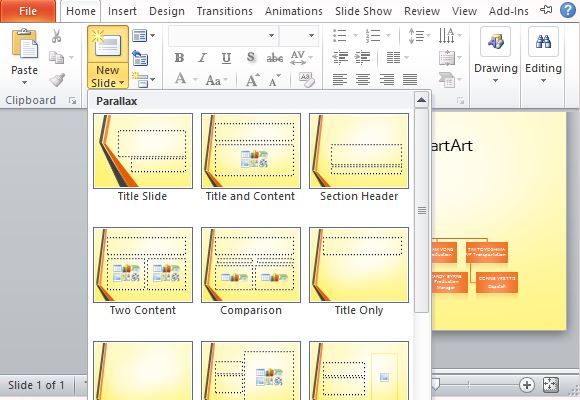
This template can be used for work, where you can put the names and titles of your company employees. It can also be used for school to create a diagram of the animal kingdom, and many other things. At home, this template can be used for family trees.
Go to Download Widescreen Organizational Chart Template for PowerPoint

great sslide presentations