What is Adobe InDesign and What Can it Do?
Adobe since the 80s has been providing powerful design applications that have now set the tone for industry standards. While its Photoshop and Illustrator apps are famous for designing and image manipulation, another very powerful design app by Adobe is InDesign.
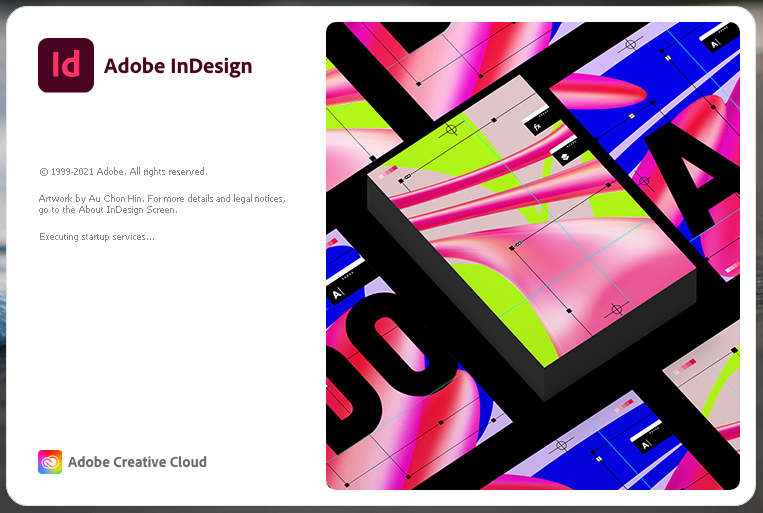
What is Adobe InDesign?
Adobe InDesign is a desktop publishing app. You can design anything from brochures, posters, flyers, newspapers, to magazines, presentations, and even books or e-books using InDesign. A successor to Adobe PageMaker, which was acquired by Adobe back in 1994, InDesign replaced the legacy app in 1999.
Other than a desktop publishing app, InDesign is also used for making presentations and interactive publications for mobile devices using the Adobe Digital Suite plugins.
What Can you Do with Adobe InDesign?
Adobe InDesign can pretty much take care of all your design requirements for creating content ready to go for printing or you can use it to design documents and presentations for digital use. InDesign makes designing tasks easy by enabling import of Word and Excel files, with basic text formatting or advanced typographic options. Other major features include support for image formats, native Adobe formats from Photoshop and illustrator. Similarly, you can add an automatic table of contents of a QR code, making it easier to design content using the app. Adobe InDesign is available for both Windows and Mac OS.
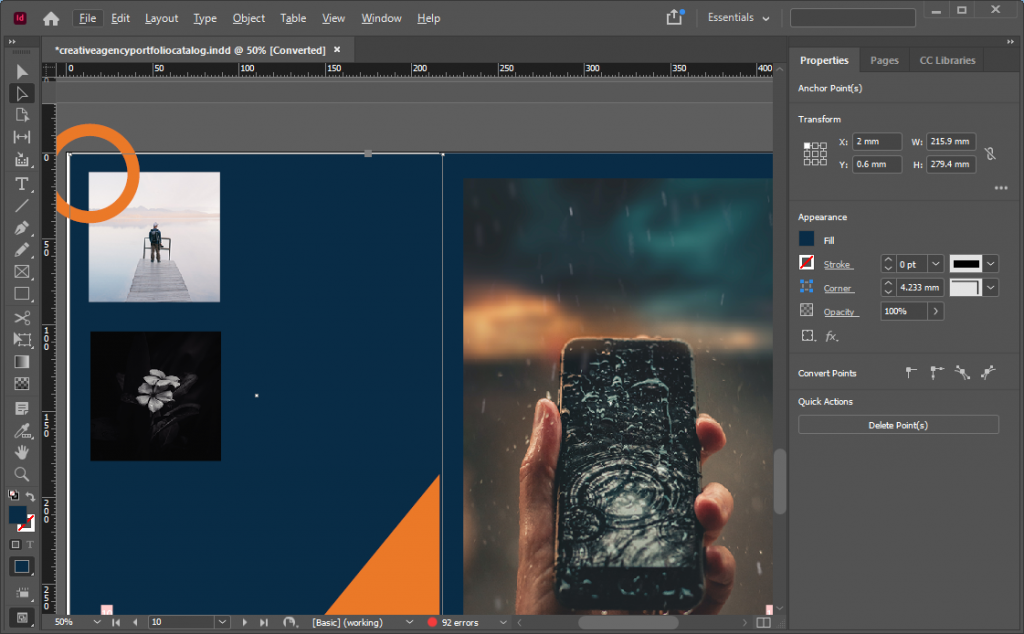
Getting Started with Adobe InDesign
If you are familiar with other design apps by Adobe like Photoshop or Illustrator, you will find many similar options in InDesign. To get started, you can see the 9-minute video tutorial given below.
Final Words
InDesign is a powerful desktop publishing application with the ability to also support content design for digital and cross platform use. However, if you are someone new to designing, using the app won’t be as easy as you might imagine. This is because like other apps from the Adobe suite, InDesign is complex, with a plethora of options and settings that take some time to learn and get used to.
