View Photos And PDF Files In HD Zooming Interface With Zoom.it
Ever wished you could zoom into a document or image to see the fine print or hidden objects that are otherwise difficult to make out? If so, then you should use Zoom.it. It is a free web service that enables users to specify URLs for images, PDF or SVG files and even regular webpages, so that they can be viewed in high resolution zooming interface. For example, you can convert and upload a PowerPoint presentation to PDF format and then view it using the Zoom.it service via a sharing URL.
To get a better view of any image or document belonging to the supported formats, simply enter a URL of the document or image and click Create.
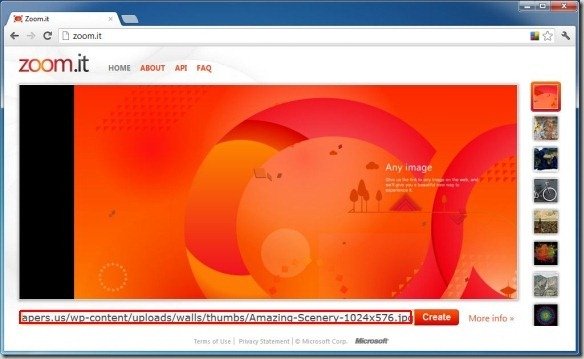
This will render the file to make it available within a zooming UI. Zoom.it converts images to a Deep Zoom format, which enables to view the document more easily as a whole image.
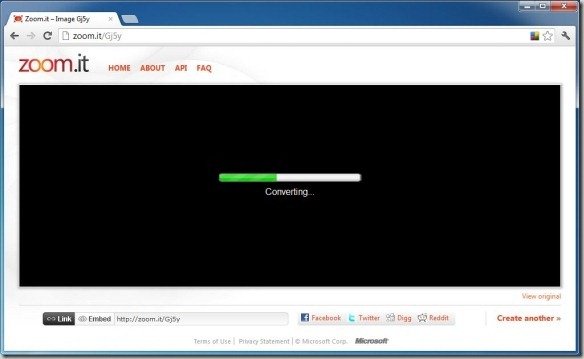
There is no limit to the size of a file that you can upload to Zoom.it. This is quite a useful feature as a document or image that has a lot of hidden details is likely to be a bit heavy. Reminds me the time I came across a 500MB image of the moon! Zoom.it runs on Windows Azure and uses Microsoft Silverlight to enhance the image viewing experience. To zoom an image, you can use the Zoom in (+ icon), Zoom out (- icon), Home options. The Home option displays the default view of the image and the other zoom (in and out) options allow zooming specific parts of the image. You can also have a more enhanced view of the image by using the Toggle Full Page option. Zoom.it also provides sharing options via a sharing link, embed code and social media sharing buttons.

Before creating your own zooming image you can also see the default images on the Zoom.it website. The zooming effect provided by this service is quite similar to what you can get using Impress.js and Prezi. You should notice that this is not related to the screen zoom utility Zoom.it
Go to Zoom.it
