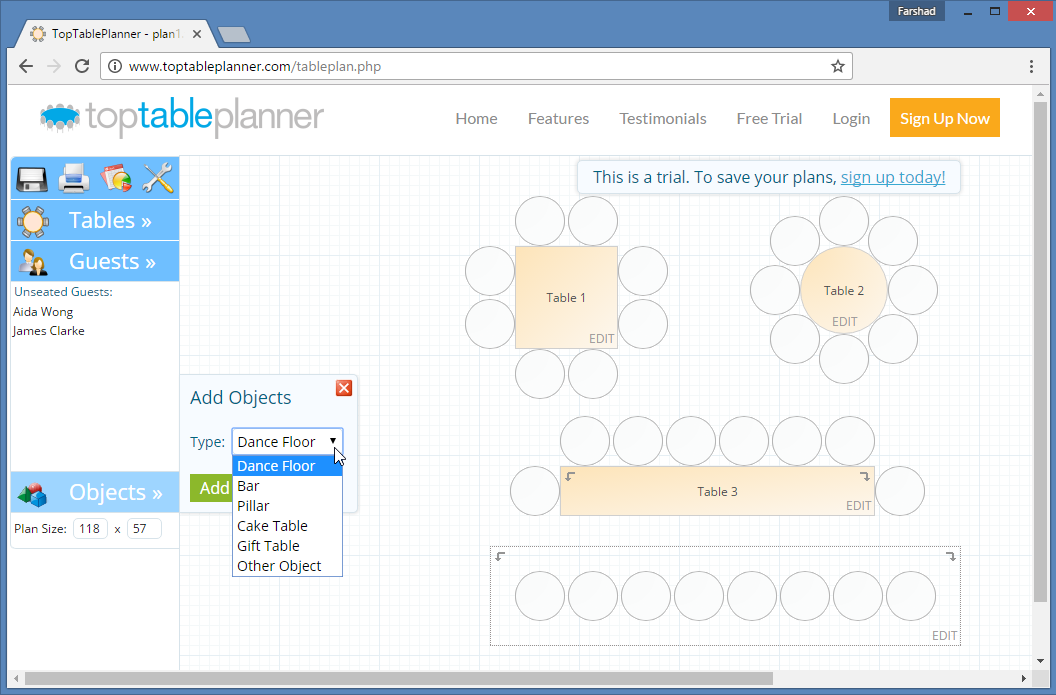TopTablePlanner: Comprehensive Event & Wedding Planner Tool
Last updated on May 14th, 2024
Planning events and weddings is no easy job. You can double-check all the arrangements several times and yet end up with some issues at the last moment. While you can plan various aspects of an event or wedding in Excel, it still requires a lot of manual work. TopTablePlanner is a comprehensive event and wedding planner tool that you can use for planning and implementing your events by managing your floor plan, menu and guests.
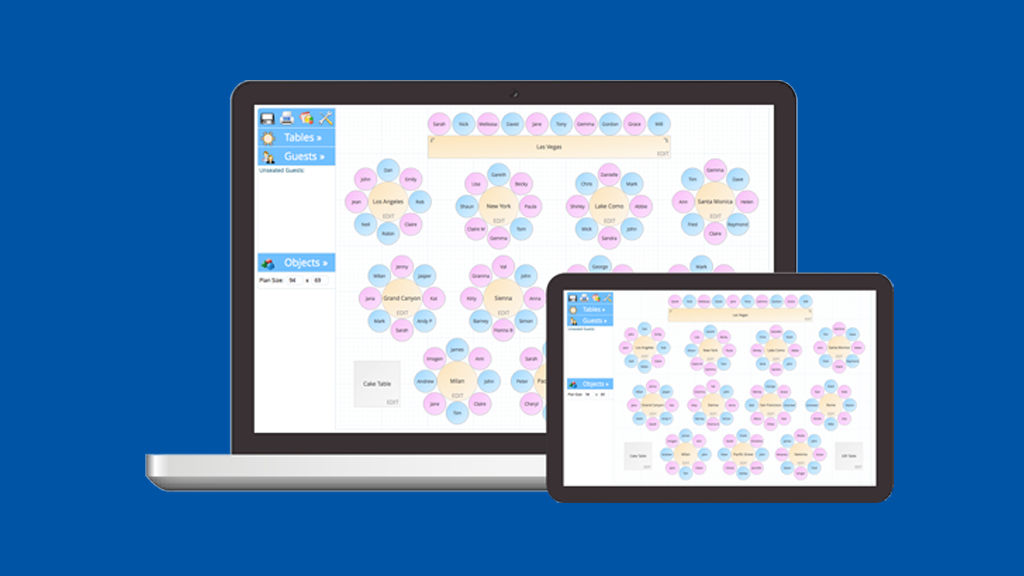
Create Your Seating Arrangement
TopTablePlanner provides a simple interface to start by adding tables to create your seating arrangement. You can choose from a wide variety of table layouts to design your floor plan. The default tables act like seating chart templates to help you get started with your floor plan. All tables are editable. You can take advantage of this productivity tool to plan your wedding effectively.
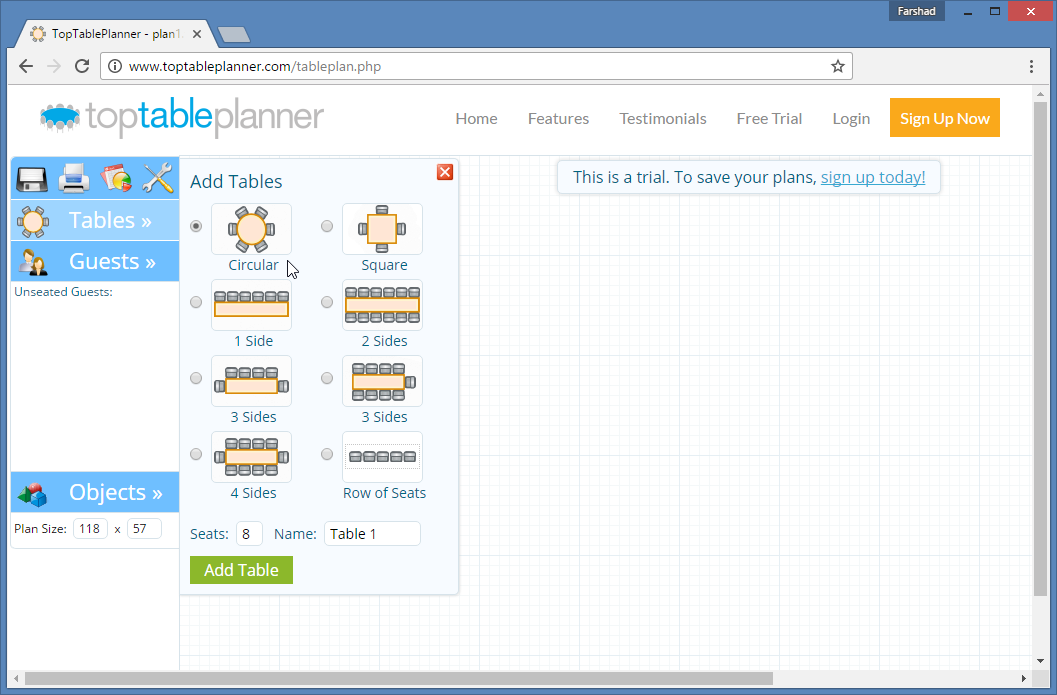
Add Objects to Floor Plan
TopTablePlanner is not just limited to tables, as you can also adjust your floor plan by adding objects to customize the floor layout further. If you intend to expand or reduce the floor size (e.g. due to change of hall), you can use the Plan Size option to set your floor size. With all these features at your hand, you can leverage the tool and be the best wedding planner of all time.
Set Table Layout
You can edit the tables anytime by clicking the Edit option. This will allow you to add or remove seats to the table, rotate guests and delete rows.
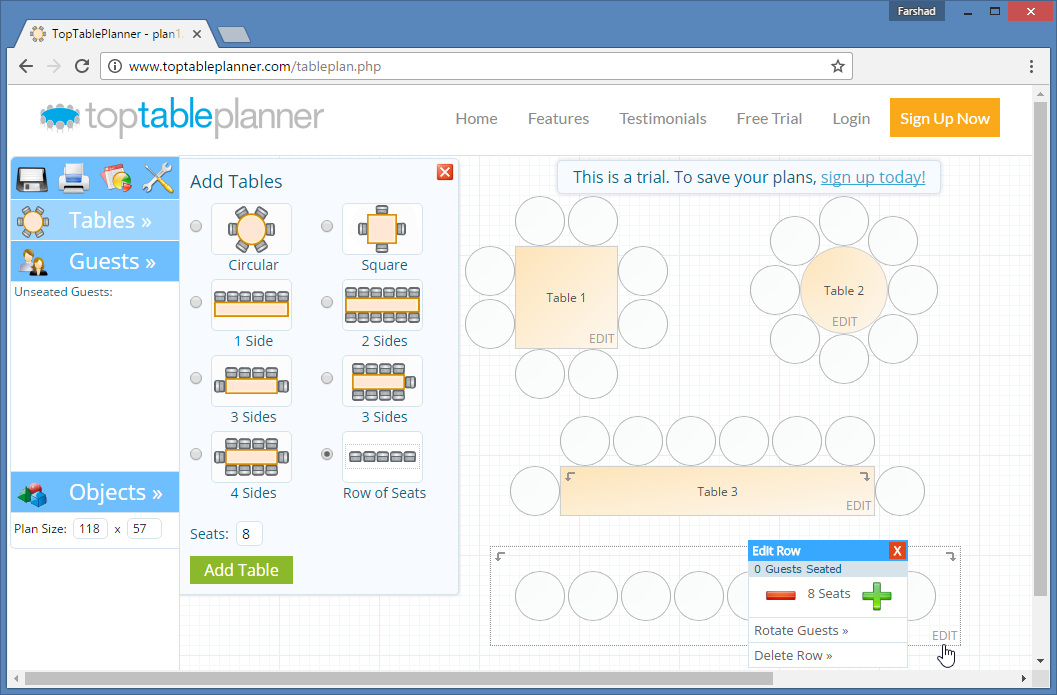
Design Event Menu
You can design a complete menu for your guests, including vegetarian and non-vegetarian menus. This will help you ensure that your guests are able to receive the type of meal they might be most interested in. If a guest has any allergies, you can also account for that since you get the option to assign meals when designing your guest list.
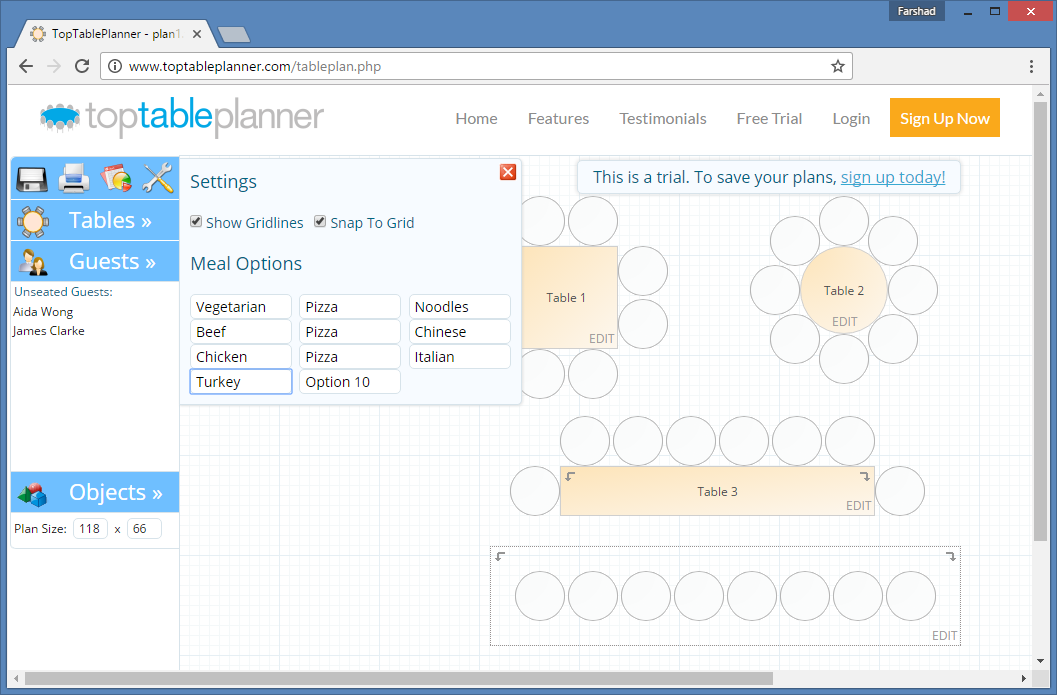
Create Your Complete Guest List & Assign Meals
From the Guests menu you can design your complete guest light from within TopTable Planner. You can not only manually add guests but also import a guest list from Excel, Word or a Text file. You can add a number of important details for guests including; Guest Name, Type (Male, Female, Boy, Girl, Infant or VIP), RSVP (Yes, No or Maybe), and a specific type of meal (e.g. vegetarian).
There is also a search box located in the Guests menu so that you are able to quickly locate a guest from the list. Your guest list can also serve as a guideline for you to determine which guests are confirmed and which might require a follow-up. Furthermore, it’s a great way of ensuring your menus are tied to your guests and managed according to your seating arrangement.
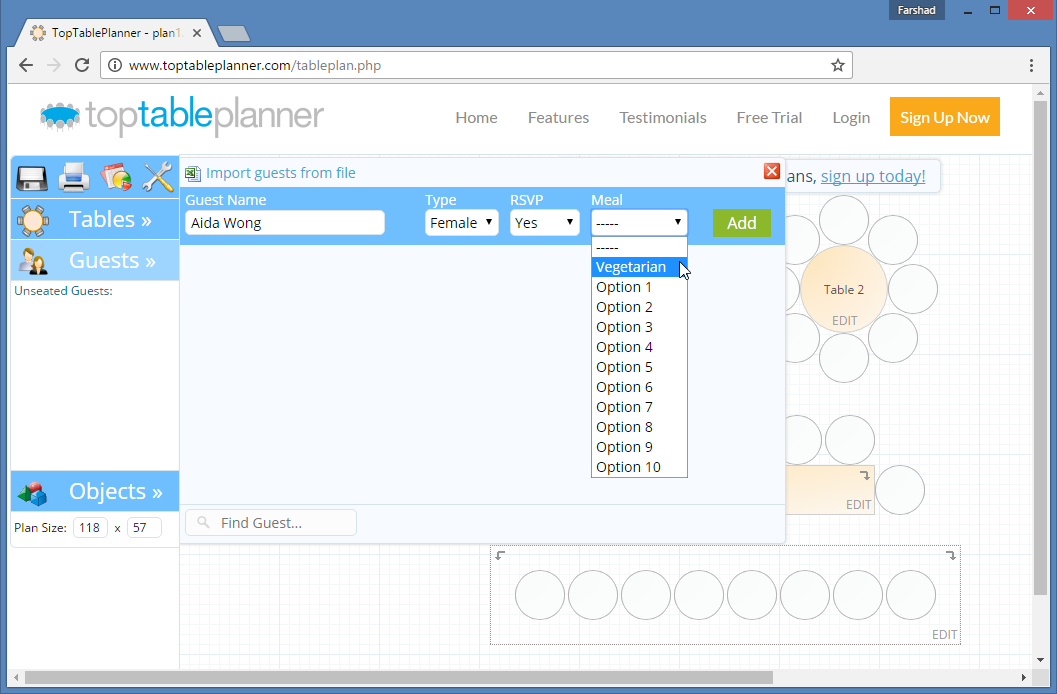
TopTable Planner can be your event and wedding planner checklist, where you can design comprehensive plans and use the tool to implement them. Once your plan is complete, you can export it to PDF or print and share it with the venue’s administration for implementation. Even if you’re arranging everything yourself, you can use the plan to seamlessly execute your event planning.
Go to Download TopTablePlanner
Visit TopTablePlanner's website to learn more.
Go to TopTablePlanner.com