SmartSheet: Spreadsheet Like Online Collaboration Tool For Businesses
Spreadsheets are used by many business professionals, students and even by novice computer users who require keeping track of various stats to manage workload. There are a large number of application suites which offer Spreadsheets such as MS Office which provides Microsoft Excel, OpenOffice, IBM Lotus Symphony and the like. Recently, spreadsheets have been turned into online collaboration tools with the help of services like Google Drive. However, the extent to which you can use spreadsheets for collaboration purposes is still limited in functionality. Smartsheet is an online collaboration tool which takes spreadsheets to the next level by making it a robust online collaboration tool.
Smartsheet provides a spreadsheet like interface where users can share their work with other team members, assign tasks, invite people for collaboration on projects and share the online sheets using a sharing URL. With Smartsheet you can acquire a detailed overview of an ongoing project without the need for creating elaborate PowerPoint presentations. This is because the project progress gets instantly logged and you can have the controls and ability to have notes, discussions, files and other types of information in a centralized location.
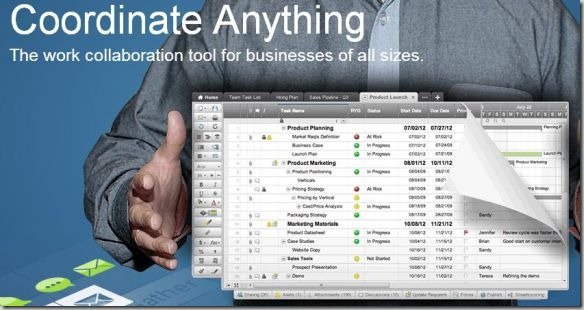
To use Smartsheet you can login using a Google account or sign up for a new Smartsheet account. Smartsheet provides a 30 day trial with all major features to help you evaluate the service. After you sign up, you will be sent a confirmation email with the activation link. Clicking on this link will provide you with the option to enter a password for your account to proceed with using the Smartsheet web service.
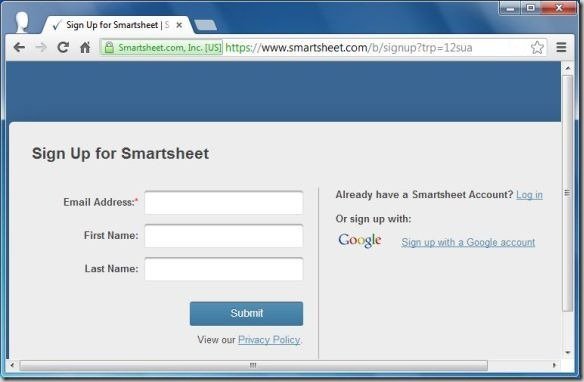
Smartsheet greets new users with a demo video and all major functions are labeled for the convenience of the user to help him get started with using the “Smartsheet”. As Smartsheet is an online spreadsheet it is quite easy to use and functions very much like a Microsoft Excel spreadsheet. You can insert columns, switch to calendar, Gantt view and attach files and discussions to any row.
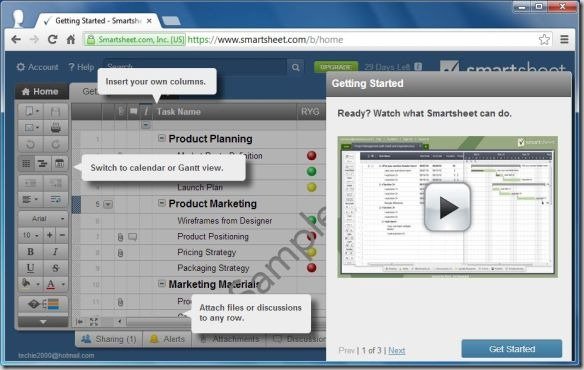
The various options within the sheet provide collaboration, online sharing, and other related options to help you create, manage and keep an eye on projects. You can select readymade templates to create a spreadsheet that matches the need of your project. Each template is named according to its attributes to help end users choose the most suitable spreadsheet for their project.
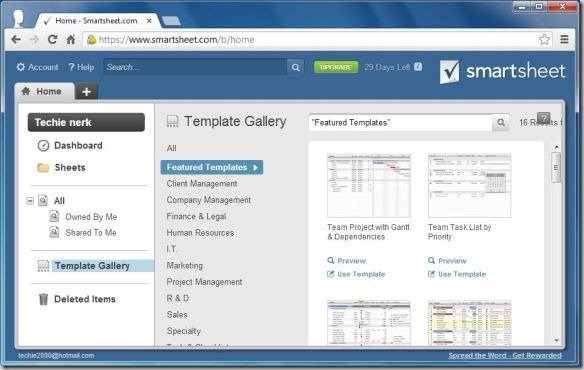
All sheets provides spreadsheet like functionality with various handy features and tabs to help you better organize your project plan and to coordinate with other users.
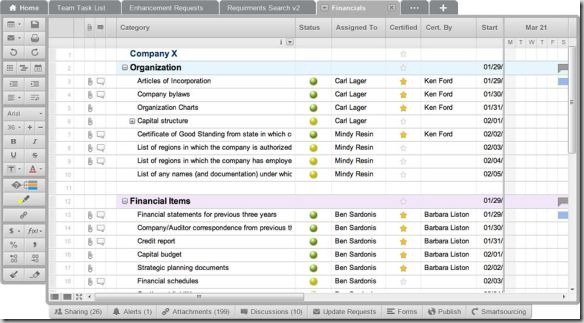
To get an overview of the Smartsheet service, see the developer’s video given below.
Smartsheet has a Professional, team and Enterprise package. The Professional package is worth $15.95 per month, whereas the Team package costs $49.95 per month. In case your requirements are greater than 15GB storage and 50 sheets per user, you can contact the developer to get a quote for the Enterprise package.
