Sign Digital Signatures And Verify Their Integrity With XolidoSign
Digital or electronic signatures are used for authenticating the identity of the signer of a document or message sender and are used to detect any kind of tampering with the original file by a malicious source. XolidoSign is a free application which enables creating and verifying digital signatures for a variety of document types, including PDF, MS PowerPoint, Word, Excel, 3D, audio, video and text files.
As XolidoSign works with any electronic certificate, it is neutral and universal. To verify a document, you can use the Manual or Smart Verification method and import certificates (from the Windows Certificate Store). One of the major advantages of using Xolido Sign is that it can sign documents of any size without any limitation.
How To Digitally Sign A Document
Once XolidoSign is launched you are taken to the Control Panel from where you can sign and verify digital signatures, as well as add timestamps to documents. To sign a document with a digital signature, click Sign.

In the next step, select the required options including the required file, certificate and output folder. you can also add a digital timestamp via the “Digital Timestamp” option. Click Start Process to digitally sign your document.
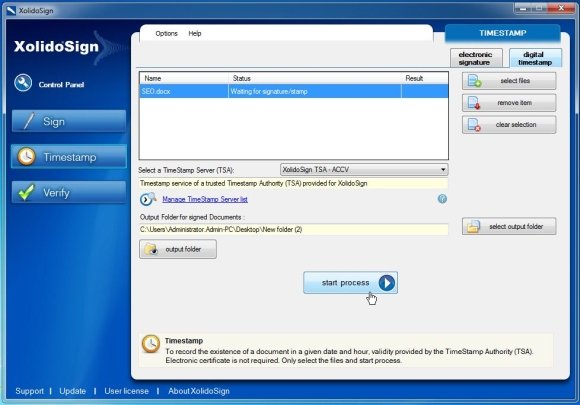
How To Verify A Digital Signature
To verify a digital signature, head over to the Verify option, select the file, verification method (e.g. Smart Verification or Manual Verification) and click on Start Process to verify your document’s digital signature.
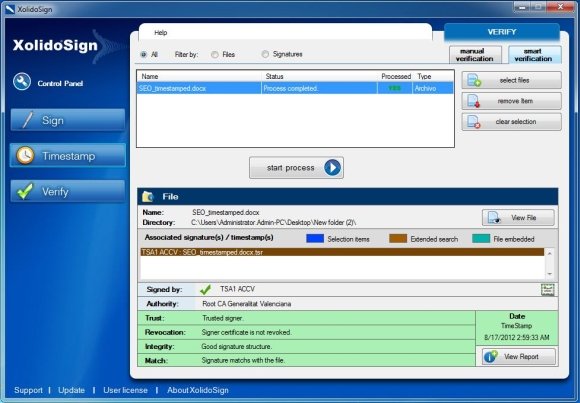
In case you would like to see a detailed report regarding the document, click the View Report option. This will provide you with information regarding the name structure, file path signing authority, validity period, certificate authority, signer trust, revocation status, timestamp and Hash value of the file.
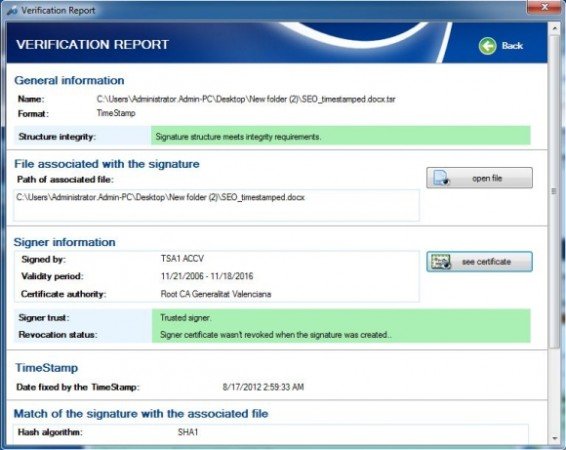
For more information about the usage and utility of XolidoSign, reffer to the video given below.
XolidoSign is compatible with the following operating systems:
- Windows XP
- Windows Vista
- Windows 7
Download XolidoSign
