Preview Your Documents and PowerPoint Presentations using Dropbox
Dropbox is clearly winning the cloud storage battle and since its inception there are many new features that were added to the service. One of the most useful features that you can find in Dropbox aside of the cloud storage solution is that you can preview documents without download them to your computer. This is great especially if you are using a mobile (smartphone, tablet, etc.) but also if you want to preview the PowerPoint presentations in the browser without leaving it or if you want to see a PPT and do not have Microsoft PowerPoint or PowerPoint viewer installed.
Here is an example showing the preview of Corporate PowerPoitn template using Dropbox.
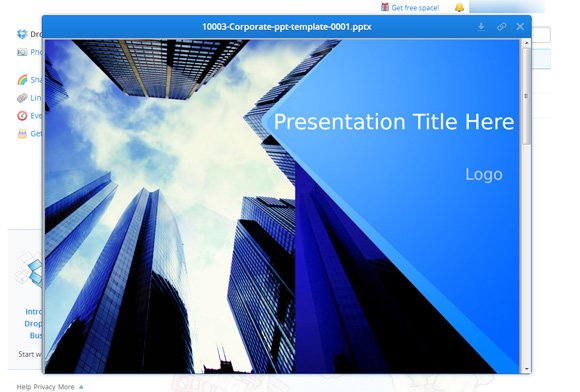
The preview seems to be converted from PPT to PDF and then rendered to the page. You can scroll down to see the other slides in this PowerPoint.
Using Dropbox is a smart way to keep a backup of your documents and files, and you can install the Dropbox sync tool for Windows if you want to automatically synchronize your documents from the PC to the cloud storage. Dropbox is also a good solution if you want to share files & PowerPoint presentations online and an alternative to other online hosting services for presentations like SlideOnline, AuthorSTREAM or SlideShare.
If you do not have an account you can create a free Dropbox account with 2GB space from here.
