PowerPoint on Mobile Phones
If your work demands to make PowerPoint presentations anywhere, anytime, then taking advantage of mobile technology and presentation software can benefit your work life.
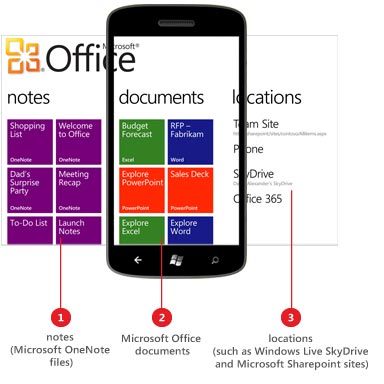
By accessing PowerPoint presentations on Mobile Phones, smartphones or even tablets, it would be a lot easier and time saving to edit PowerPoint Templates and presentations on the go.
You can run PowerPoint on Windows 8 if your mobile phone is powered by this OS (Windows 8) and accessing PowerPoint is pretty straight-forward. To open PowerPoint under Windows 8 for Mobile you need to go to the Application List and press the Office icon on the home screen.
Then you can drag documents tab and input your presentation name in the search field to easily locate it. If you have your presentation saved on SkyDrive Cloud Storage or Office 365 account then it will appear here as long as you have signed in to the service.
Now you can edit any desired slide or browse to the slide and click the Edit icon. Select the text to edit and then tap on it and drag along to move the text or edit the text content. You can also delete or modify the text on the slide.
In Android OS you can use an alternative to PowerPoint or MS Office, like Documents to Go, KingOffice or Quick Office that are a few of the best Office suite alternatives for Android.
This enables you with total flexibility to edit and access your presentations anytime, anywhere. You can edit and proofread your presentations using your smartphones as well as import documents from Google Docs (now Google Drive) or sync your files seamlessly with your Skydrive account.
You can also use the range of Rich Formatting Features (Font, Bold, Italic, Underline, Color) and editing options or edit other MS Office documents such as Word or Excel without any additional plugin.
