Kanban Board Template for Excel
In today’s fast-paced business environment, effective project management is crucial. This is where the Kanban Board Excel Template steps in as a game-changer. Designed to enhance efficiency and effectiveness, this tool is a must-have for project managers seeking to align with their company’s best interests.
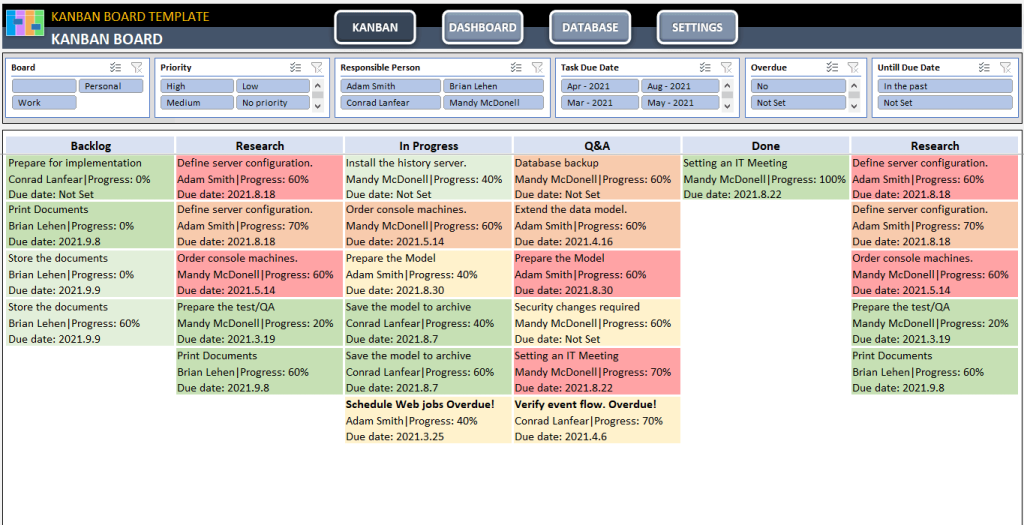
Effortless Project Tracking
Gone are the days of cumbersome project tracking. This Excel-based Kanban Board transforms the way teams monitor their workflow. With no need for additional software, it allows for easy data input and instant visualization of your project’s trajectory. Its automated feature ensures that tracking each project phase is seamless and intuitive.
Core Advantages for Project Managers
The Kaban board template for Excel is more than a tracking solution. It’s a productivity Excel template that addresses key managerial needs:
- Scheduling: Streamline project timelines with ease.
- Decision-making: Make informed choices with clear data insights.
- Task Delegation: Efficiently assign responsibilities.
- Prioritization: Focus on what matters most.
- Backlog Monitoring: Keep track of pending tasks effortlessly.
Embracing Agile with Kanban Principles
The Kanban template for Excel is steeped in the agile project management philosophy, focusing on:
- Visualization: Clearly see your work and progress.
- Flow: Maintain a steady, uninterrupted workflow.
- WIP Limits: Control workloads to prevent bottlenecks.
Kanban Excel Template Breakdown
- The Kanban Section: Visualize tasks with various filters, manage multiple boards, and customize task statuses to fit your project’s unique needs.
- Calendar Integration: Plan and track with an integrated calendar, offering customization options for a more tailored overview.
- Kanban Dashboard: A real-time snapshot of your project’s health, with features for updating and reviewing data as changes occur.
- Comprehensive Database: A central place to input and manage task details, ensuring nothing falls through the cracks.
- Customizable Settings: Tailor the template to your project’s specific requirements, from team member roles to task priorities and formats.

Advanced Functionalities
- Task-specific annotations for better clarity.
- Prioritization tools like the overdue percentage chart.
- Customizable Kanban card data for personalized displays.
- Proactive task filtering for upcoming deadlines.
Template Features Summary:
- User-friendly, automated Kanban board.
- Versatile as an organizer, planner, and scheduler.
- Dynamic, visually appealing charts for reporting.
- Easy-to-use performance filters.
- Ready-to-print format.
- Compatible with Excel 2013 and later versions on both Mac and Windows.
- Embedded with VBA code and macros for advanced users.
The Kanban Board Excel Template is an invaluable asset for project managers seeking to navigate the challenges of modern business with agility and precision. By offering a blend of simplicity and advanced features, it stands as a pivotal tool for ensuring project success in any business environment.
Download an editable Kanban Board template for Excel to manage & automate your workflows. It works in Mac & Windows.
Go to Kanban Template for Excel