iClickr: Control PowerPoint With iPhone, Android Or Windows Phone
iClickr PowerPoint Remote is a mobile application for iOS, Android and Windows Phone devices which makes it possible to use your mobile device as a remote control for PowerPoint. While there are PowerPoint remotes available in the market such as Targus Laser Presentation Remote and the Logitech Wireless Presenter R400, you can opt for a cheaper alternative in the form of the i-Clickr application.
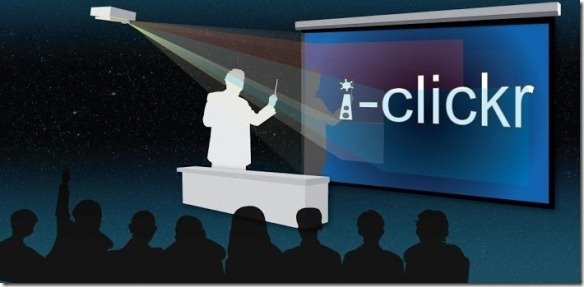
Control PowerPoint With Real-Time Annotation And Presentation Alarms With iClickr
iClickr provides you with complete control of your PowerPoint presentations so that you can easily switch between your slides during your presentation and comprehensively control various Microsoft PowerPoint functions. Using a mobile device with i-Clickr installed on it you can view and navigate across your slides using finger taps and swipes, annotate your slides during a presentation, track the remaining time for your presentation with a clock, set an alarm to give you a silent buzz when your presentation time is over and also perform other basic functions such as pausing and resuming your presentations, switching between slideshows, etc.

Requirements For Using i-Clickr
Mobile Devices
As mentioned earlier, i-Click works with iOS Windows Phone and Android devices. You can use this application with:
- Apple mobile devices running iOS version 5.0 or later, such as iPhone, iPod touch or iPad
- Android devices running version 1.3 or later
- Windows Mobile 5 and 6 based phones using Bluetooth or WiFi.
- Windows Phone 7 devices with Wi-Fi connectivity to your host PC
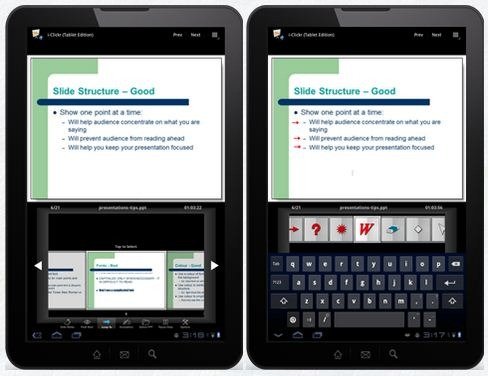
Desktop Computers
i-Clickr also requires a version of the application installed on your desktop computer to control it from a mobile device. You can download and install i-Clickr for the following operating systems:
- Windows: Windows XP/Vista/7/8
- Mac OS X: Intel-based Mac OS X or above using a Wi-Fi connection or Bluetooth connectivity
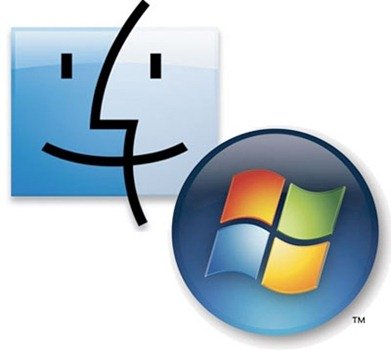
Application That Can Be Controlled With i-Clickr
You can use this application to control:
- Microsoft PowerPoint: All recent version of Microsoft PowerPoint including PowerPoint 2007, 2010 and 2013 for Windows and MS PowerPoint 2004 or above are compatible with i-Clickr
- Mac Keynote
- OpenOffice 3.1 or above
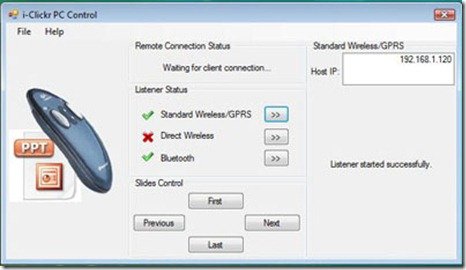
It is worth mentioning here that some applications like OpenOffice can be controlled only on Windows based operating systems. For a detailed overview of the supported devices and applications and the price for each version, head over to the developer’s website.
Go to Download i-Click PowerPoint Remote or purchase the Presenter Remote for Android on Amazon
