How to Use the SMALL Function in Excel
For those who have been using Excel, you may already be familiar with the many functions that you can create in your spreadsheets. However, not everyone is as comfortable working with functions. Our blogs offer many tips to help you navigate Excel. This program may truly be daunting, but once you know how to make it work for you, you’ll find out how rich your experience would be as you store, sort, and analyze data using the program. One of the functions that you may come across is the SMALL function in Excel.
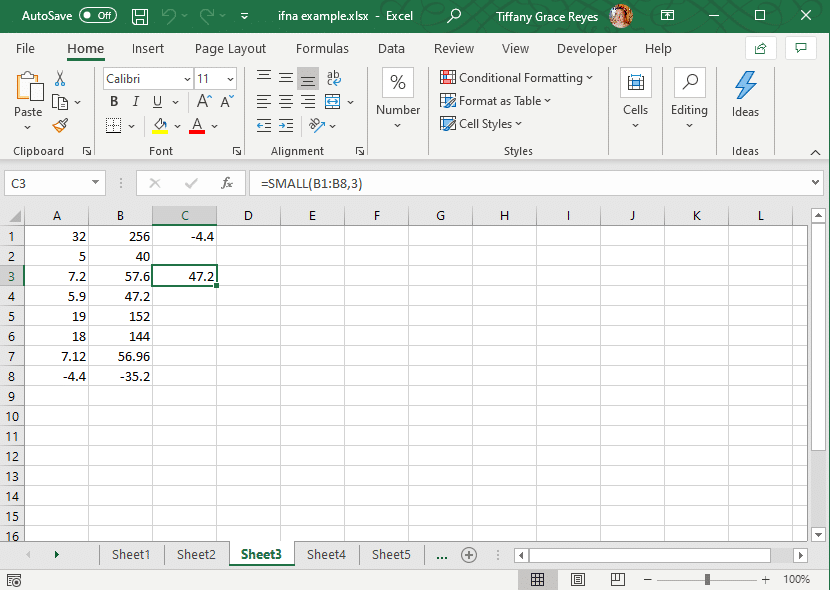
The SMALL Function in Excel
The SMALL function in Excel is a statistical function. This means that it returns numerical values based on their position in a list. It ranks values accordingly. In other words, the SMALL function calculates and returns the k smallest value in your set of data.
This SMALL function actually plays a big role. You can use it in financial analysis, as the SMALL function helps you find the smallest value in a given data set. For example, if a sales agent is given a sales target within a time frame, you can easily find out which one achieved the target in the smallest amount of time.
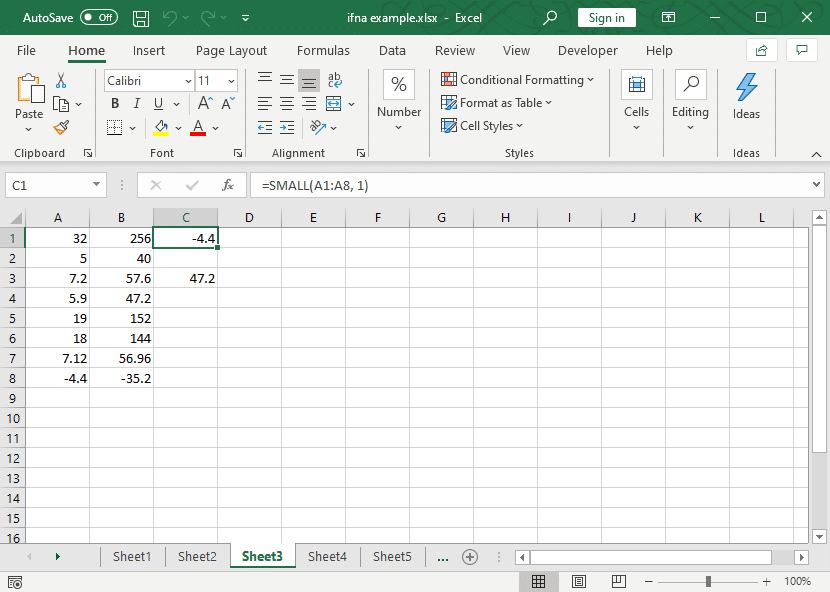
How to use the SMALL Function
The syntax for the SMALL function in Excel is:
=SMALL(array,nth_position)
The SMALL function returns a numeric value. If the nth_position is larger than the number of values in array, the SMALL function will return an error as #NUM!. The same will go in array is empty.
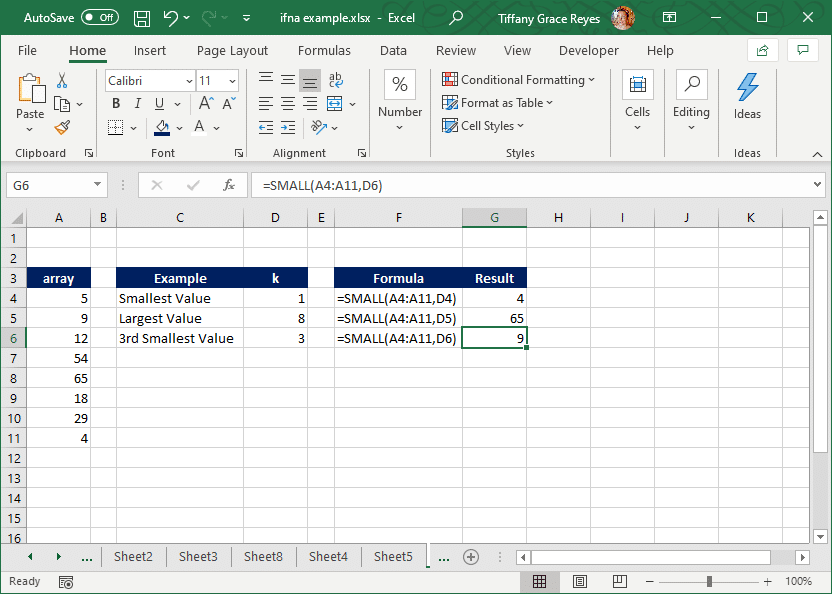
In practical terms, the SMALL function is useful if you want to retrieve the smallest value from your data set. Instead of going over every information, you can use this function to return the information that you need. You can use this function to find the first, second, or the third-lowest test scores, for example.
