How To Use MS Word As A Blogging Client
Last updated on September 29th, 2024
Blogging is not only a popular way to document and publish your thoughts and opinions, but it is also a highly lucrative way to earn money. Many blogging tools, which only started out as a personal documentation platform, have evolved into lucrative business models. But if you haven’t started a blog yet, the idea of setting up one can seem complicated and, therefore, intimidating. However, with the right tools, you can get started without any hassle.

Blogging can be Easy
With updates and advancements that allow it to easily keep up with the changing tides of technology, Microsoft Word offers a convenient way for anyone to publish content to their own blog. You can use Word as a blogging client with its newest feature, which is available to latest Word versions. This is feature can be used for free, and anyone can use it without necessarily having a blogging background or advanced Word skills.
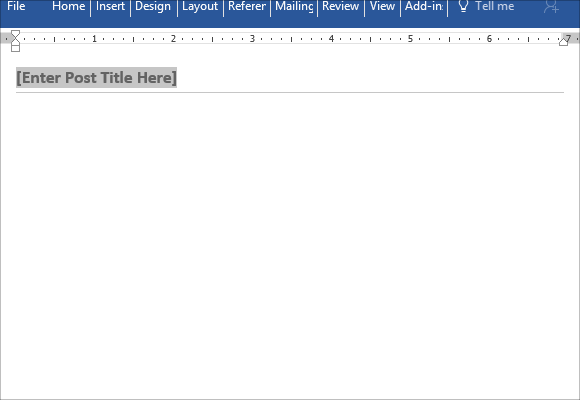
Create Buzz and Blog about Anything & Everything with a Blog Post Template for Word
With MS Word, you can make any document into a blog for easy posting online. Just click on the File menu on the Ribbon. From here, choose “New” and then “Blog Post” to create a new post. This can be your go-to template for all your blogging needs. Best of all, you can access this through your OneDrive account, keeping all your blogs private until you want to publish them. If you are working with a team for a large-scale blog, you can also use this template as a blogging client and share it among your team members for input, editing, and approval. You can easily track changes and share your drafts and revisions with your team before finally publishing them online.
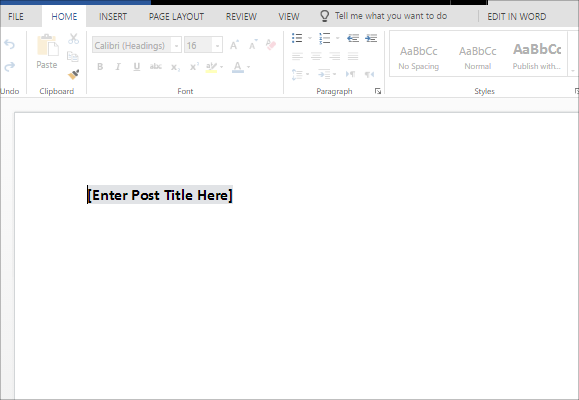
To make things easier, you can also save this MS Word Blog Template. This makes it easier for you to create blogs by simply saving this file in your computer and device and clicking on it each time you need to create a blog.
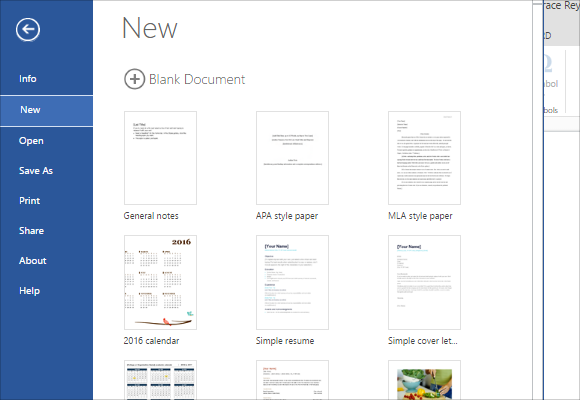
Just remember to save it using a different filename and make sure that these are dated for easy organization and retrieval.
