How to Open PowerPoint Templates in a .Zip using Google Docs
If you receive a .zip file by email containing our PowerPoint templates or just downloaded any of our templates but do not have PowerPoint installed in your computer, you can still open it even if you don’t have WinRAR or WinZip. But to use this method you need a Gmail account or Google Account and be able to open files in Google Docs.
First, you send the .zip by email to your own email address in Gmail and Google will show you a View link in the attachment.
Open PowerPoint Templates using Google Docs
As soon as you click on View link the list of files will be listed in your browser.
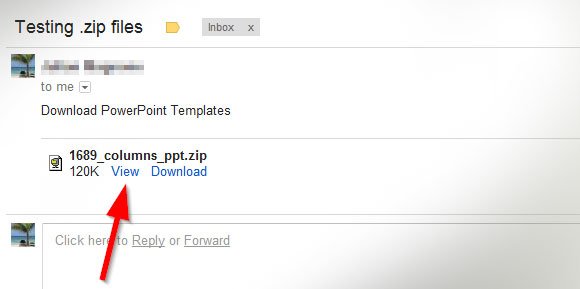
Here is a list of files inside the .zip archive.

Now you can save the .ppt file to Google Docs. Just click on the action submenu and then Save to Google Docs.
Finally, you can see the template in Google Docs Preview page.

