Free Work Order Template For Word
Creating a professional looking work order can be a bit tricky, as one may not be aware of all the relevant sections that should be in place. Missing out any section may leave a bad impression on the client and might even end up in legal hassles if someone attempts to manipulate a loophole on the work order form. Work Order Template for Word is an easy to use template for making professional looking work orders.
Create Professional Looking Work Orders in Microsoft Word
With this Word Template you can easily create a work or job order for your product or service, along with your company’s logo, address, billing and tax information.
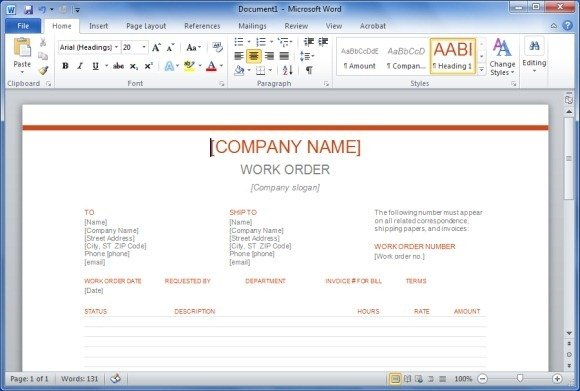
The template provides all the relevant fields which may be suitable for processing a work order for a product or service, which allows you to at least cover all the basic information that should be available within a work order. This can help you avoid possible embarrassment before a client for missing out required information on the work order form, as well as ensure that you have the rudimentary information covered, which can be helpful in dealing with shady customers who might be looking to exploit loopholes on a work order form.
This is because the form allows you to cover everything from basic information about the order to specific details about your business.
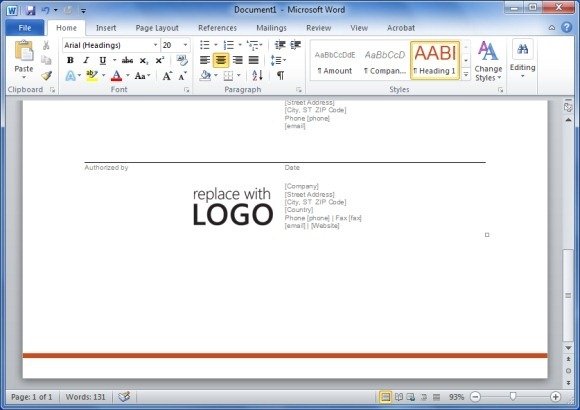
The Work Order Template for Word works with Microsoft Word 2013 and older versions.
