Free PowerPoint Template With Circular Picture Shrink Effect
Creating PowerPoint presentations presents a challenge of conveying your content without being tedious and boring to your audience. PowerPoint provides various animations that can help you make your presentations come alive. However, you need to pick the right animation that goes well with what your message is and what you want to emphasize.
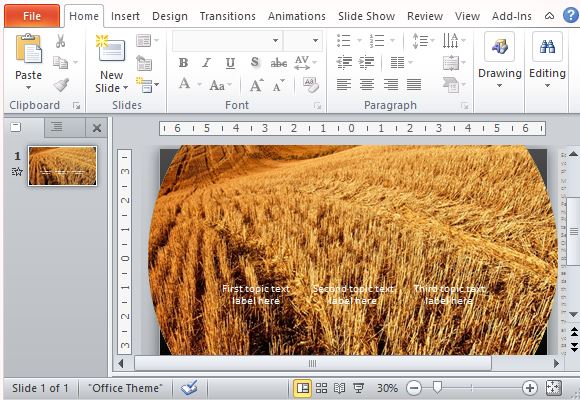
The Free PowerPoint Template with Circular Picture Shrink Effect is a beautifully designed animated slide template that you can use to emphasize or list three points or ideas. This animated slide template contains three round pictures that start as huge pictures shrinking into place in the slide. Each picture is followed by a caption that floats in under the photo.
The template comes with its own set of photos that you can change for your own. Simply click on the Home tab, Select, and Selection Pane. Click on the Eye Icon to temporarily hide a picture placeholder. To change the sample image in the template, select a picture to delete. Then click on the picture icon to insert your own image from your computer. You can repeat the same procedure to the rest of the sample pictures to customize the photo set for your own. Then simply click on each text box to type in your own caption.
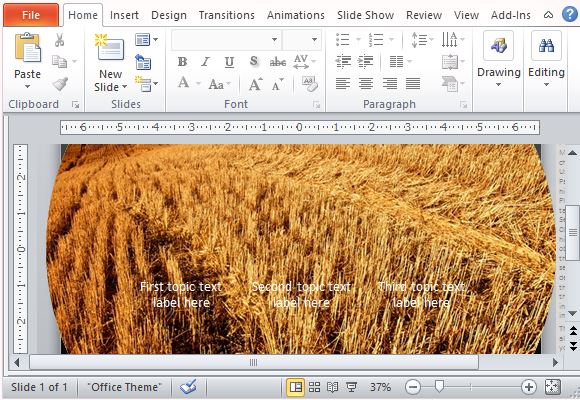
If you click on the Animations and show the Animation Pane, you can see that the animations are already done for you. All you have to do now is to simply copy and paste the animated slide into your own presentation.
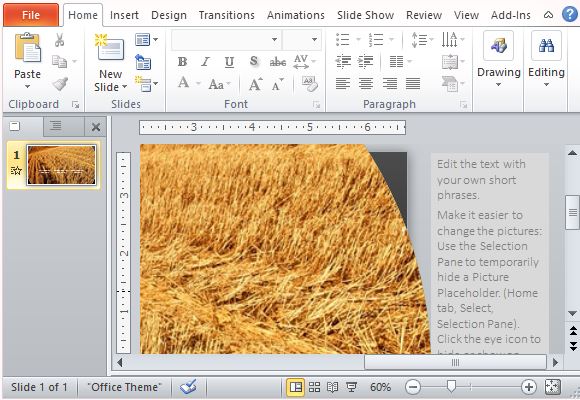
You can easily customize this animated slide template to suit whatever your presentation topic is. You can use this for sales presentations for showcasing your products, market research for displaying various aspects of your market, or even for a school presentation.
Go to Download Free PowerPoint Template With Circular Picture Shrink Effect
