Free Glossy Buttons Template for PowerPoint
Previously we have introduced a set of free PowerPoint buttons and button shape designs in MS PowerPoint that you can use to make awesome presentations or wireframes created in PowerPoint for ecommerce websites. Here we want to introduce you another set of buttons with glossy effect created in PowerPoint.
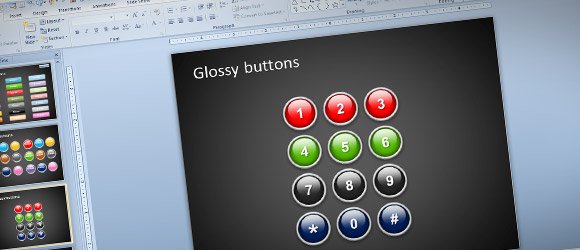
Inside this template you will find a set of awesome glossy buttons for PowerPoint presentations with different styles and shapes. The buttons you can find inside this template can help you to make awesome prototypes in PowerPoint or sketch wireframes for ecommerce websites as well as creating awesome presentations with buttons and VBA & macros. For example, you may want to add a call-to-action button in PowerPoint to run a macro, then you can use these editable buttons templates.
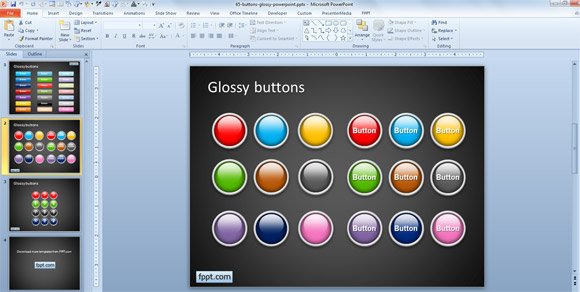
For example, in the figure above you can see a collection of rounded buttons created with circle shape and glossy effect.

If you want other rectangle or rounded buttons then you can use the other slide with a huge collection of 21 button designs for free.
Glossy Buttons PowerPoint Template (5634 downloads )