Family Tree PowerPoint using SmartArt

In Microsoft PowerPoint it is possible to create a Family Tree PowerPoint template or presentation using SmartArt. This has some benefits compared to the family tree using shapes tutorial that we have previously published. SmartArt let you create org charts easily and you can use this tree structure for the family history.
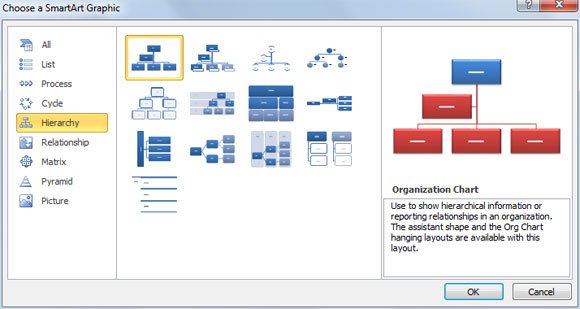
You can use the hierarchy diagrams and graphics under SmartArt dialog. For example, Organization Chart let you use a tree chart to show hierarchical information or reporting relationships in an organization. To enter text in the title box, type directly in the smaller rectangular shape. The assistant shape and Org Chart hanging layouts are available with this layout.
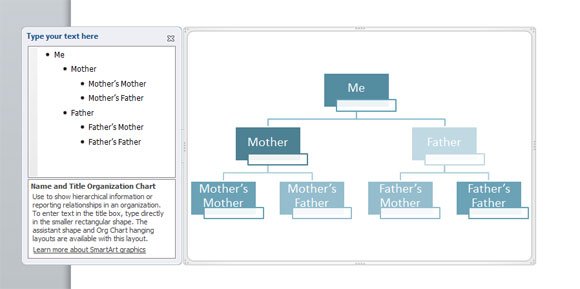
So, insert the tree chart and then add the couples for father and mother. You can start the tree with a Me element as a root of the hierarchy, then the tree will have different nodes and leaves for each ancestor.
Finally, we can achieve a similar tree like the family tree PPT diagram that we previously created. Alternatively, you can learn how to make a family tree in PowerPoint using shapes.
