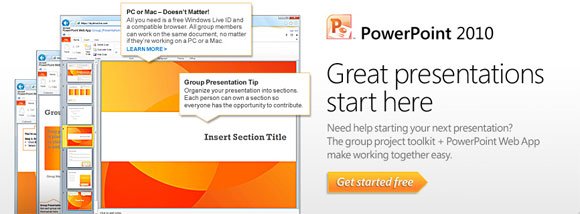Different Ways to Download PowerPoint Free Trial
PowerPoint and other MS Office programs are great to be used in the office or home but you need to purchase a license in order to use them in your computer. However, if you want to try PowerPoint and other MS Office programs then you can download free PowerPoint trial versions that usually are limited by a number of days.
Download PowerPoint 2010 Free Trial
Learn more about PowerPoint 2010 Free Trial on: http://office.microsoft.com/en-us/try/
Download Microsoft PowerPoint 2013 Free Trial
The new version of Office 15 comes with new features in Word, Excel and PowerPoint. You can try Office 15 and discover all these great features for Home, Small Business and Enterprise by downloading the free trial Office 15 Preview for Windows.

The new Office 15 preview lets you try Office applications like Word, PowerPoint 2013, Excel 2013, OneNote 2013 and Outlook with cloud storage integration (SkyDrive) and lot of new features. This software preview is available in many different languages.
Or you can download the new version of Office 15 Preview with PowerPoint free trial from http://www.microsoft.com/office/preview/en
Free PowerPoint 2011 Trial for Mac
You can download a free trial of PowerPoint 2011 for Mac from Microsoft’s Office Mac website. In order to download the trial for Mac you need to fill out the form on the left of the landing page below and and click [Download Now]. All fields are required and once you submit the form the download will start. Run the installer and get free 30-day Office for Mac 2011 trial.

If you want to download a free PowerPoint trial for Mac, then you can get more information here: http://www.microsoft.com/mac/trial
Use web-based PowerPoint online with Microsoft Office Web Apps
Alternatively if you need to use PowerPoint but don’t have the license, then you can get a free Hotmail or Outlook.com account and access to the web-based version of PowerPoint.
Learn more about how to extend your Office experience to the web by using Office Web Apps with online versions for Excel, Word and PowerPoint: http://office.microsoft.com/en-us/web-apps/
Finally, remember that we have thousands of free PPT templates and backgrounds that you can use for the different versions of PowerPoint, including unique and exclusive designs to make stunning presentations.