Different Modes To Conduct A Business PowerPoint Presentation
Whatever type of business PowerPoint presentation you are delivering, everything you do involves selling. In a business, PowerPoint presentations are common occurrence. It is actually an exciting opportunity, but can be nerve-wracking as well.
The purpose of your PPT has to be inspiring action from the audience and getting agreement. Just as quickly as you walk in the door, you can blow your chances of gaining the prospective client’s business. Mainly the speed, ease and flexibility with which a business presentation can be shared are probably the most noteworthy strengths.
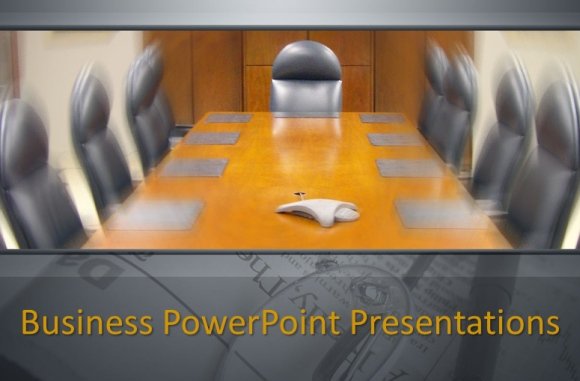
In order to deliver an effective and powerful business presentation, there are different methods that you can use (as explained below). Indeed, you will get a fair idea of how you should conduct a nice presentation:
Use Graphics And Images Generously
As long as the images have a relevant function and purpose within the broad message you are trying to communicate, there can never be too many images in your PowerPoint presentation. Thus, try to use graphics and images appropriately. This will keep your audience focused, interested and engaged which means there will not be any drift during the presentation.
Make Yourself Comfortable
When you are not feeling comfortable in your clothes, people notice it. Thus, try never going down the road. Forget about ties or suits if that is not what you really are. If your job requires you to wear suits, then of course you can go ahead. Also, make sure that you are fully clean and freshly dressed up.
Avoid Too Much Text
No doubt, people mainly think in pictures and not the words. When doing Business PowerPoint Presentations, keep this thing in mind. Since, too much text only overwhelms the eyes and is not going to attract your audience towards your speech.
Don’t Ignore Your Team Member
If you are giving the presentation on demand of your team member then it’s best to give him/her the opportunity to open and close the PPT. When the team member participates during the PowerPoint presentation, you will also find it instructive, fun and important. Your team mate can add valuable information which gives the impression to attendees that you are working as a great team.
Use Easy To Read Captions And Titles
When you are using text in your PPT then make sure it is done properly. Also, do ensure that you make captions, headings and titles easy to read. Not just this, always make your background and text contrasting colors and avoid overly fancy fonts as it may distract your audience from the message you are delivering.
Hence, if you are motivated enough to do good business presentations then everything can be learned. Remember one thing that every success starts small and while growing you will also develop the required and necessary skills that will help you to give your best.
