Creating a Presentation for Hotel or Travel Agency
Every now and then, managers and staffs of hotels, resorts and other recreational facilities need to make presentations of their companies highlighting their amenities, services or intensify their promotions as the next season’s destination.
This article will show you how to create a master slide that you can use in your presentation for hotels and travel agencies. You can embed your hotel information in the slide design as well as hotel services and accommodation information.
You might have noticed that here at FPPT we have a lot of travel PowerPoint templates available at your disposal. However, for a more customized look, we’ll show you how to create a new travel background for your PowerPoint presentations. We’ll use the Adobe Photoshop but you can use any other editing tool or Microsoft PowerPoint for shapes and effects.
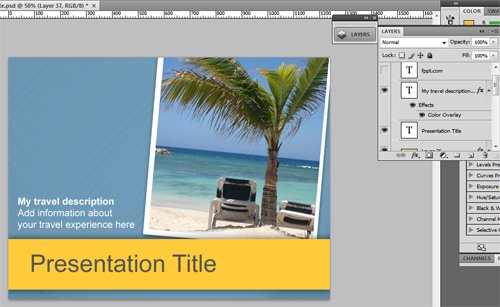
Using Photoshop, we’ll create a new Master slide group and use a pattern to fill in the background. This pattern will be used as a new layer as we would later on add some transparencies. Be free to use any pattern. You can easily choose any pattern you like with Photoshop. But if you need to download patterns, there are free sites like Brusheezy where you can find some elegant ones.
Create the new background. Use a blue color or any color that matches your corporate branding colors used in your presentations or flyers. Corporate colors in businesses have special meaning. You can learn more about that in this article about the importance of colors.
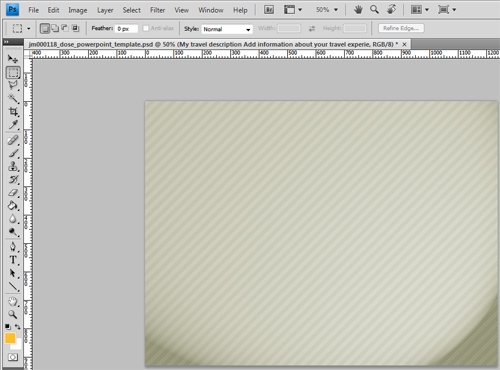
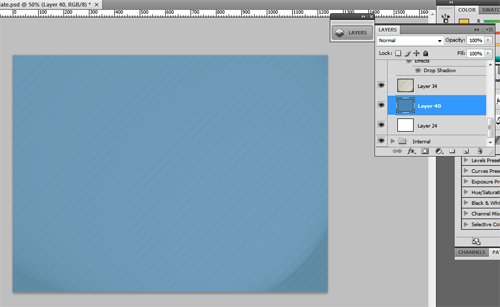
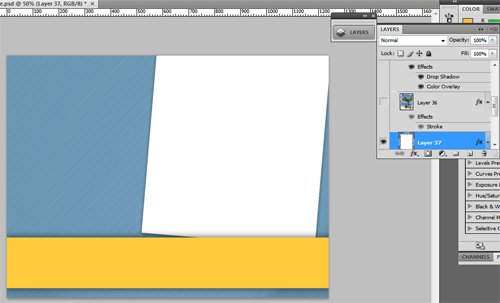
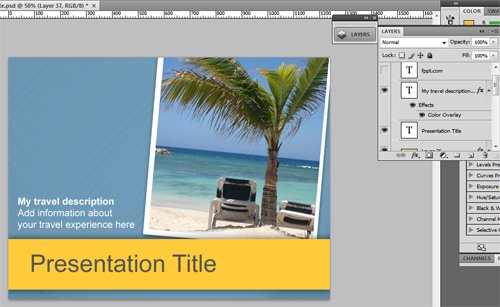
We are ready to export this background to a JPG file or PNG and then import it as a background in PowerPoint. Of course, the Presentation Title and My travel description paragraph should be hidden while exporting since that text will be added in the Microsoft PowerPoint presentation file that we can easily edit.
Finally we have a nice master slide for our destination presentation or presentation for hotel.
