Create Interactive 3D Presentations With Tao Presentations
Tao Presentations is a cross-platform application for creating presentations in 3D. This presentation tool can be used for creating interactive quizzes, 3D models and other types of presentations, using readymade templates or just your own imagination. Unlike 3D PowerPoint Templates, Tao presentations uses an architecture similar to web pages.
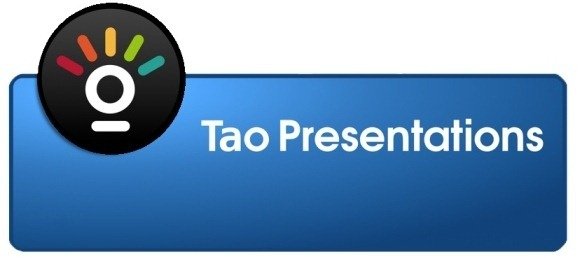
Tao Presentations Template Chooser
To create a new presentation in Tao Presentations, go to File –> New From Template Chooser. If you have an existing project, you can also Open it from the File menu. The Template Chooser can be used to either use a readymade template or to start from a Blank Document. The themes available in Tao Presentations can be used for making technology, weather, business and academic presentations.
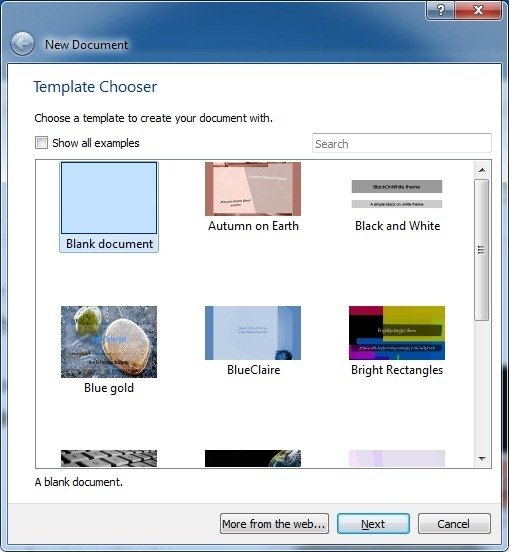
Once you have selected a theme, give a name to your presentation/project and optionally select a destination folder to save it to a desired location. The default location in Windows 7 is the Tao folder in Documents.
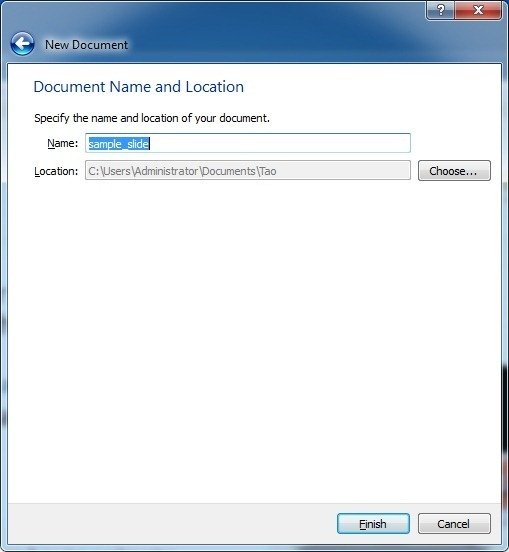
The below screenshot shows the beautiful Lucky Star Theme, which is available in Tao Presentations in editable format, along with many other visually appealing, animated 3D themes.
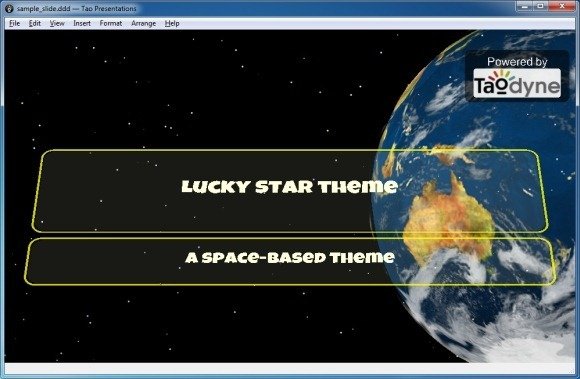
How To Edit 3D Themes To Make Presentations
To edit the 3D Templates in Tao Presentations, go to View-> Document Source. From here, you can make required changes to create your very own 3D presentation. As you can see from the image below, the default name of the template was changed to a custom presentation title by editing the document source.
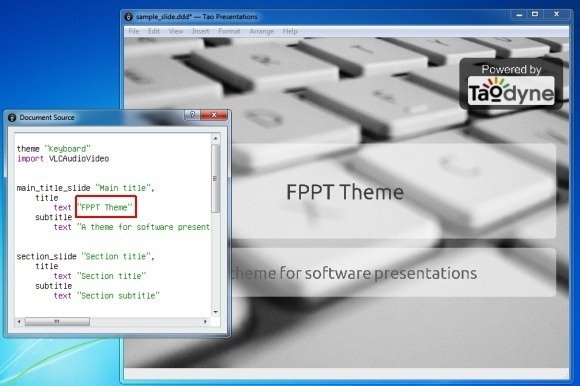
Tao Presentations can be a bit tricky to initially use, therefore, we would suggest you to seek help from the Help menu, which provides access to documentation, tutorials and application Preferences from where you can Enable or Disable modules. The below image shows a sample presentation made with Tao Presentations.
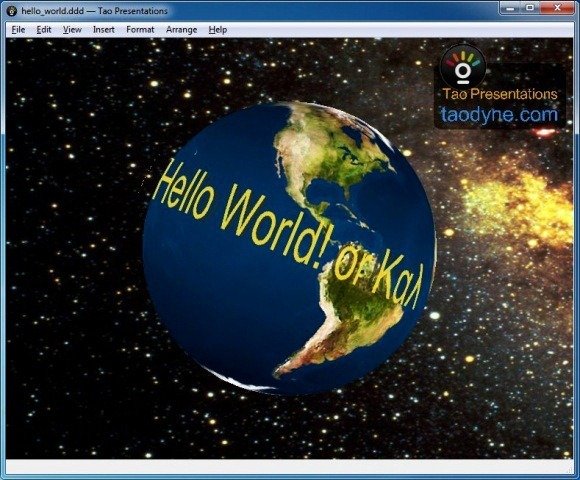
To make 3D presentations in PowerPoint, see our Animated PowerPoint Templates. Tao Presentations is a paid application that costs €49.99, however, you can try out this application by downloading the trial version from the link given below. Tao Presentations works with:
- Windows
- Mac OS X
- Linux
Go to Download Tao Presentations
