Create, Convert, Protect, Sign & Edit PDF Files with PDFelement
Sometimes, it becomes inevitable to edit PDF documents. However, many PDF editing applications are either too expensive or lack essential features. If you’re looking for a one stop solution for PDF editing, with features which enable you to password protect, digitally sign, convert, annotate and create PDF files using standard templates, Wondershare PDFelement can do all that and more.
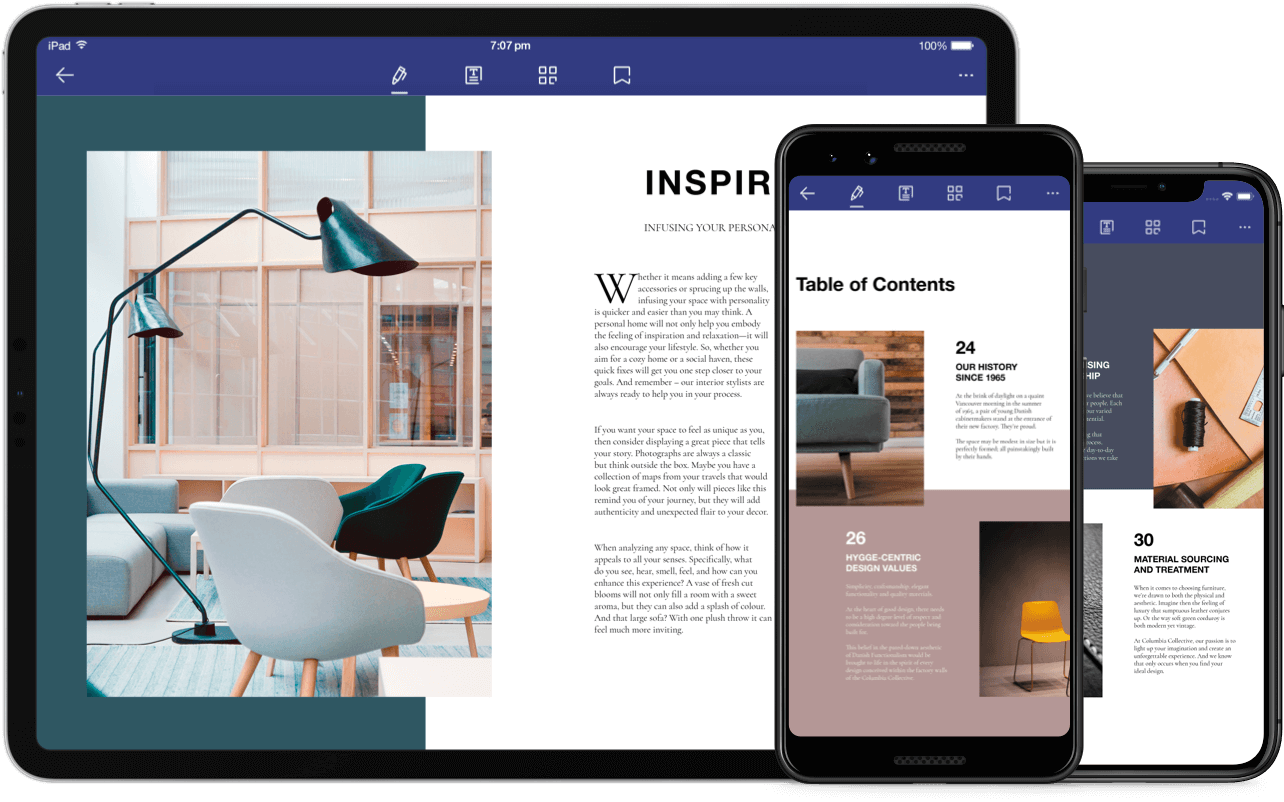
Create and Edit PDF Documents
When you launch PDFelement, you get a number of handy options in a simplified interface. You can instantly create a PDF from scratch using Microsoft Excel, Word, PowerPoint or image files and even use PDF element templates.
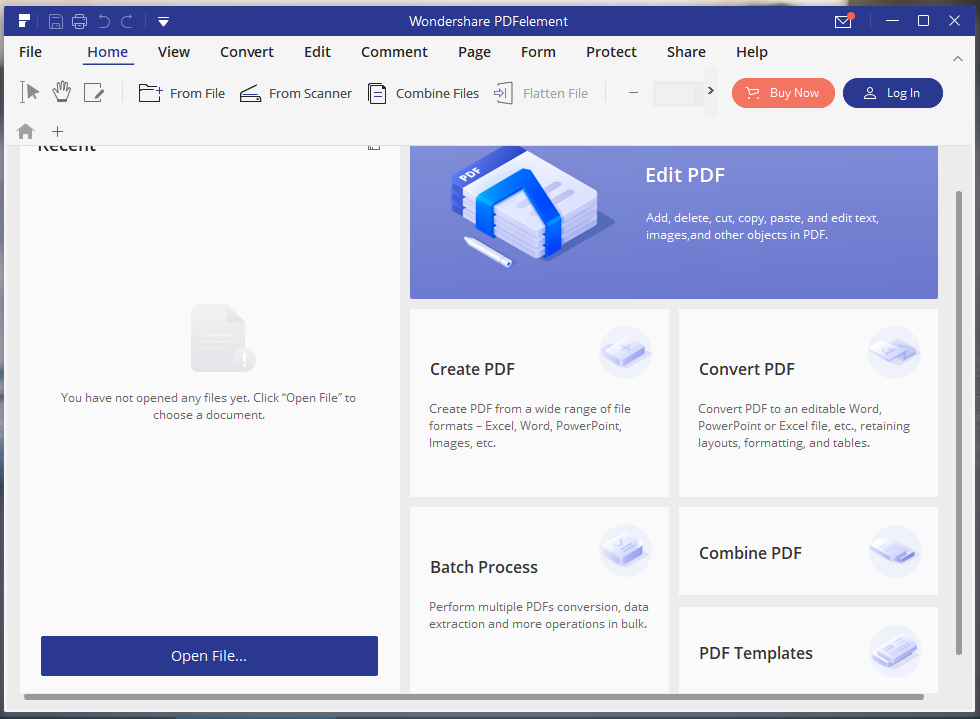
Use PDF Templates for Document Creation
There are a number of standard templates which can be used for creating PDF documents. These templates can be searched via categories such as business, finance, legal, life, etc.
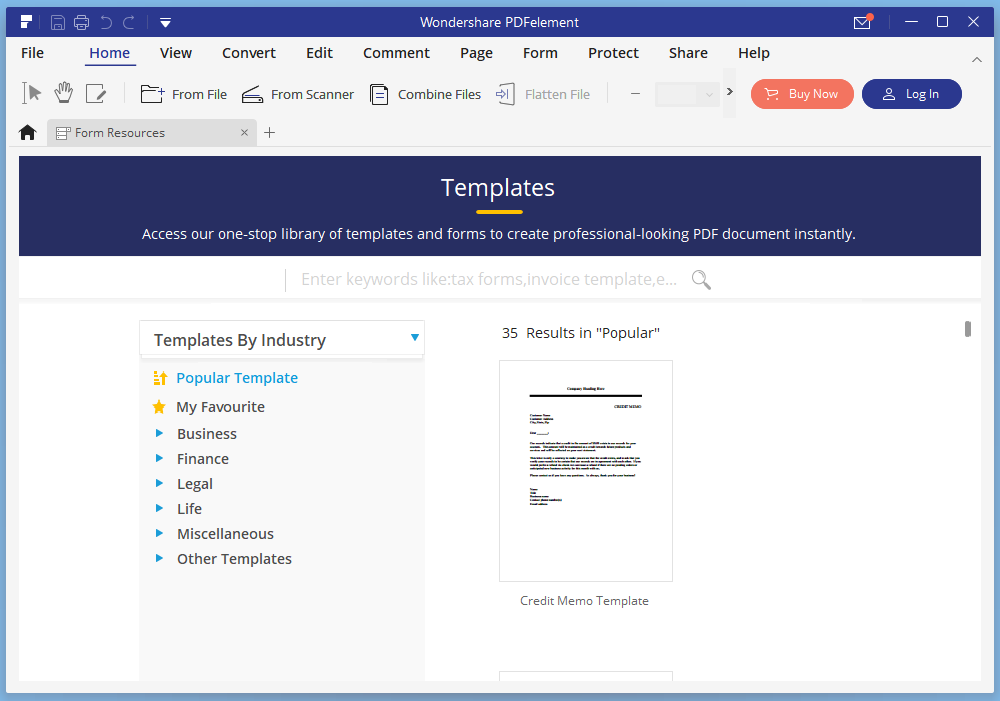
Edit PDF, Word, Excel and PowerPoint Files
You can also import and edit PDF and other files from a number of supported formats including Office formats such as Word, PowerPoint and Excel. PDFelement integrates into Office applications to help you perform PDF editing right from your Word documents, spreadsheets in Excel or PowerPoint slides.
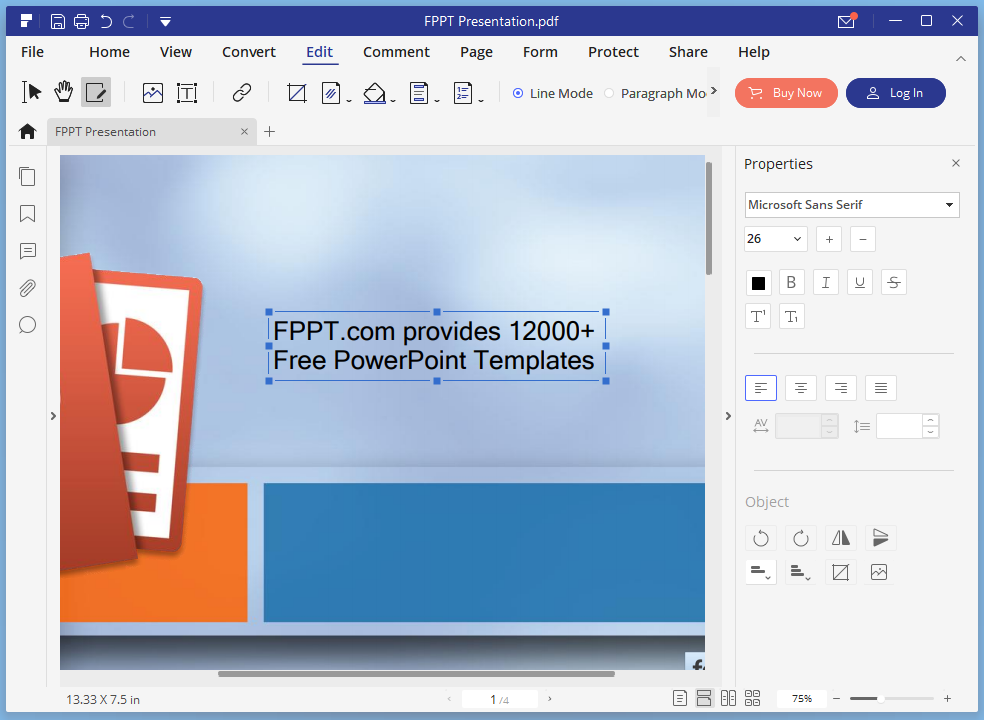
Convert Unfillable Forms to Fillable Files
With PDF element you can create all kinds of PDF documents, even forms and legal documents. PDFelement can make your otherwise unfillable PDF and MS Office forms fillable.
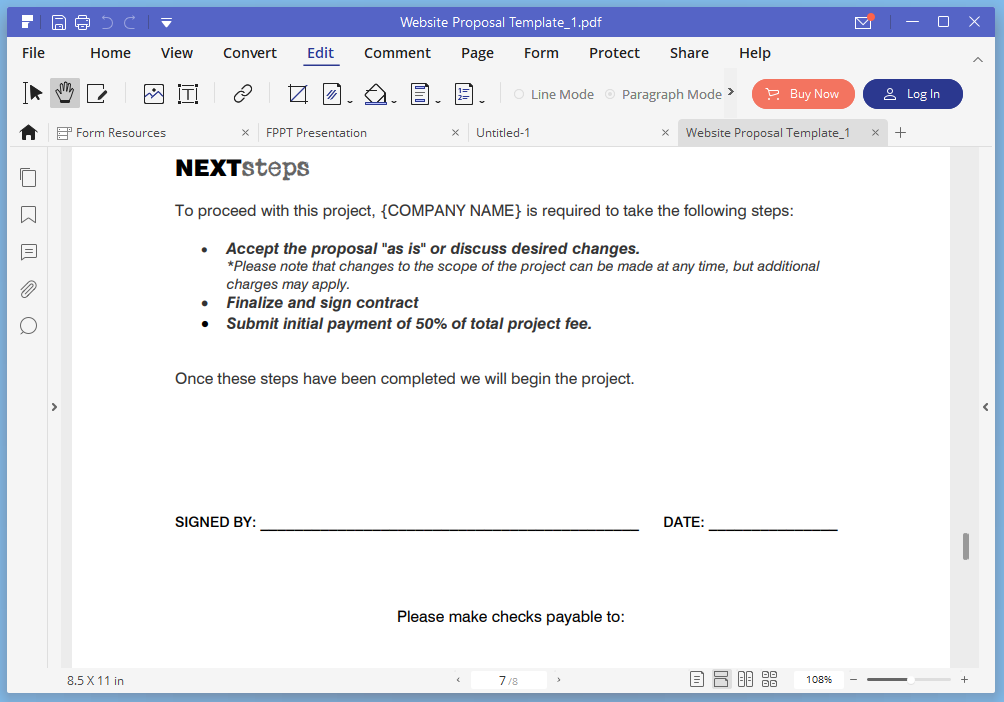
Convert PDF Files Between a Variety of Formats
PDFelement supports file conversion to PDF from a variety of formats. You can convert PDF files to formats such as PDF to image, PDF to text, PDF to ePub, PDF to html, PDF to RTF, PDF to PDF/A, as well as PDF to Word, PDF to PowerPoint and PDF to Excel.
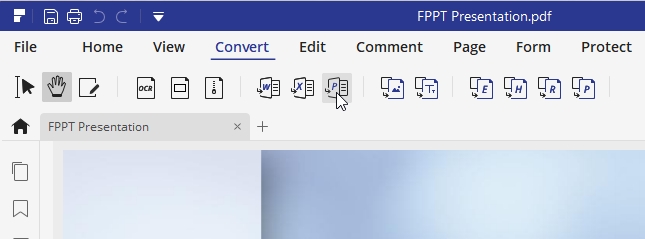
Password Protect, Redact and Digitally Sign Documents
PDFelement provides a number of handy protection features including the option to password protect a PDF, redact and digitally sign documents. You can add a password for opening the document and another password for making changes to certain functions. Moreover, you can also select an encryption algorithm to further secure your documents. You can even redact documents and also search text strings for redacting parts of your file.
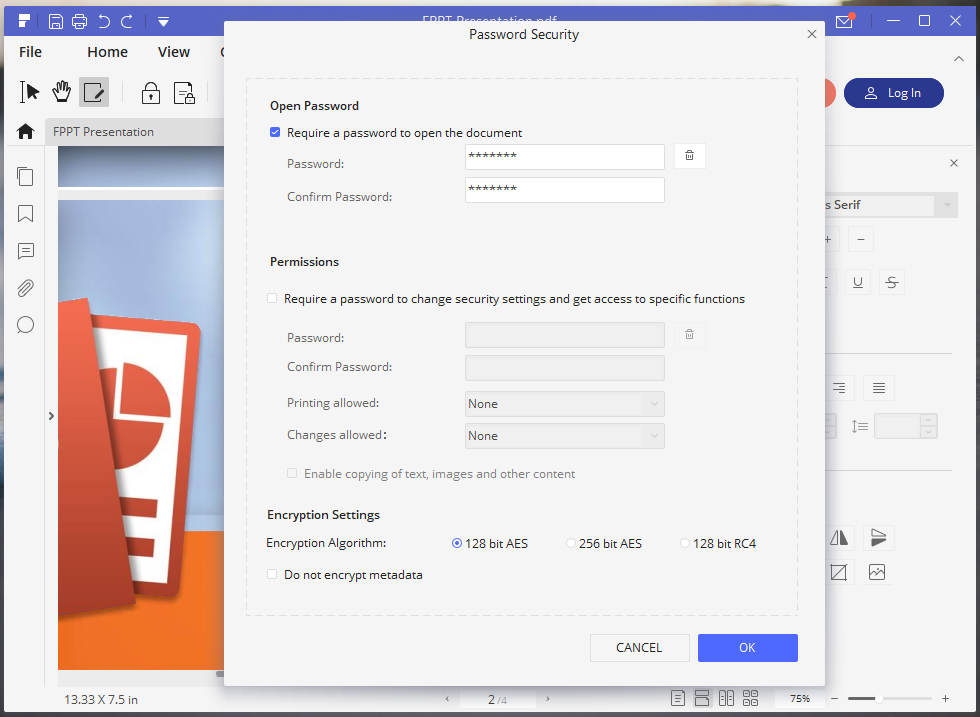
Users can also digitally sign documents using digital signatures and certificates. This can help you add an extra layer of protection for others to verify the authenticity of your documents. Needless to say, there is also a sharing feature where you can send and share your documents using cloud based services like Dropbox, Google Drive, Evernote and Email.
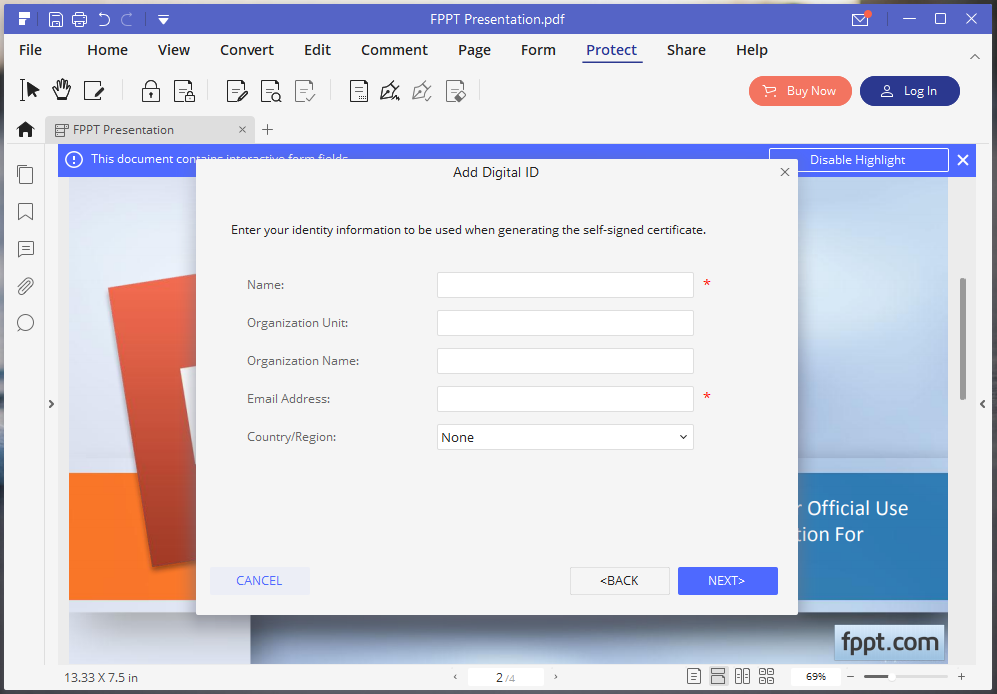
Batch Convert, Combine and Flatten PDF Files with OCR Support
Other handy features in PDFelement include the option to combine, batch convert, merge and flatten PDF files. You can also instantly create a PDF document using a scanner or delete pages from PDF. PDFelement also supports OCR (Optical Character Recognition) to extract text from images.
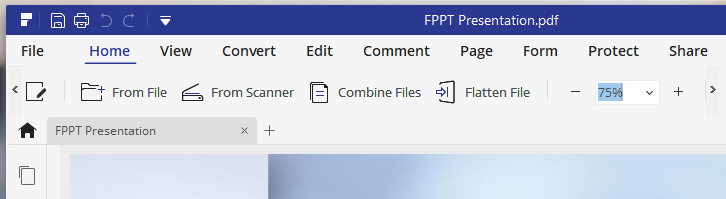
PDFelement provides a plethora of PDF editing options at a price which is quite competitive as compared to similar apps like Adobe Acrobat DC, which is limited to a few countries and requires an annual subscription. PDFelement has apps for Windows, Mac, iOS and Android.
(You can get PDFelement at a 22% discount with a recurring subscription or one-time purchase from the link below)
