Conduct Polls During Presentations in a Minute with DirectPoll
Last updated on September 9th, 2024
While presenting, it’s important to get your audience engaged. However, nodding heads and stares shouldn’t just be your measure of audience engagement. You have to quantify your audience’s attention and understanding, as well as your presentation performance, with the help of tools such as polls. By using polls during presentations, you can have a better grasp of what your audience is thinking and why they behave or react the way they do. And DirectPoll is here to help you.
DirectPoll is a free service that allows you to create polls for your presentations in an instant. As a presenter, you need to find an effective way to gauge the mindset, behavior, opinion, learning, and attention of your audience. And tools like DirectPoll can greatly help so you can feel the pulse of your audience right when you’re presenting.

Create DirectPoll Surveys Using Different Presentation Software
Whether you’re using PowerPoint, Keynote or other presentation software, there are two ways to include DirectPoll to your slideshow.
One is through a web browser. You can switch from your presentation to a web browser. This can be tricky, especially if you want a seamless presentation. A trick here is to put your browser in full-screen mode to show your poll. That way, you can just switch out the presentation then instantly show your DirectPoll on the screen.
The second way is to use a plugin. You can embed your DirectPoll using a presentation plugin so you don’t have to leave your presentation to show your poll to your audience.
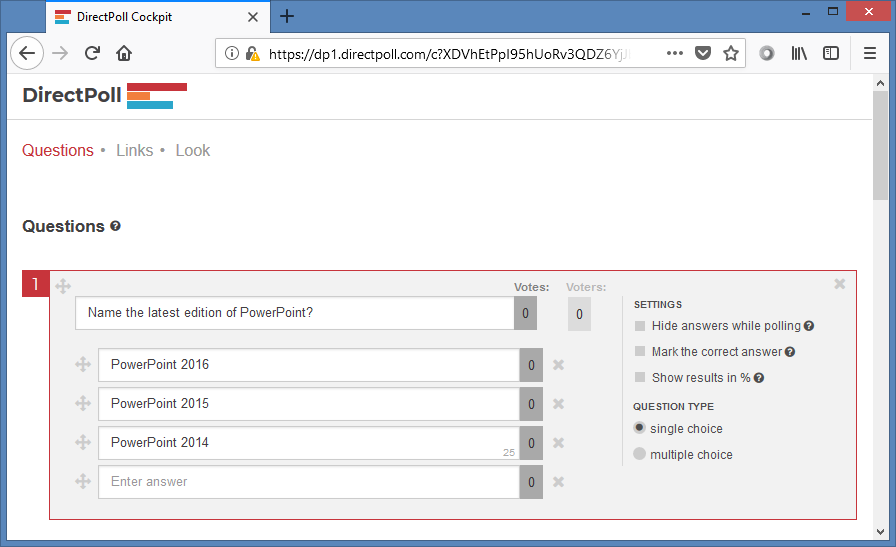
What’s even great about DirectPoll is you can prepare your poll in advance or on the fly. You can prepare your poll before your presentation or right there on the stage as you present. You can even change up the questions to adjust to your audience. This can add a real-time responsive element to your whole presentation, which your audience can definitely appreciate.
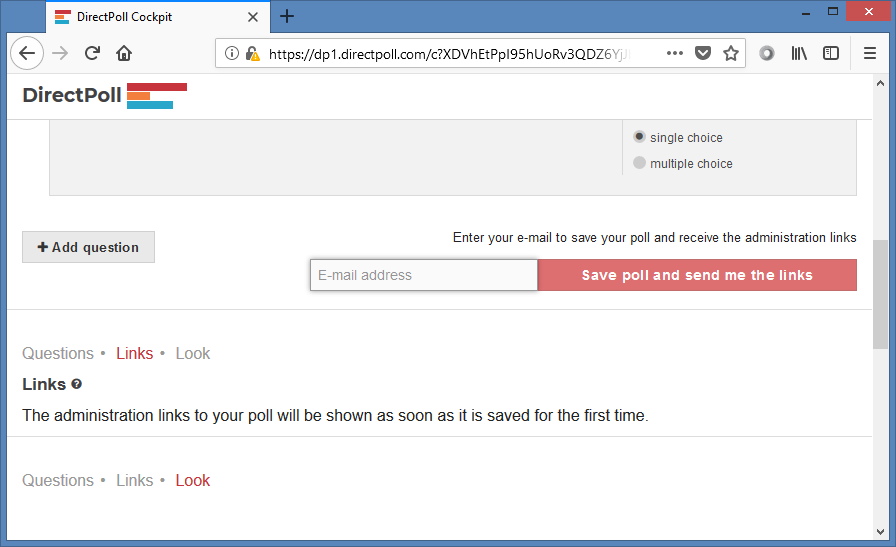
Combine Different Ways to Ask and Answer Your Questions
With DirectPoll, you can effectively interact with your audience with prepared questions or even impromptu ones. You can set up your questions in different ways and even combine single and multiple choice questions in your poll.
You can also automatically trigger new questions within your presentation. This is great for making your deck more interactive and responsive to your audience, topic, or situation. You can also make your polls more interesting with live visualizations of incoming answers right from your audience members.
All you have to do is access the DirectPoll cockpit control and set it all up from there. As you add more questions on your poll, your cockpit gets automatically updated.
As a presenter, you can control which question is shown and your audience can vote on one question at a time. If you want your audience to answer or vote on all the questions on their own, you can create a new poll for each question and keep them all active. However, this works well only if you just have a few questions.
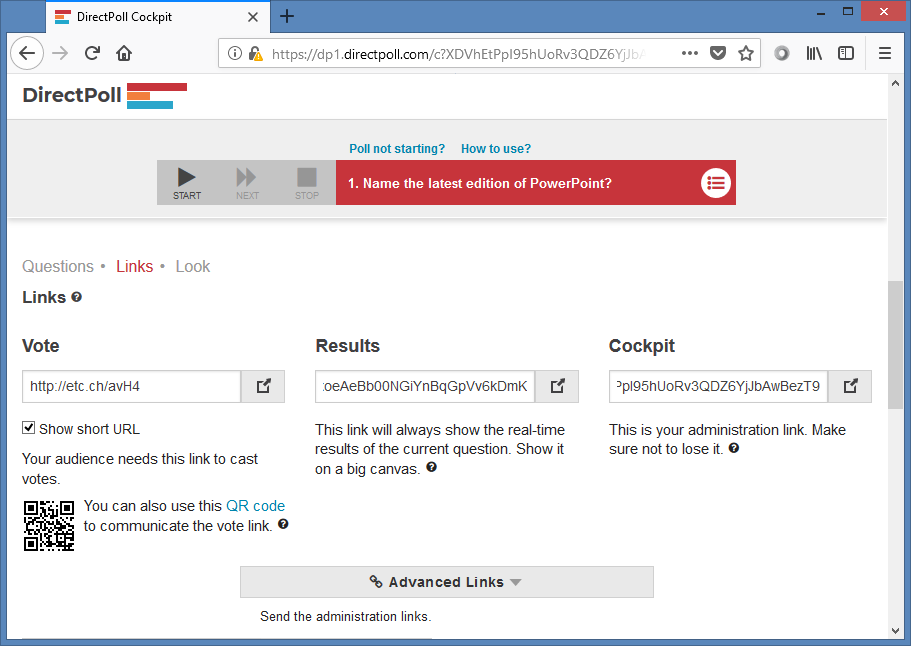
To see the answers to the current question, just open the result page with the link to the cockpit page from the poll. You can do this in full-screen mode while you do the presentation. The results in the cockpit page are shown with the questions and answers side by side each other.
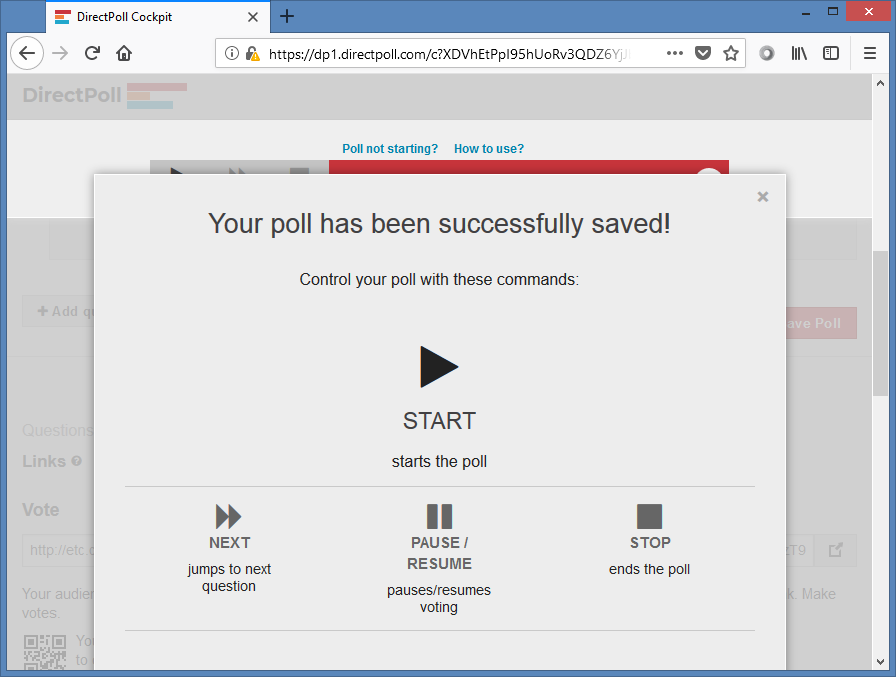
Poll a Large Audience of Up to 500 People
What’s also great about DirectPoll is that even if it’s a free service, it can poll up to 500 people at a time. This means 500 individuals, each on their own devices, can view the questions and vote at a single time.
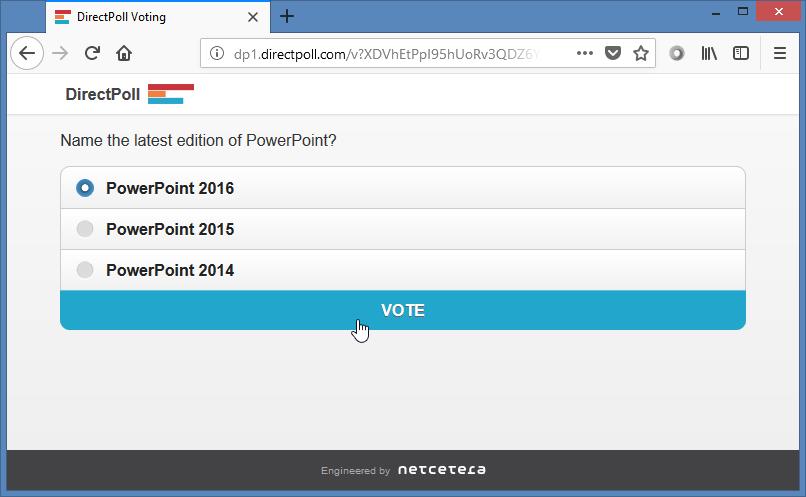
If one voter navigates from the question or puts their device to sleep, the voting spot is freed up for other voters. DirectPoll can also create a special arrangement if you need more than 500 people at a time to vote on a poll.
With an easy-to-follow interface and advanced features, DirectPoll makes it easy for you to concentrate on your presentation and make it a fun and memorable one.
Go to DirectPoll
