Collaborate Online And Create Mind Maps With MindMeister
Mind maps are an effective way of jolting down your ideas in the form of diagrams and models. They can also be useful for creating business models, production process sketches and the like. In a previous post we brought you a collection of 5 best mind mapping applications that can help you create mind maps for presentations (e.g. PowerPoint presentations). Recently we came across an excellent web service known as MindMeister that allows creating mind maps with the help of several customizable templates, which can be particularly useful for corporate and educational purposes.
To begin creating a mind map, you can simply login with your Facebook, Google, OpenID or UNI login account. Alternatively, you can sign up for a free account. You can even click Try it now from the developer’s home page to try out the features of MindMeister (without logging in), however you will have to be logged in to save any mind maps that you create.
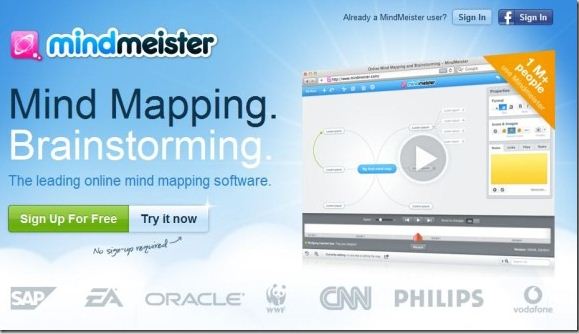
Once you are logged in, an introductory tutorial is displayed to inform you about the various shortcuts and features, you can skip this intro by clicking on Skip Tutorial.
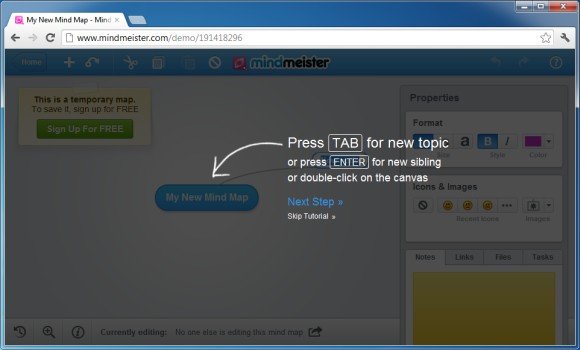
To create a new mind map, click on New Mind Map and select a template. The available categories for templates include Business, Education, Entertainment, Events, Life Productivity, Reference, Technology and Other. In case you would like to create your mind map from scratch, select the Blank template.
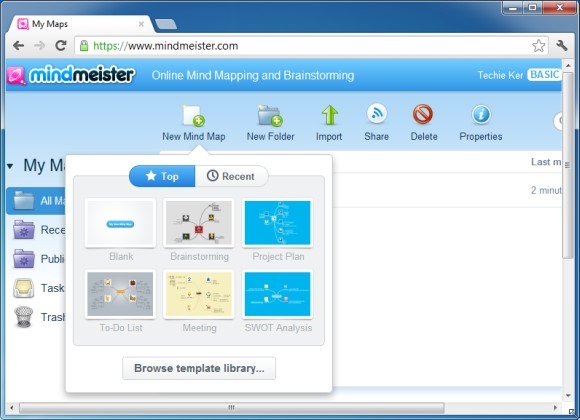
The various options to create mind maps given in MindMeister templates are adequate enough to quickly generate a professional looking mind map, diagram or model. For example, you can utilize the various text formatting options, icons and images as well as insert links, files and tasks to create your designs.

The moment you select a template, your mind map is automatically saved so that you do not lose any progress. From the My Maps section you can generate new mind maps, create a new folder, share your mind map with others and invite them to collaborate with you to create a specific design, import mind maps, and publish them (make them public).
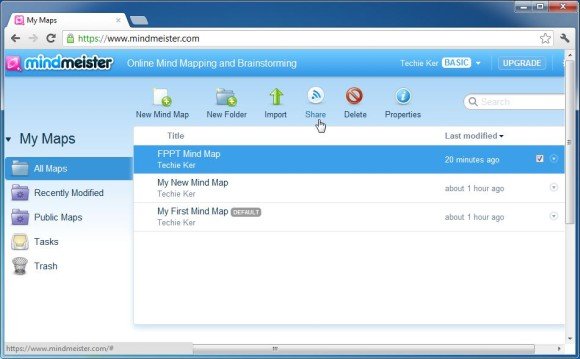
MindMeister is available with a Personal ($4.99 per month), Pro ($9.99 per month) and Business ($14.99) plan. You can also try out MindMeister on a 30 day trial basis. Some of the features such as stats and multiple user collaboration are not available for the Personal package. While Mind Meister is primarily a web service, it also has applications for mobile platforms, including:
- Android
- iOS (iPhone and iPad)
Go to MindMeister
