CloudOn brings your PowerPoint Presentation on the iPad and iPhone
Using CloudOn you can open PowerPoint presentations in iPad. CloudOn integrates Dropbox, Microsoft Office and presentations.

It is a free tool available for download from the Apple store. CloudOn lets you create, view and edit Microsoft Office files directly on your tablet.
Don’t lose time switching devices. Use CloudOn to review Word documents, manipulate pivot tables in Excel, and show off your latest work in PowerPoint
You need a Dropbox account in order to store and access your online files in the cloud. Dropbox is also free so you can signup for free on Dropbox and get your space on the cloud, you can learn more on the alternatives to online space article that we have posted earlier.
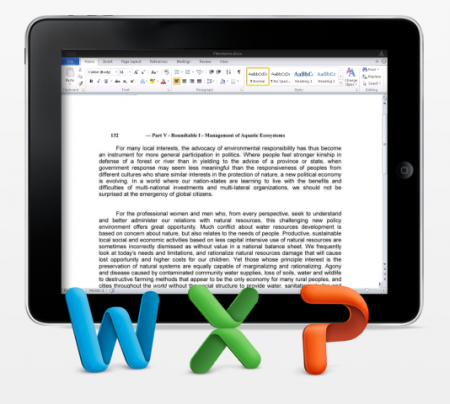
Then, you’d need an Internet connection in order to use CloudOn, and see all your files stored in Dropbox. Even though you can open an e-mail attachment on your iPad through CloudOn, you still need an Internet connection to perform the task.
CloudOn can be a handy productivity tool for PowerPoint presentations, ideal for presenters and teachers who need to share PowerPoint presentations or send it to the classroom periodically.
Open, view and manage your files in the cloud using your Dropbox account
The first time you run the application you are prompted for your Dropbox credentials (your username and password). Then, you can tap on the file you’d like to open and then you will see it in full screen mode. There is a landscape view to enjoy the presentation. You can also access Office options, tabs and menus at the top of the screen so you will find it familiar. It is possible to create Word, Excel and PowerPoint files using the iPad and this productivity tool. Then you can save your work in the Dropbox account to access it later or share it between multiple devices at the same time, for example you can also open it in Android and PC at the same time, using a shared folder.

Also, you can rename and delete documents from within Dropbox files. Run a complete spell check, track changes and insert comments. Then you can view view and edit animation and transition sequences in your PowerPoint presentations.
Resources: Get your free account in Dropbox
This article was originally written by Brent Jones from USA Today. Read the full story here USAToday – Go to CloudOn
