Change PowerPoint User Name and Initials
When you design a new PowerPoint presentation, Microsoft PowerPoint keep tracks of some changes and meta data including your author name and initials. This is very useful for example when you use the collaboration tools and review features to compare documents and accept or reject changes. In PowerPoint 2010 you can change your name and initials value from the Options dialog box under General tab. Let’s see where this input text can be found.
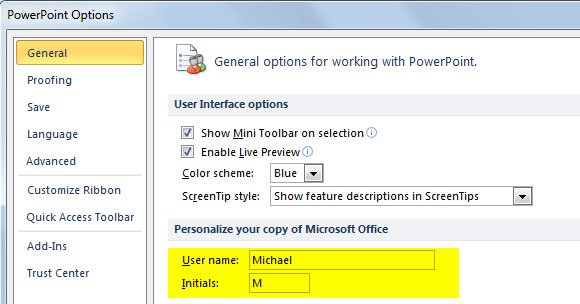
Go to File -> Options and then look for General tab. Here you can enter a new User name and Initials value under Personalize your copy of Microsoft Office.
